Browsing the internet is super easy and fun but it becomes annoying when getting to the piece of content that you want to access becomes harder because of those annoying ads. Depending upon the variety of content you are accessing these ads get messier and ruin your experience most of the time by showing you unwanted banner ads and even popup ads which is even more irritating since you can’t even scroll on a website due to these popup ads.
Most of the time these popup ads tends to target user to download malware on their system by opening up random pages containing malware files and asking permission to download them on your browser. The only solution to such problems is adblockers.
Adblockers help removes those unwanted ad banners that you see on any website’s page after every few paragraphs, on sidebars/headers, or on any position on any website to provide you with an ad-free browsing experience. Here we have made a list of some of the popular and best Ad blockers for chrome that you should use:
Best Free Ad Blocker for Chrome
Adblock
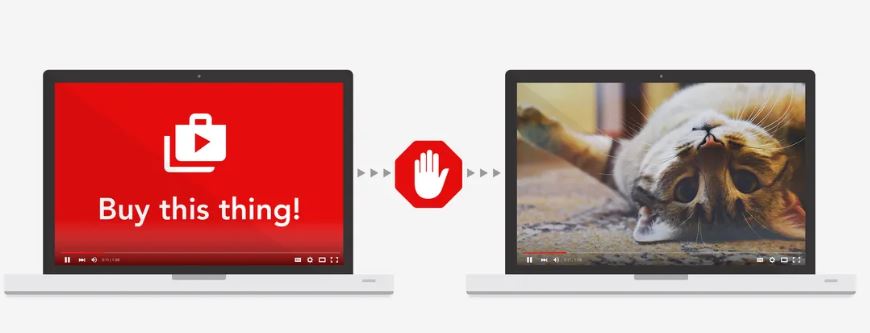
Adblock is a lightweight ad-blocking application that blocks advertisements across the whole internet. It is available for usage as a web browser extension as well as a fantastic mobile app for Android-based smartphones and tablets. Adblock works automatically, and you just need to install it on your computer in order to make use of all of its capabilities. The app also offers essential characteristics such as being simple to install, not displaying YouTube video advertisements, having built-in tools, and much more.
Official Link
Adblock Plus

Adblock Plus is the most popular browser plugin available for Mozilla Firefox, Google Chrome, Opera, and Android devices. It is accessible for all of the major browsers and operating systems. Its major goal is to completely eliminate all annoying adverts from your surfing experience, as follows. AdBlock Plus will not, under any circumstances, degrade the overall performance of your PC.
Official Link
Privacy Badger

It is one of the most often requested speed boosters for the most popular online browsers. It is supported by cutting-edge technological capabilities that prevent spying adverts and invisible trackers from appearing on your screen. Aside from enhancing online browser speed, it also safeguards the privacy of its customers' personal information. The Privacy Badger's operation is fairly straightforward, and it keeps track of everything. Essentially, it prevents all of those third-party trackers from discreetly monitoring which websites they are visiting on the internet.
Official Link
Blokada
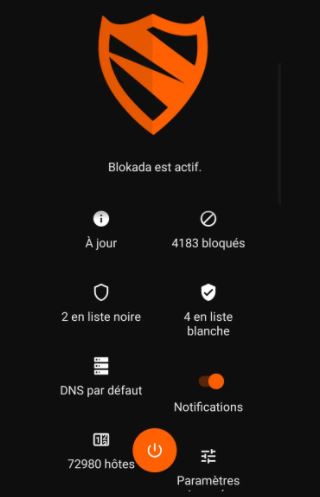
Blokada is a free-to-use tool that blocks all types of advertisements and allows you to browse the web at the quickest possible speed. It conserves your data plan, which allows your device to operate more quickly while still protecting your privacy. The most unique aspect of this app is that, in addition to functioning with browsers, it also works with all of your other applications, making it more powerful than others. It is also completely secure and simple to use. It assists you in tracking down, monitoring, and removing malware in order to keep your device and data safe.
Official Link
uMatrix
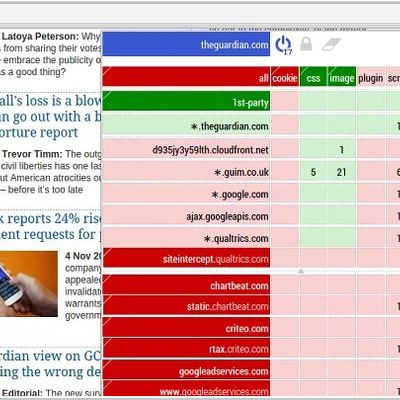
This plugin for Google Chrome web browsers prevents web browsers from automatically providing the user's information to third-party ad-based tracking companies. It is intended to function as a firewall and to prevent all kinds of operations out of the box. For the most part, it is a matrix-based firewall with a large number of privacy-enhancing capabilities and functionalities available to its users via a point-and-click interface. One of the most advantageous characteristics of this program is that it provides its users with complete command control over where the browser is permitted to connect as well as what sort of data is allowed to be performed and downloaded.
Official Link
Adaway
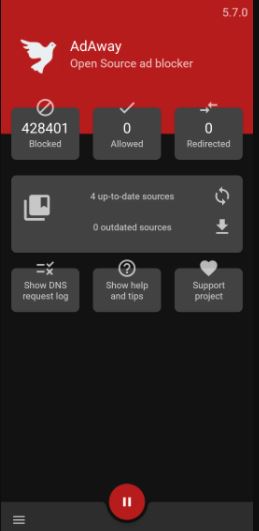
The Adaway app enables users to block any sort of advertisement on practically every website they visit in order to improve their overall experience. To use the app, you must first root your Android smartphone, after which you may choose which host files to utilize. The app has features that allow you to put websites with a high number of advertisements on a blacklist, preventing you from seeing them again. You may make ad exclusions for your favorite websites by adding them to a whitelist of sites. It has an easy-to-use setup and straightforward UI, as well as several functions to assist you in conserving mobile data use.
Official Link
AdBlocker Ultimate
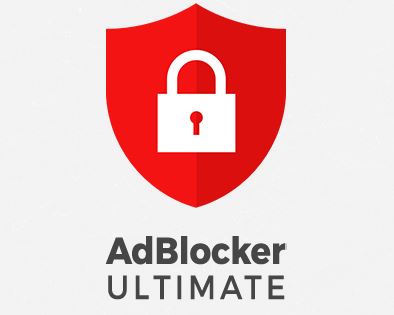
It is a free extension that blocks ads and malicious domains known to spread malware, as well as sneaky tracking. AdBlocker Ultimate also allows you to easily accept ads from websites of your choosing, in cases where you want to give advertising credit to certain trusted websites. It increases the speed of your browser and also increases the speed at which pages load.
Official Link
AdFender

AdFender makes online browsing quicker, less crowded, and more private for you by blocking advertisements. It blocks all types of ads, blocks malvertisements and bocks online trackers, and helps to browse anonymously.
Official Link
hBlock

This shell script, gathers a list of sites that deliver advertisements, tracking scripts, and malware from a variety of sources and writes it to a hosts file (other formats are also supported) that stops your system from connecting to such domains.
Official Link
Ad Muncher
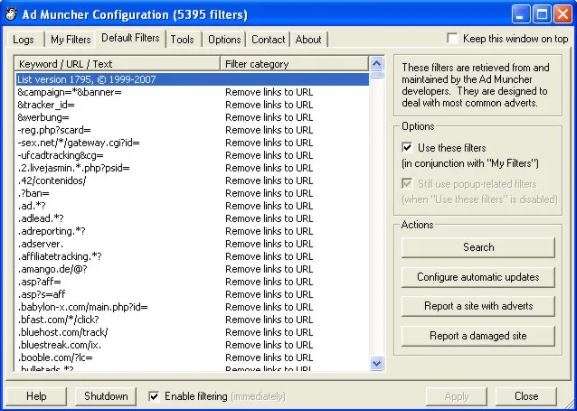
In addition to Internet Explorer, Google Chrome, Safari, and Opera, Ad Muncher is a multi-browser ad-blocking add-on. You'll be best satisfied with Ad Muncher if you simply want an ad blocker that blocks adverts from social networking networks, video streaming and sharing services, and other similar websites.
Official Link
Bluhell Firewall
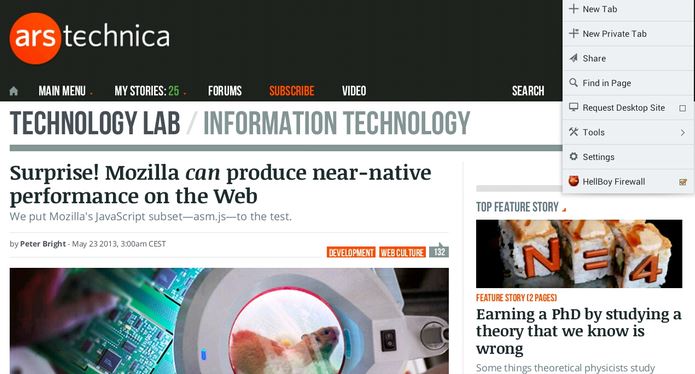
It is an Ad-Blocker and privacy protector for Firefox and Chrome that is small and lightweight. This extension was created for those of us who aren't concerned with any of that stuff but are concerned with just getting rid of all of the harmful materials that websites are loading on our computers.
Official Link
Privoxy

Privoxy provides anonymity with non-caching, extensive filtering capabilities that increase your privacy by altering website data and other trash such as advertisements, and so on. It features a plethora of configuration options and can be tailored to meet the requirements and preferences of each user. Furthermore, it offers a straightforward interface for connecting clients to an upstream set of servers, and it focuses on low-level improvements for speed rather than caching in order to maximize efficiency.
Official Link
Pi-hole
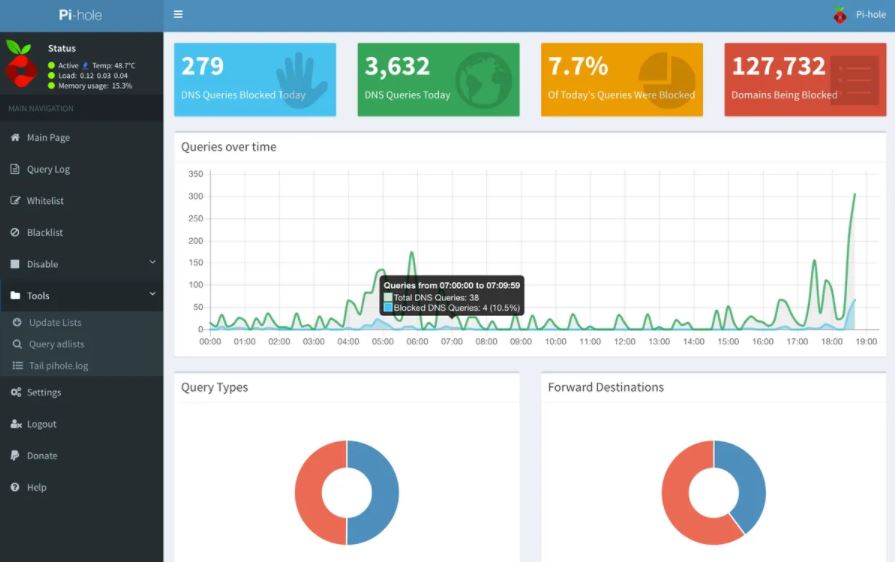
It is meant to be used as a private network since it blocks advertisements and internet trackers at the network level on Linux systems. By connecting Pi-hole to your own VPN, you may block advertisements on cellular and WiFi networks without having to leave the tunnel. If you want to ensure that certain devices get the appropriate bandwidth, you may utilize this feature. All domains in your network that are being requested may be accessed via a query log that is incorporated into the system.
Official Link
uBlock Origin

uBlock Origin is a powerful ad blocker that enables users to quickly and simply block all advertisements, trackers, and pop-ups on a specific website or across the whole browser. The key benefits of this program are that it is a wide-spectrum content blocker that is also CPU efficient. It also provides users with the option of selecting whether they want to access the site for a limited time period or if they want to open it permanently.
Official Link
SponsorBlock

SponsorBlock is an open-source, crowdsourced browser plugin that allows you to bypass sponsor portions in YouTube videos without having to leave the site. Every time you visit a YouTube video page, it will check its database to see whether anybody has submitted any comments to the video. If this is the case, the part will be shipped immediately when you reach it.
Official Link