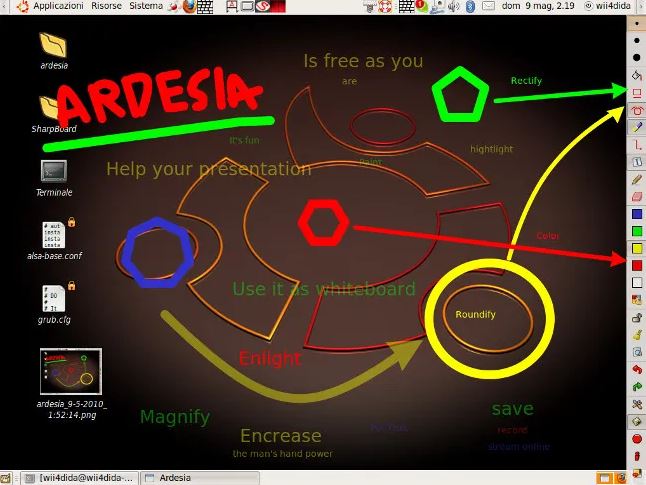Ardesia enables you to write colorful freehand comments with digital ink anywhere on your computer or on a printed page. You may save those annotations and then share them with others across the network. It allows you to draw directly on the desktop screen or import images and add annotations to them. The key features of this application include the ability to highlight noteworthy objects with freehand comments, as well as the ability to create videos and lessons. Ultimately, the Ardesia is a fantastic, lightweight tool that will significantly boost your productivity and job effect by doubling or tripling your current levels.
However, if Ardesia is not working for you anymore? due to some issues! or maybe it is down temporarily, but you don’t want to wait, then here are some of the best alternatives to Ardesia which you will enjoy surely.
So, don’t worry, we’ve got your back! if you want to try some other programs like Ardesia then here are some of the best Ardesia alternatives which you should try:
Best Alternatives To Ardesia
gInk
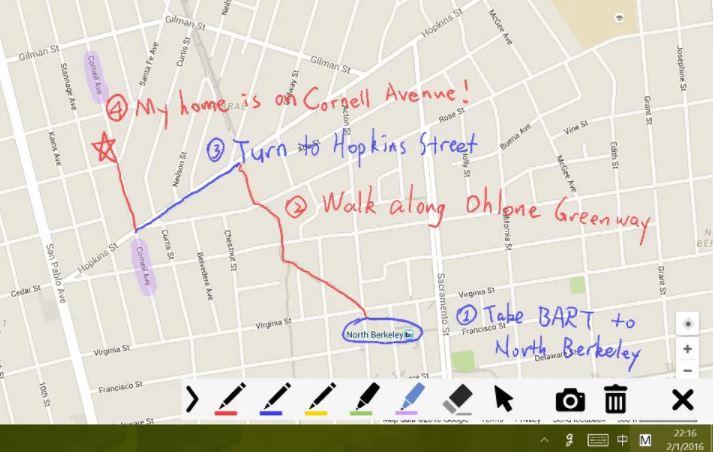
gInk is a free and open-source annotation tool that may help you enhance the quality of your presentations and demos. It provides a variety of screen annotation capabilities such as a dock, cursor, snapshot button, clean canvas button, eraser, and pen, amongst other things. In...
Alternative Details
Epic Pen
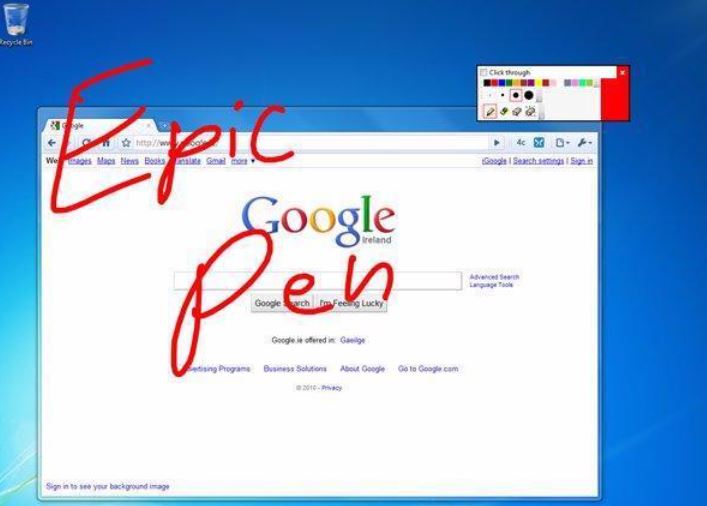
Epic Pen is an intuitive windows desktop tool and screen marker that lets you write and draw over your desktop and applications. It also helps you to hide and save all your notes in just a few clicks. Also, you can easily switch between multiple...
Alternative Details
ZoomIt

ZoomIt is a technical presentation screen annotation application that allows you to freely draw on the screen during the presentation. The UI is completely customisable, and you may run it in a minimised tray by pressing a custom hotkey. In addition, ZoomIt contains a break...
Alternative Details
Gromit-MPX
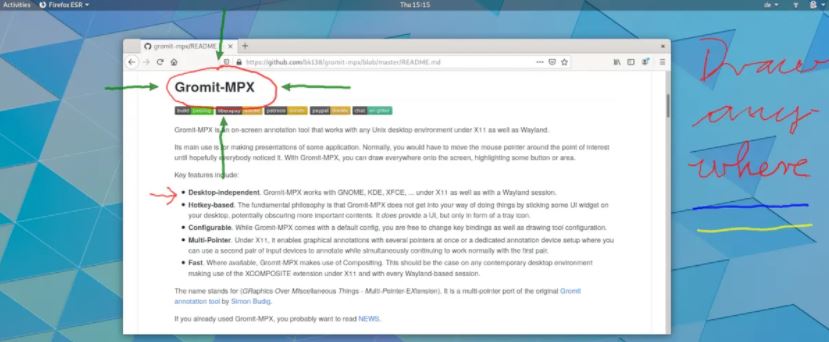
It is possible to use Gromit-MPX with any Unix desktop environment running under X11 or Wayland. Its primary use is in the creation of presentations for various applications. With Gromit-MPX, you can draw anywhere on the screen, highlighting a particular button or section of the...
Alternative Details
Pylote
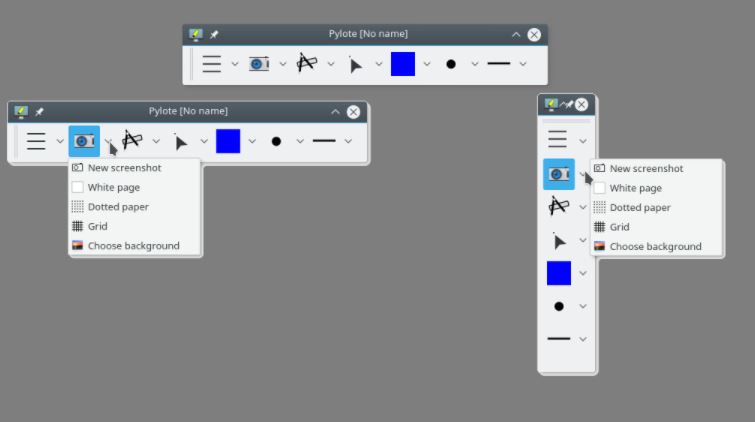
Pylote is a piece of software that allows you to sketch on the computer screen, as well as manipulate numerous geometrical instruments and instruments of measurement.
Alternative Details
Ultimate Pen
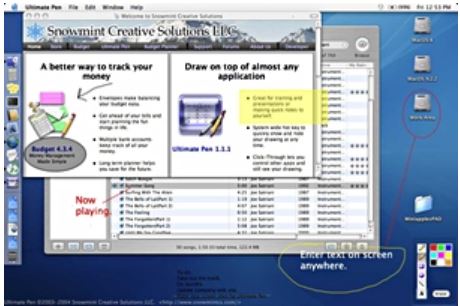
It is a software-only solution that provides a full-screen transparent window that allows you to sketch on top of the majority of other apps you are using. Ultimate Pen is really simple method to sketch on your computer screen while you're working.
Alternative Details
Crealesson
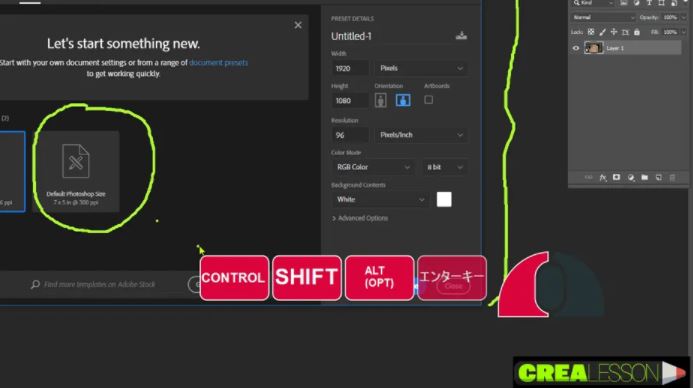
Crealesson is one of the software solutions that may assist instructors in creating engaging digital lessons without having to spend a lot of time or energy on it. One of the most useful characteristics of Crealesson is that all of its presentation tools can be...
Alternative Details