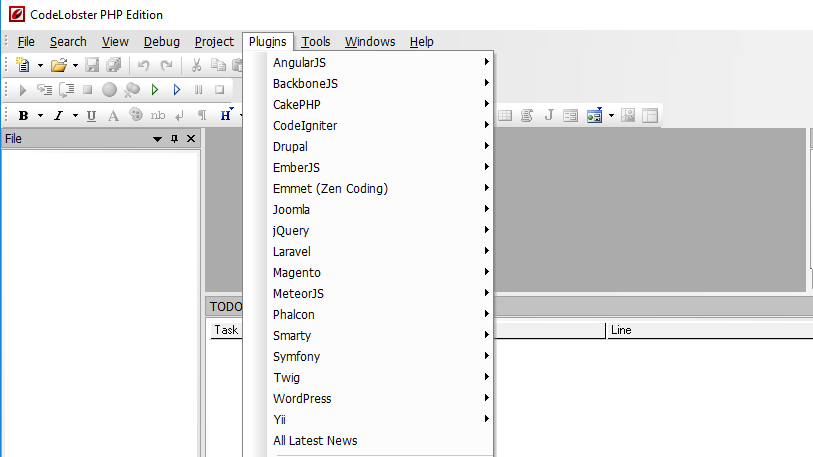Codelobster PHP IDE- This is the PHP IDE you will be having for free with some amazing support and desired features. However, in order to get the better idea about Codelobster PHP IDE, you should go through below review.
About Codelobster PHP IDE
Codelobster makes the process easier of PHP development by simplifying the development tasks through its Complementary features. It has such intellisense features by which it reduces the task time using autocomplete lot of function, arguments, tags and other attributes. Also, you can have instant help by pressing F1 key.
Features of Codelobster PHP IDE:
When it comes to Codelobster features then it has numerous features that make your development process much smoother and faster.
-
- It highlights PHP, HTML, JavaScripts and PHP Code.
- PHP, HTML, JavaScript, CSS code collapsing.
- Autocomplete for tags, attributes, current tags, closing tags for HTML and style property names and values for CSS as well.
- HTML/CSS code inspector and HTML toolbar.
- Advanced autocomplete:
For PHP, which works smoothly for user’s classes, variables, functions, constants, and keywords.
- Advanced PHP debugger: Includes Functions Step Into (F11), Step Over (F10), Stop Debug (Shift+F5), Watch window in debugger, only user’s variables are displayed, Local variables window and Call stack windows, Expand of objects $this-> while debugging, Expand of objects $this-> while debugging.
- More Features: Portable option, Split Window, Pair highlighting, collapsing, Preview in the browser, file explorer, project manager and much more.
Features and Functionality Support:
Supports CMS:
It has support for these popular CMS(Content Management System) as follows:
- Drupal
- Joomla
- WordPress
- Magento
Supported Frameworks:
Codelobster has support for these Frameworks:
- Symfony
- CakePHP
- CodeIgniter
- Framework
- Smarty
- TWING
- Laravel
- Phalcon
- Node.js
Supported JavaScript Framework:
- JQuery
- AngularJS
- BackboneJS
- MeteorJS
Pricing:
Codelobster is basically a free PHP IDE, so you can avail it absolutely for free. However, in order to get the Professional edition with maximum features and functionalities and lifetime free updates of this IDE you can purchase the Professional Version of it.
It comes with three versions:
Free version: Which is Absolutely free with limited features.
Lite Version: With every support they provide, exclude plug-in support with price $39.95.
Professional Version: It has maximum support with price $99.95.
Overview:
Codelobster has support for Drupal, Joomla, Smarty, Twig, JQuery, CodeIgniter, CakePHP, Laravel, Node.js, AngularJS, BackboneJS, MeteorJS, Phalcon, Symfony, Magento, Yii and WordPress which makes it rare and amazing on the list of those popular and qualitied IDEs. It looks like it is we can’t have other PHP IDE with such numerous support. Also, as for the standard point of view, the free version has almost all of those features which can be used for big development projects. Also, as we already mentioned above that to avail the premium feature you can buy premium features as well. But don’t neglect the free version as well.
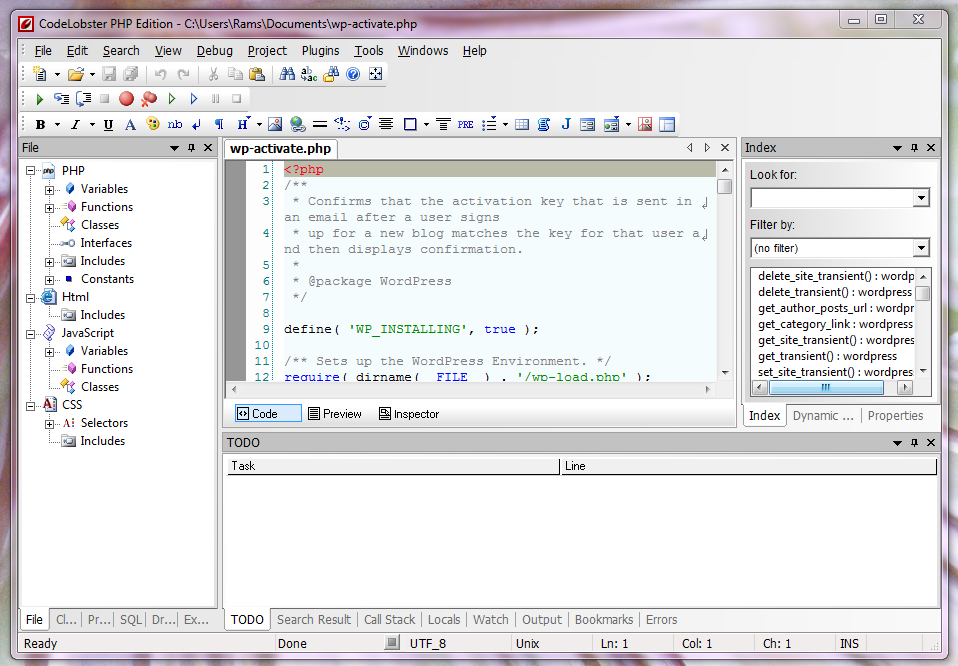
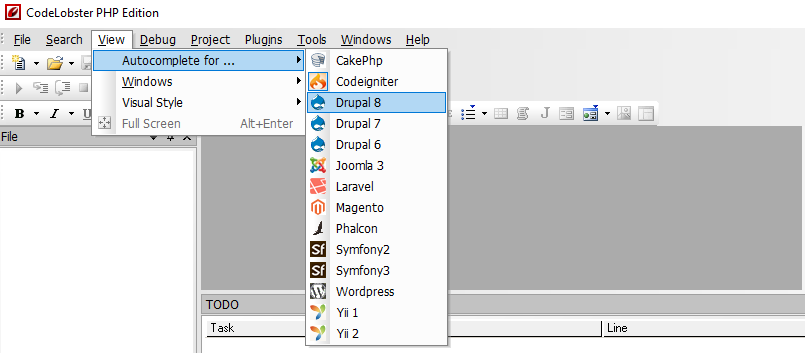 For PHP, which works smoothly for user’s classes, variables, functions, constants, and keywords.
For PHP, which works smoothly for user’s classes, variables, functions, constants, and keywords.