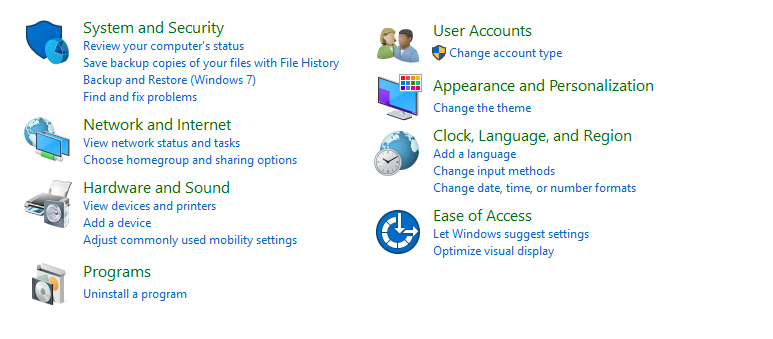Control panel is the main Or the core of the whole OS. It is like the remote control which gives you access to each and every part of the entire windows Operating system. Every component and regarding features with each application in windows can be accessed through the control panel.
Control Panel is a combination of a bunch of applets, which you can either access manually or through command line. But Using command line and accessing features is always a better option. Because you might get stuck in some situations on your system not working properly smooth and you can not navigate and open other features that time then command line does really help you. There are a bunch of applets in control panel, and in every version of windows, you will get similar applets except few. Every applet has their own set of operation to perform for a particular component of the system.
To use these control panel applets you have two option, either select and choose manually Or use Command line. If we talk about faster accessing then using a command line for such purpose is the best way. And several other benefits you can get from through this way of accessing. Here we have given all commands to each and every applet of the control panel.
All applet commands are given along with the detail of their supported version of windows. Now Open your Command prompt as admin or As a normal user and try out these Control Panel Command Line.
Applet Command Line from “A”
- Accessibility Options – control access.cpl |(Windows 10, 8, 7, XP).
- Action Center – control /name Microsoft.ActionCenter, control wscui.cpl |(Windows 10, 8, 7)
- Add Features to Windows 8 – control /name Microsoft.WindowsAnytimeUpgrade |(Windows 8)
- Add Hardware – control /name Microsoft.AddHardware, control hdwwiz.cpl (Windows Vista)
- Add/Uninstall Programs – control appwiz.cpl (Windows 10, 8)
- Administrative Tools – control /name Microsoft.AdministrativeTools, control admintools (Windows 10, 8, 7)
- Automatic Updates – control wuaucpl.cpl (Windows XP)
- AutoPlay – control /name Microsoft.AutoPlay (Windows 10, 8, 7, Vista)
Applet Command Line From “B” To “D”
- Backup and Restore Center – control /name Microsoft.BackupAndRestoreCenter (Windows 10, Vista)
- Biometric Devices – control /name Microsoft.BiometricDevices (Windows 10, 8, 7)
- BitLocker Drive Encryption – control /name Microsoft.BitLockerDriveEncryption (Windows 10, 8, 7, Vista)
- Bluetooth Devices – control bthprops.cpl, control /name Microsoft.BluetoothDevices (Windows 8, 7, Vista)
- Color Management – control /name Microsoft.ColorManagement (Windows 10, 8, 7, Vista)
- Color – WinColor.exe (Windows XP)
- Credential Manager – control /name Microsoft.CredentialManager (Windows 10, 8, 7)
- Client Service for NetWare – control nwc.cpl (Windows XP)
- Date and Time – control /name Microsoft.DateAndTime, control timedate.cpl, control timedate.cpl (Windows 10, 8, 7, Vista)
- Default Location – control /name Microsoft.DefaultLocation (Windows 7)
- Default Programs – control /name Microsoft.DefaultPrograms (Windows 10, 8, 7, Vista)
- Device Manager – control /name Microsoft.DeviceManager, control hdwwiz.cpl, devmgmt.msc (Windows 10, 8, 7, XP)
- Devices and Printers – control /name Microsoft.DevicesAndPrinters, control printers (Windows 10, 8)
- Display – control /name Microsoft.Display (Windows 10, 8), control desk.cpl, control desktop (Windows XP)
Command Line from “E” To “H”
- Ease of Access Center – control /name Microsoft.EaseOfAccessCenter, control access.cpl (Windows 10, 8, 7, Vista)
- Family Safety – control /name Microsoft.ParentalControls (Windows 8)
- File History – control /name Microsoft.FileHistory (Windows 10, 8)
- Flash Player Settings Manager – control flashplayercplapp.cpl (Windows 8)
- Folder/File Explorer Options – control /name Microsoft.FolderOptions, Control folders (Windows 10, 8, 7, Vista)
- Fonts – control /name Microsoft.Fonts, control fonts (Windows 10, 8, 7, Vista)
- Game Controllers – control /name Microsoft.GameControllers, control joy.cpl (Windows 10, 8, 7, Vista, XP)
- Get Programs – control /name Microsoft.GetPrograms (Windows 10, 8, 7, Vista)
- Getting Started – control /name Microsoft.GettingStarted (Windows 10, 7)
- Home Group – control /name Microsoft.HomeGroup (Windows 10, 8, 7)
Command Line from “I” To “L”
- Indexing Options – control /name Microsoft.IndexingOptions, rundll32.exe shell32.dll,Control_RunDLL srchadmin.dll (Windows 10, 8, 7, Vista)
- Infrared – control /name Microsoft.Infrared, control irprops.cpl (Windows 10, 8,7,Vista), control /name Microsoft.InfraredOptions (Windows 10, Vista)
- Internet Options – control /name Microsoft.InternetOptions, control inetcpl.cpl (Windows 10, 8, 7, Vista)
- iSCSI Initiator – control /name Microsoft.iSCSIInitiator (Windows 10, 8, 7, Vista)
- Keyboard – control /name Microsoft.Keyboard, control keyboard (Windows 10, 8, 7, Vista)
- Language – control /name Microsoft.Language (Windows 10, 8)
- Location and Other Sensors – control /name Microsoft.LocationAndOtherSensors (Windows 10, 7)
- Location Settings – control /name Microsoft.LocationSettings (Winows 8)
Command line from “M” To “O”
- Mail – control mlcfg32.cpl (Windows 10, 8, 7, Vista, XP)
- Mouse – control /name Microsoft.Mouse, control main.cpl, control mouse (Windows 10, 8, 7, Vista, XP)
- Network and Sharing Center – control /name Microsoft.NetworkAndSharingCenter (Windows 10, 8, 7, Vista)
- Network Connections – control ncpa.cpl, control netconnections (Windows 10, 8, 7, Vista)
- Network Setup Wizard – control netsetup.cpl (Windows 10, 8, 7, Vista, XP),
- Notification Area Icons – control /name Microsoft.NotificationAreaIcons (Windows 8, 7)
- ODBC Data Source Administrator – control odbccp32.cpl
- Offline Files – control /name Microsoft.OfflineFiles (Windows 10, 8, 7, Vista)
Command Line from “P”
- Parental Controls – control /name Microsoft.ParentalControls (Windows 7, Vista)
- Pen and Input Devices – control /name Microsoft.PenAndInputDevices, control tabletpc.cpl (Windows Vista)
- Pen and Touch – control /name Microsoft.PenAndTouch, control tabletpc.cpl (Windows 8, 7)
- People Near Me – control /name Microsoft.PeopleNearMe, control collab.cpl (Windows 7, Vista)
- Performance Information and Tools – control /name Microsoft.PerformanceInformationAndTools (Windows 8, 7)
- Personalization – control /name Microsoft.Personalization, control desktop (Windows 10, 8, 7, Vista)
- Phone and Modem Options – control /name Microsoft.PhoneAndModemOptions, control telephon.cpl (Windows 10, 8, Vista, XP)
- Phone and Modem – control /name Microsoft.PhoneAndModem, control telephon.cpl (Windows 8, 7)
- Power Options – control /name Microsoft.PowerOptions (Windows 10, 8, 7, Vista, XP)
- Printers and Faxes/Devices and Printers – control printers (Windows 10, XP)
- Printers – control /name Microsoft.Printers, (Windows 10, Vista)
- Problem Reports and Solutions – control /name Microsoft.ProblemReportsAndSolutions (Windows Vista)
- Programs and Features – control /name Microsoft.ProgramsAndFeatures, control appwiz.cpl (Windows 10, 8, 7, Vista)
Command Line From “R” To “S”
- Recovery – control /name Microsoft.Recovery (Windows 10, 8, 7)
- Region – control /name Microsoft.RegionAndLanguage, control intl.cpl, control international (Windows 8, 8, 8)
- Region and Language – control /name Microsoft.RegionAndLanguage, control intl.cpl, control international (Windows 7)
- RemoteApp and Desktop Connections – control /name Microsoft.RemoteAppAndDesktopConnections (Windows 8, 7)
- Scanners and Cameras – control /name Microsoft.ScannersAndCameras (Windows 10, 8, 7, Vista), control sticpl.cpl (Windows 10, XP)
- Scheduled Tasks – control schedtasks (Windows 10, XP)
- Screen Resolution – control desk.cpl (Windows 10, 8, 7)
- Security Center – control /name Microsoft.SecurityCenter (Windows 10, Vista)
- Software Explorers – msascui.exe (Windows XP)
- Sound – control /name Microsoft.Sound, control /name Microsoft.AudioDevicesAndSoundThemes, control mmsys.cpl (Windows 10, 8, 7, Vista, XP)
- Sounds and Audio Devices – control mmsys.cpl (Windows 10, 8, XP)
- Speech Recognition Options – control /name Microsoft.SpeechRecognitionOptions (Windows 10, 8, Vista)
- Speech Recognition – control /name Microsoft.SpeechRecognition (Windows 8, 7)
- Speech – control sapi.cpl (Windows XP)
- Storage Spaces – control /name Microsoft.StorageSpaces (Windows 10, 8)
- Sync Center – control /name Microsoft.SyncCenter (Windows 10, 8, 7, Vista)
- System – control /name Microsoft.System, control sysdm.cpl (Windows 10, 8, 7, Vista)
- System Properties – control sysdm.cpl (Windows 10, 8, 7, Vista)
Command Line From “T” To “W”
- Tablet PC Settings – control /name Microsoft.TabletPCSettings (Windows 8, 7, Vista).
- Task Scheduler7 – control schedtasks (Windows 10, 8, 7, Vista)
- Taskbar – control /name Microsoft.Taskbar, rundll32.exe shell32.dll,Options_RunDLL 1 (Windows 10, 8)
- Taskbar and Start Menu – control /name Microsoft.TaskbarAndStartMenu, rundll32.exe shell32.dll,Options_RunDLL 1 (Windows 7, Vista, XP)
- Text to Speech – control /name Microsoft.TextToSpeech (Windows 8, 7, Vista)
- Troubleshooting – control /name Microsoft.Troubleshooting (Windows 8, 7)
- User Accounts – control /name Microsoft.UserAccounts, control userpasswords (Windows 10, 8, 7, Vista, XP)
- Welcome Center – control /name Microsoft.WelcomeCenter (Windows Vista)
- Windows 7 File Recovery – control /name Microsoft.BackupAndRestore (Windows 10, 8)
- Windows Anytime Upgrade – control /name Microsoft.WindowsAnytimeUpgrade (Windows 7,Vista)
- Windows CardSpace – control /name Microsoft.CardSpace, control infocardcpl.cpl (Windows 7, Vista)
- Windows Defender – control /name Microsoft.WindowsDefender (Windows 10, 8, 7, Vista)
- Windows Firewall – control /name Microsoft.WindowsFirewall, control firewall.cpl (Windows 10, 8, 7, Vista)
- Windows Marketplace – control /name Microsoft.GetProgramsOnline (Windows Vista)
- Windows Mobility Center – control /name Microsoft.MobilityCenter (Windows 10, 8, 7, Vista)
- Windows Sidebar Properties – control /name Microsoft.WindowsSidebarProperties (Windows Vista)
- Windows SideShow – control /name Microsoft.WindowsSideShow (Windows 8, 7, Vista)
- Windows Update – control /name Microsoft.WindowsUpdate (Windows 8, 7, Vista)
- Wireless Link – control irprops.cpl (Windows XP)
These above given control panel command line are tested and performed with each version of windows. Since this is a complete list of control panel command line for all previous and current versions of windows then there maybe some commands we are missing. If you think so, then feel free to suggest us, by using the comment box below.