Controller mapping software refers to the type of software that allows users to personalize the mapping of their game controller buttons to their preferences. This allows users to change the layout of the buttons, adjust the sensitivity of the thumbsticks, and remap the buttons to different actions. This is particularly useful for players who may have difficulty using the default controller layout or for those who want to optimize their controller for a particular game. By using controller mapping software, players can tailor their controllers to their needs, which can lead to a more enjoyable gaming experience. Moreover, It can also help optimize the controller for specific games, allowing players to gain an advantage in competitive gameplay.
So, in order to Map your game controls, we have gathered a list of some of the best and most amazing Controller mapping software that you can use:
Best Controller Mapping Software
KeyToJoy
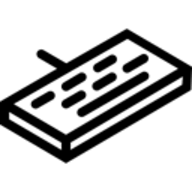
KeyToJoy is a key mapper and emulator gamepad that enables users to bind keyboards for the specific games that require extra gamepads. With the help of this tool, users can turn their joystick into the mouse of their PC that allows users to control their Windows applications and games with a joystick. Moreover, its prominent features include single-click refresh, supports multiple screens, enhances the profiles’ association and so forth.
JoyToKey
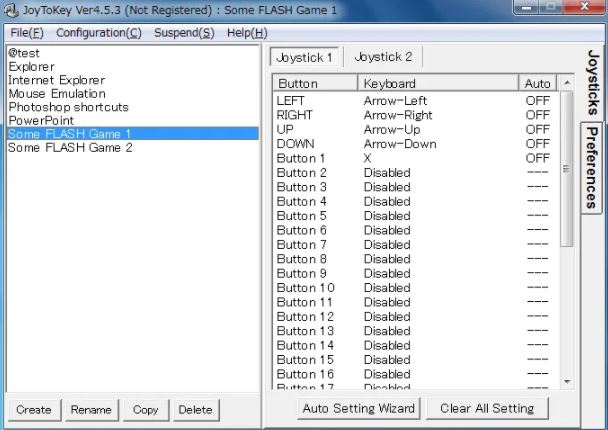
JoyToKey will simulate keyboard strokes or mouse input based on joystick input, allowing all of the target programs to function as if you were using a real mouse or keyboard to operate them. You may use the program to generate several configuration files that can be used to swap between different keyboard and mouse assignments. Virtual Joysticks, Button Aliases, Associating Profiles with Target Apps, Changing the Location of Configuration files, and many more features are also available. You may use this to build a large number of configuration files and rapidly load the ones that you want.
Official Link
DS4Windows
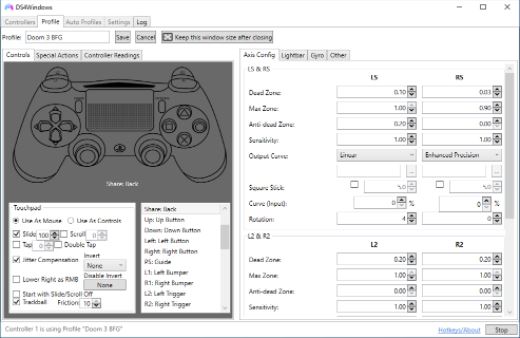
DS4Windows is a portable software solution that enables you to get the most out of your computer's performance while running this program on it. It is a full solution that has been specifically created for hardcore gamers who want to enjoy fast-paced first-person shooter and role-playing video games that include a variety of additional features. In order to use DS4Windows, you must first run the program and go through the setup process, which provides you with a default profile and you are good to go. You may also customize the tool to your heart's content after the software has been launched and set up.
Official Link
reWASD

reWASD is an intelligent Xbox controller. It is possible to customize your gamepad buttons and keyboard shortcuts, as well as move the mouse in different stick directions. With this program, you can do tasks like mapping your keyboard and mouse, toggling a button on a gamepad, swapping or turning off controller buttons, and, most crucially, applying up to four different configurations at the same time. reWASD seems to be an all-in-one software solution for gamepads and conventional input devices, capable of emulating a controller, deactivating a key on the keyboard, customizing delays, and using complex activators, among other things.
Official Link
AntiMicro
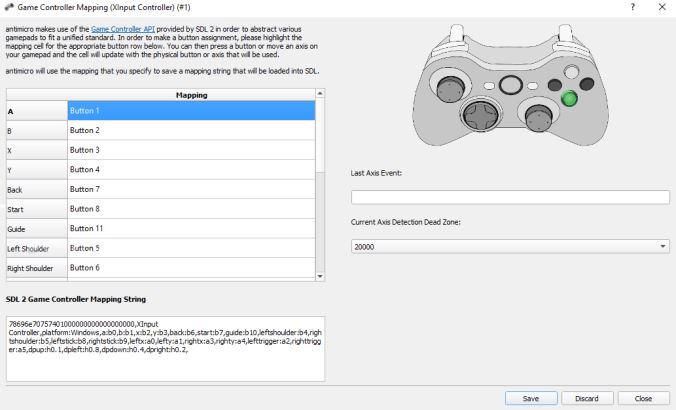
This robust graphical software solution is used to transfer keyboard and mouse controls to a gamepad from a standard computer keyboard. One of the most prominent characteristics of this software solution is that it is one of the most lightweight solutions available, and it can be used on almost any kind of computing device. AntiMicro is equipped with a straightforward and easy user interface that is unlikely to cause you any difficulties, regardless of your previous experience with the same program.
Official Link
Keysticks
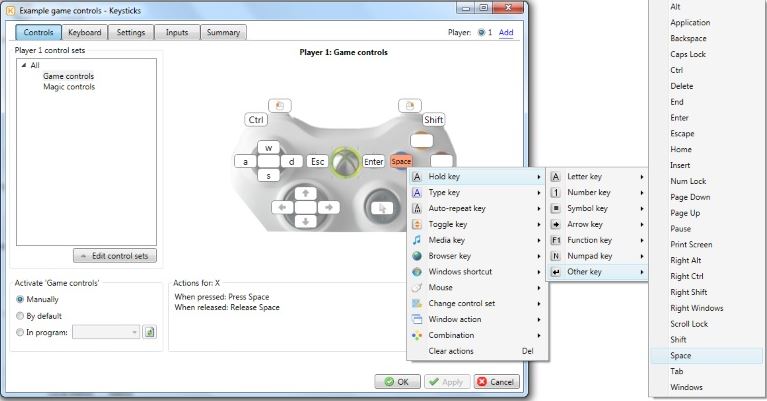
You may use this program to operate your media player from an Xbox 360 controller. It also features a feature that enables you to use it to browse the web on your television while sitting comfortably on your sofa. It is a basic and straightforward piece of software that you can quickly integrate into your PCs. Its most notable features include detailed profiles, a quick loading time when compared to others, the fact that it is free for everyone, and much more.
Official Link
ControllerMate
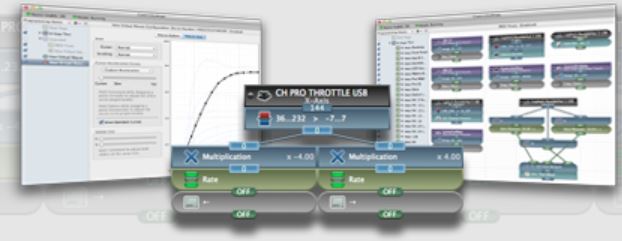
Using a wide variety of input devices, ControllerMate is a program that allows you to activate bespoke mouse, keyboard, and MIDI actions. Depending on the controls, all programming activities may be as basic as a single keyword key that is activated by a generic button or as complex as a sophisticated mix of timing and logic that is triggered by a combination of controls. The most noticeable feature of ControllerMate is the ability to create endless functions, one block at a time, reconfigure drive, MIDI in and out, virtual devices, out of sight, and many other features as well.
Official Link
InputMapper
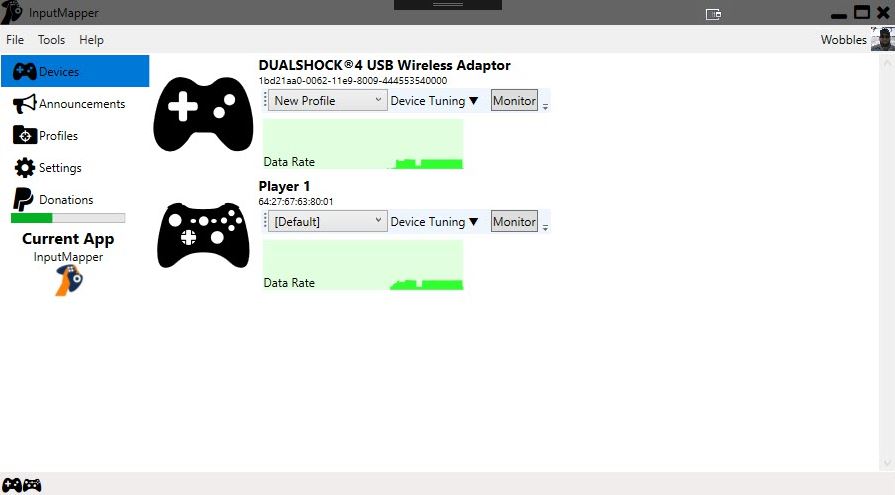
InputMapper is a functioning game controller program that establishes connections between the devices you use and the game you are currently playing. It provides the user with the ability to not only alter the kind of device being used, but also to convert and apply the inputs. Furthermore, you can simply check the device name list, and if you want to create a new profile against it, you can do so quickly and easily. You can also do device tweaking and monitoring with relative simplicity as well.
Official Link
vJoy
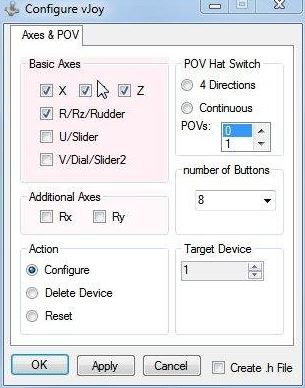
As a joystick device emulator, it is a lightweight solution that can be used to create programmes that employ input controllers with either a fixed or non-fixed configuration, depending on your needs. Its ability to come with a demo feeder and different configuration choices, which allows users to experiment with the device's potential, is one of its most appealing features.
Official Link
X360ce
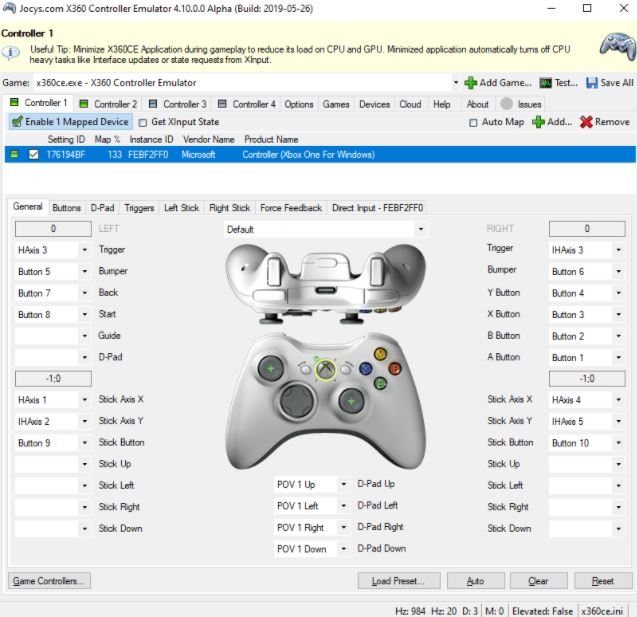
X360ce allows you to transform any sort of controller, such as a gamepad, pedals, joystick, or steering wheel, into a full-fledged Xbox 360 Controller. It is a must-have tool for modifying the functionality of keys to the settings that are most convenient for everyone.
Official Link
MotioninJoy

MotioninJoy is capable of connecting through both USB and Bluetooth connections. It also has the capability of connecting four controllers, which distinguishes it from the competition. The finishing touches allow you to simply customize all of the buttons on your controllers, as well as the vibration and all of the other tasks associated with them, allowing you to effortlessly utilize the PS 3 controller to your preferences. It is virtually a must-have platform for any PS3 owner who wishes to play games on his or her PC from time to time.
Official Link
Xpadder
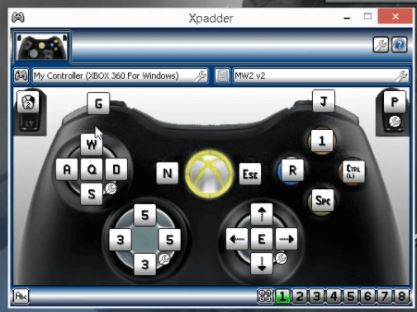
Xpadder is a program that replicates the keyboard and mouse by using a gamepad. It is a one-stop solution that enables you to replicate the keyboard and mouse in practically any game while also allowing you to completely configure the functionality of the console. Its most advantageous feature is that it does not need installation and leaves no traces in your computer's registry. Xpadder has the ability to define no less than eight sets of controls in each profile. Xpadder also has a number of notable features that are specifically tailored to the needs of gamers.
Official Link