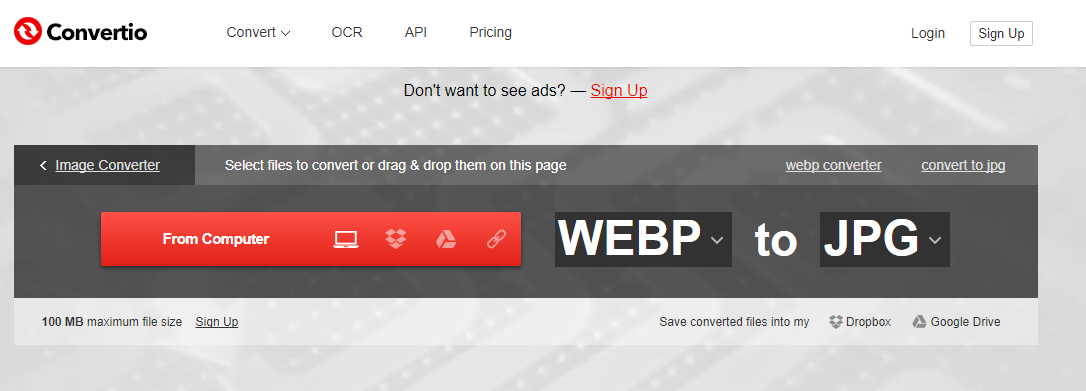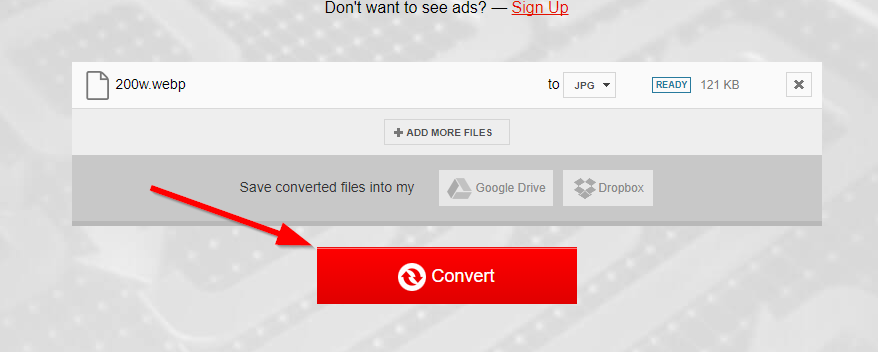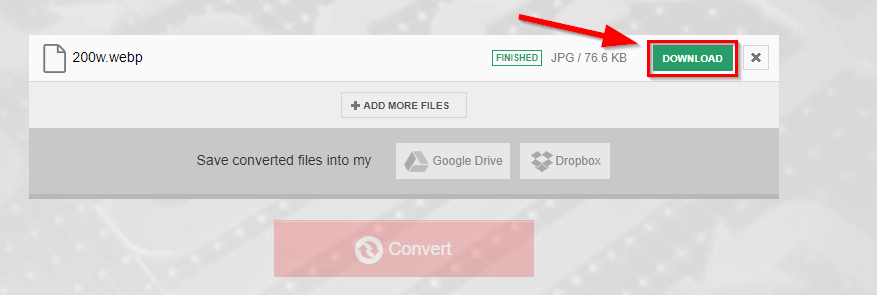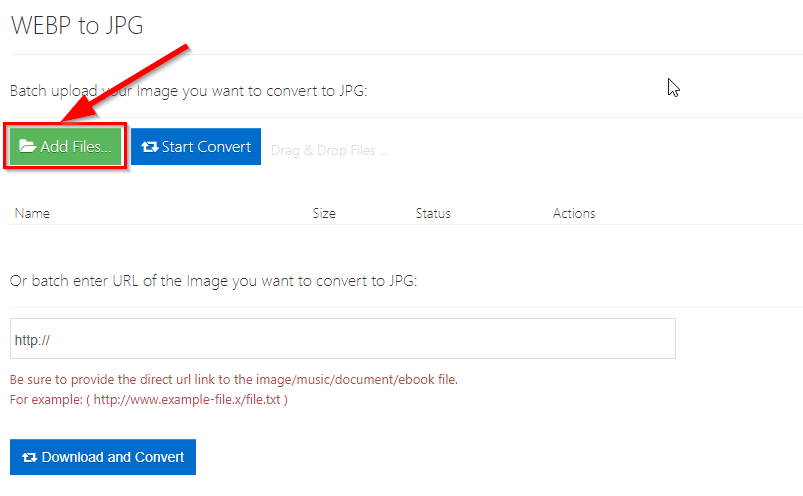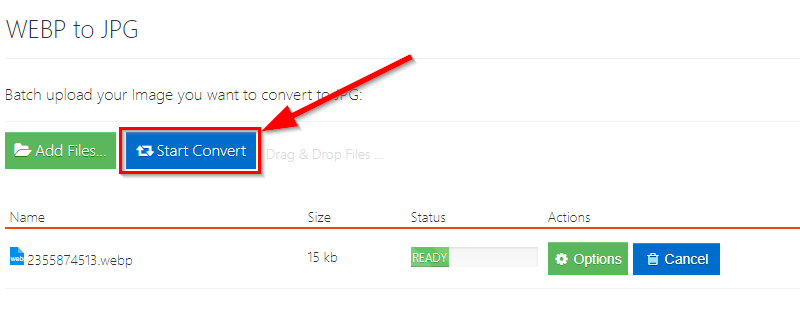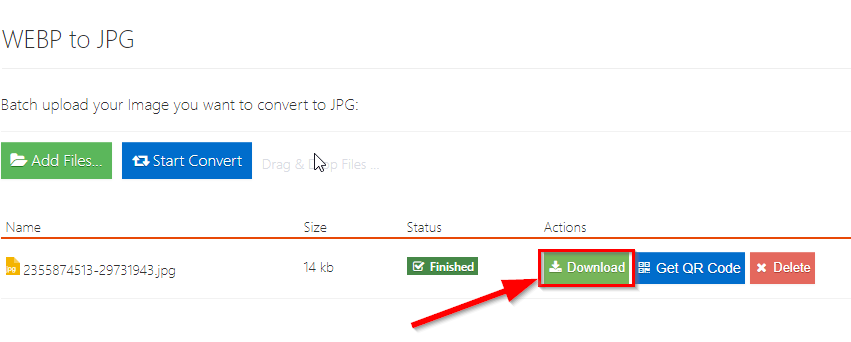.Webp is a modern image file format which is created by Google. Webps is known and popular because of having both quality of lossy and lossless compression. So you can have both high quality and low quality images by webp. Webps images can be accessed more quickly than other file formats. You may have some webp images which is sended by someone to you through email or some other platform. But webp is still not very compromisable with every platform. If in some cases you need to hardly share those webp images on other platforms where they are not suppported then that time you need to convert webp images into other common images file formats. One of the other common file formats is JPG. And when it comes to JPG it is very old, used and supports every platform out there. But you really have to know what are the some best online and offline tools which can do this for you.
Converting .Webp to JPG Online
Using Convertio
Convertio is very popular online and free conversion tool. It has stack of conversions which you can use for your purpose such as MKV to MP4, SVG to PNG, MOV to MP4, WPS to DOC and many others. It is very convenient and simple to use. Here is how to convert webp to jpg using Convertio:
- Open convertio using this link.
- The link take you to the page to convert webp to jpg.
- Click the red button and choose the file from your computer Or drag and drop .webp to this window from your file explorer.
- Once you done adding the image to there, it will give you a button to convert. Click that.
- Once the file is converted successfully, it will give you button for download. Click on download button and your web to jpg converted file will be downloaded instantly.
There are many other benefits of using convertio like, you can add webp images directly from any URL or even from cloud such as your Google Drive or Dropbox.
Using Office converter Online Tool
Office converter is an another online and smoother conveter, which supports webp to jpg conversion also. This tool is also very simple to use. All you have to do is follow below steps and know how to convert using this online tool:
- Open Office-Converter site using this link.
- Once you open the link, it will take you to the WEBP to JPG conversion page. Here you will see a button to Add Files just click that.
- Select the desired file which you wanted to convert in JPG, or drag and drop the image over the add file button. Once you done adding the file there, click the Start Convert button which is placed along Add files button.
- After Clicking Start Convert button, it will process the webp image and your webp file to jpg will be ready to download and it will give you the button to download that jpg file. Click that download button and your converted jpg file will be start downloading instantly.
Similar as Convertio, Here you can also choose as URL upload option to upload directly through the link. And here is also no need to register and make any account get your file converted to jpg or any other extension.