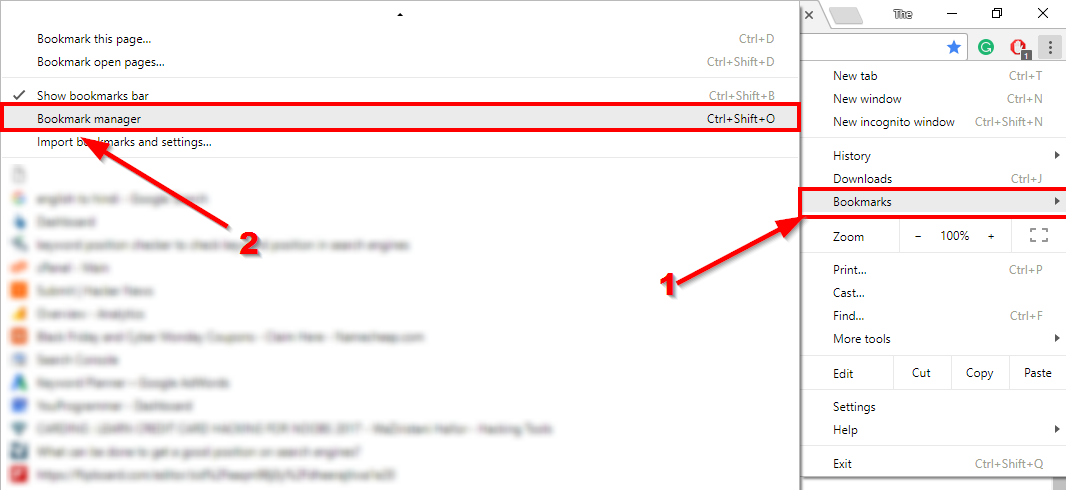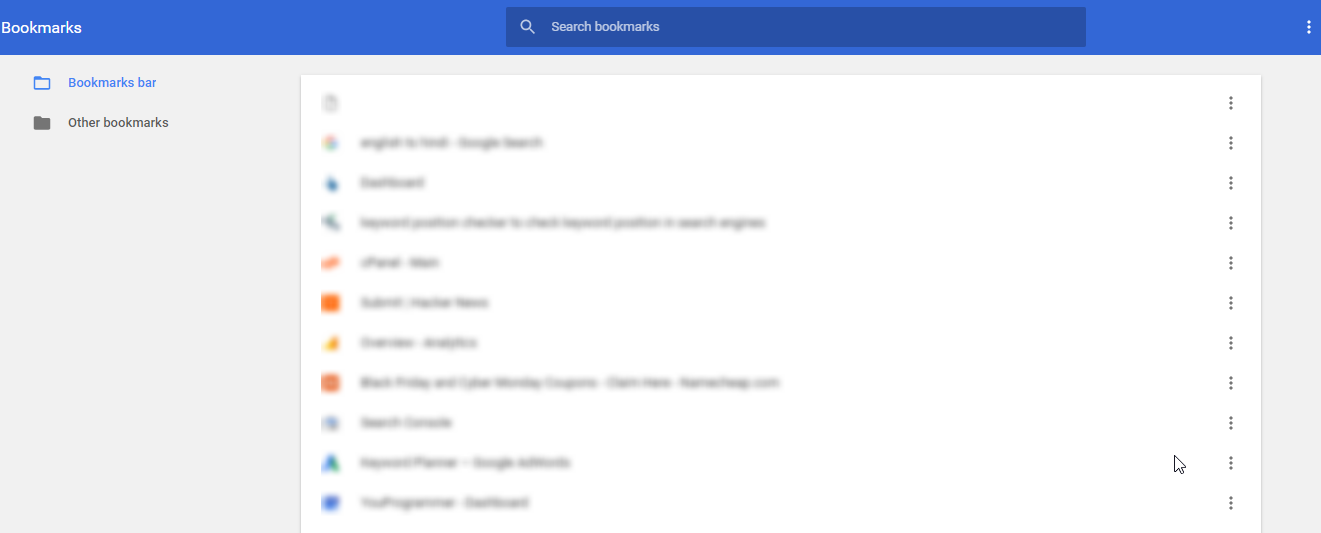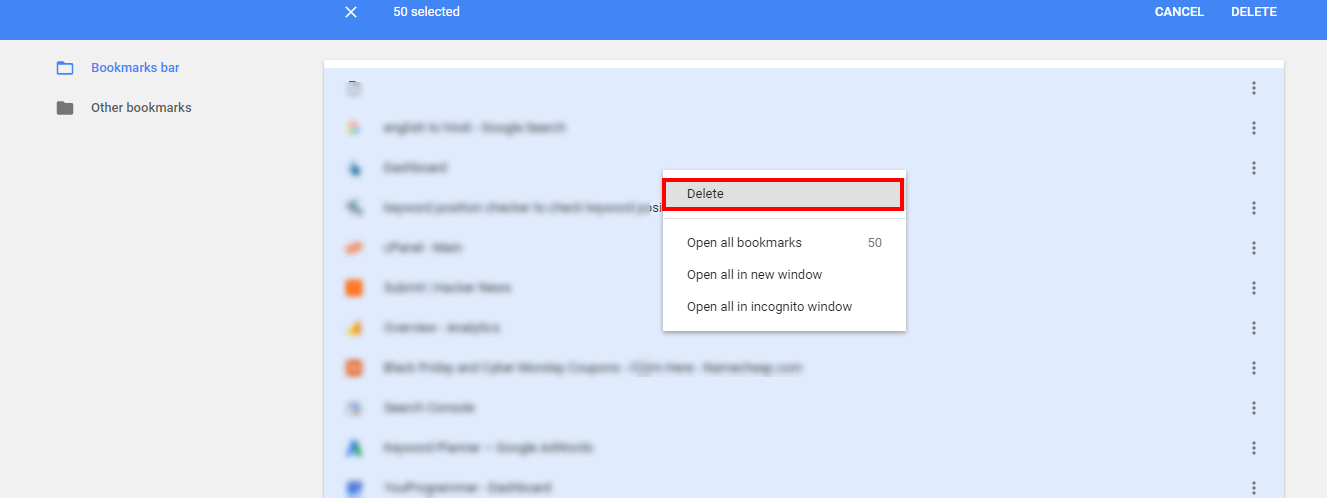While Surfing the Internet on your Google Chrome browser, you may find some useful and informative pages which can help you study or it can be useful for your work. Because you are surfing the internet then probably you will find more than one useful pages for yourself which can help you in future. The vast area of the Internet will never end and will give you more and more resources/pages which you can use.
For seeing such useful pages for later use, then you will probably hit the bookmark option to bookmark that page on chrome. Doing this often while surfing the Internet will somehow create a massive list of bookmarks which probably include some unuseful bookmarked pages as well.
You can store those old bookmarks for some time but soon you will realize that they are not worth keeping and blocking the way of new resources and causing the issues of flexibility while accessing important bookmarks. Such cases you need to delete those bookmark pages from google chrome browser. Deleting those bookmarks one by one is pretty time consuming and it really frustrates you especially when you are up to some important work.
So you need to delete them in together with one click. If you are wondering how to delete all bookmarks on chrome in one click then here is how you can do this.
Delete All BookMarks On Chrome at Once
To delete all the google chrome bookmarks at once, you need to follow these steps:
- Open your Chrome browser, and go to Settings by clicking the three dots icon from the top right corner.
- The three dots icon/menu icon will appear a menu, choose bookmarks, it will further open a sub new window, now choose Bookmark manager.
- It will open your Bookmark page where you can see all the bookmarks you have saved in chrome are listed on this page.
- Now click Ctrl+A keys simultaneously if you are using windows, Or if using Mac then press CMD+A and it will select all the bookmarks listed under Bookmark manager page.
- Now go over selected bookmarks, right click and chose delete option and it will delete all the selected bookmarks right away.
This is the easiest way to delete all chrome bookmarks at once. Instead of doing such tedious task of doing that one by one, you can delete all bookmarks together in few clicks no matter how much they are.