Disk Cloning software are amazing as they make the task possible of copying your entire hard drive to an external drive or vice versa. It saves the content of your drive as a disk image file which can later be transferred to any external storage device like a DVD, hard drive, USB drive, etc.
Disk cloning software provides you with a backup that you can always use in any case or scenario of your disk corruption/failure where you can simply swap it with the clone you have made with the help of these software.
We have made a list of some of the popular and free Disk Cloning Software for Cloning your Hard Drive:
Free Disk Cloning Software for Hard Drive Cloning
Clonezilla
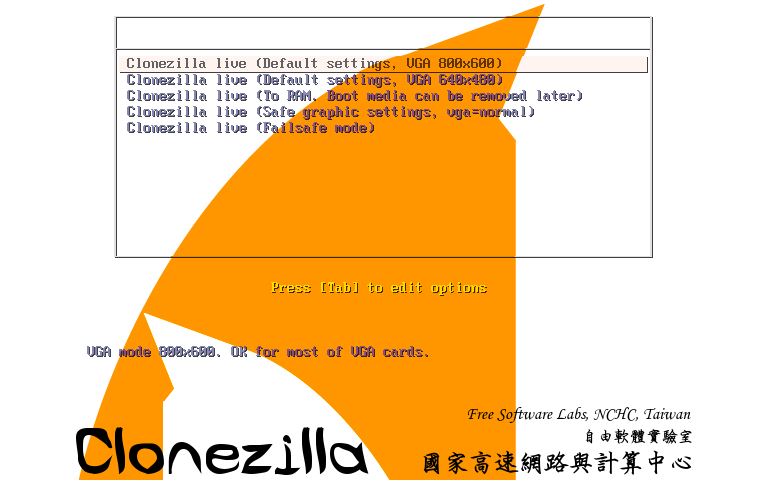
Free disaster recovery and disc cloning tool, Clonezilla, allows to create a complete backup of the system and restore it from a previous backup. Clonezilla is one of the greatest disaster recovery apps since it allows users to clone a single system to several systems at the same time, regardless of whether the task is recovery, cloning, or other deployment-related. The most significant benefits of utilizing Clonezilla may be acquired when it is used in conjunction with a networking system in which all of the systems are connected to one another. When dealing with a network of computers, it gets more difficult. It is so simple and practical for users to use it for cloning and recovery in a large network that it is even recommended.
Official Link
Rescuezilla
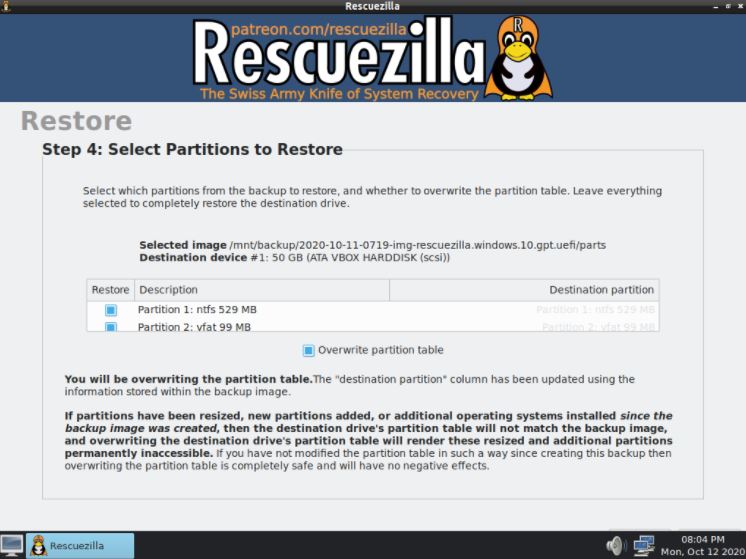
Rescuezilla is a disc imaging application that is free, open-source, and simple to use. If the computer is unable to boot into the usual operating system, Rescuezilla will allow to execute a backup, restore, and recovery tasks on the computer. Rescuezilla is more than just a fork of Clonezilla; it has been meticulously rewritten from the bottom up to be completely compliant with the industry standard.
Official Link
Macrium Reflect
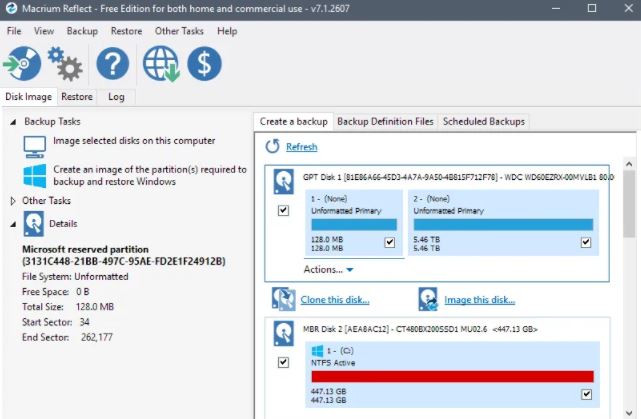
Macrium Reflect has the option of producing an identical duplicate of the hard drive, which will provide an exact backup of the hard drives (including any installed software). This tool allows to generate backups and store them in a variety of locations, including a new partition drive, a DVD, or an internet service linked through FTP, among other options. If the user needs to restore the backups, they may do so by running the same software and selecting the data they want to restore. Take no time to download and install this utility, as it has the potential to rescue from losing the images, movies, vital papers, and everything else stored on the hard drive.
Official Link
Win32 Disk Imager
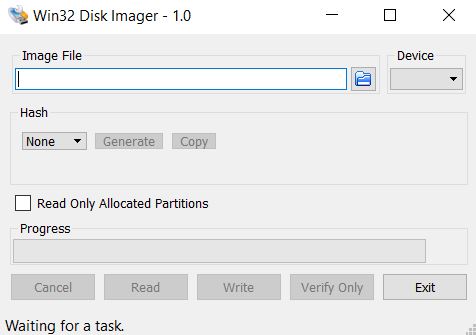
It is possible to write a raw disc image to a removable device or backup a detachable device to a raw image file using the Win32 Disk Imager, which may be used with USB flash drives and other external removable storage devices. Win32 Disk Imager is the most effective tool for writing and reading to removable media while working with embedded systems. Open-source Win32 Disk Imager is an easy program that transfers CD or DVD image documents to a USB or SD card, thereby turning the device into a virtual disc drive. Win32 Disk Imager is an uncomplicated system that performs its functions flawlessly while using little of the valuable time and resources.
Official Link
Redo Rescue
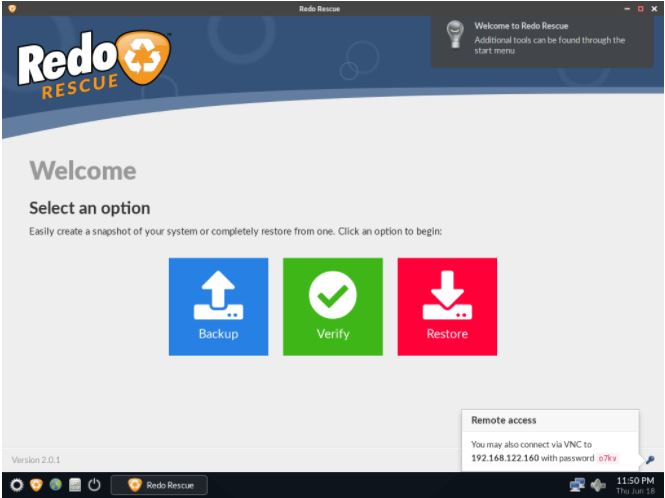
Redo Rescue is one of the popular backup and recovery solutions that can help you backup your entire system within a matter of minutes. It also provides you with some additional tools included for partition editing, web browsing, and more. It can be Run from live CD/USB and there is no installation needed.
Official Link
Acronis Cyber Protect Home Office
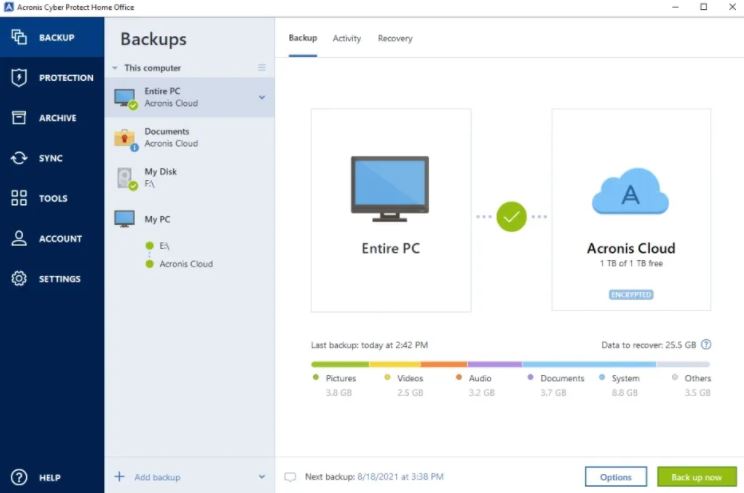
Acronis Cyber Protect Home Office is a cloning application that allows the creation of a true image of the original files. A backup configuration is used to keep the complete backup in a certain state, which includes all apps, settings, and other information. Acronis True Image is the finest option for individuals who want to transfer their digital data from one machine to another or who wish to share their digital data with others. Full-disk image backup, universal restoration, optimization for Windows 10 and Mac OS X versions, quickest backup, fastest recovery, security and privacy, simple and uncomplicated recovery, flexible file recovery system, innovative backup technology, and many other features are included.
Official Link
Time Machine
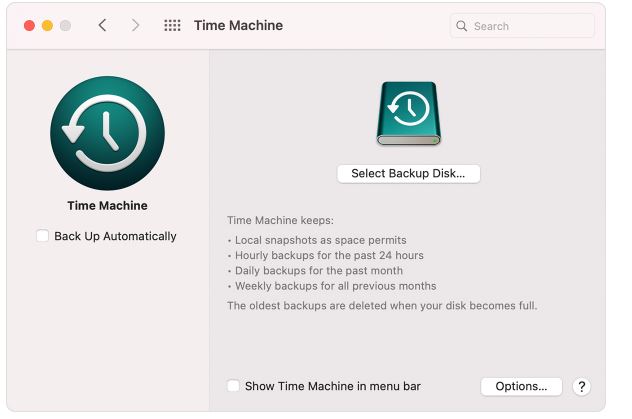
Time Machine is a ground-breaking automated backup system that is integrated into Mac OS X by default. Time Machine can back up anything from programs to music to images to emails and documents. Having a backup helps to restore data that the user may have accidentally deleted or that they may not have been able to access.
Official Link
Carbon Copy Cloner
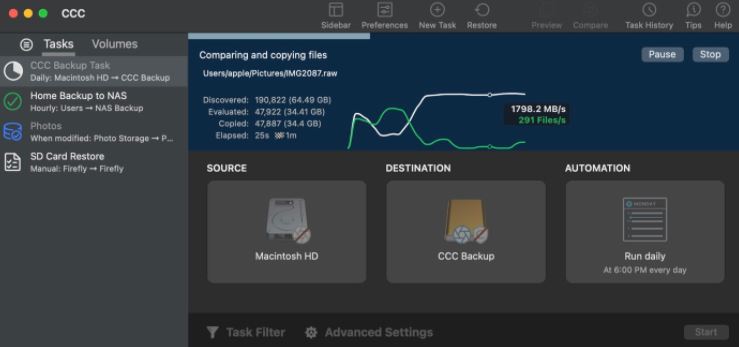
Carbon Copy Cloner is a secure backup copy program that allows users to clone their whole hard drive or just the contents they want. The backup copy is kept as a disk image that one can encrypt to prevent others from accessing it. The disk image can be both dynamic and static. In that case, one requires double the disk space if they are working on it. One can even save a backup copy and provide an expiration date.
Official Link
EaseUS ToDo Backup
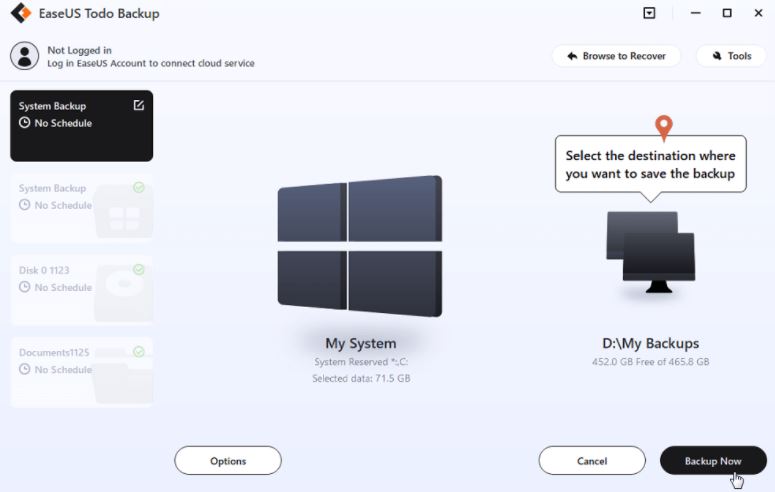
EaseUS ToDo Backup is a piece of software that gives a simple but effective method of recovering all of the lost data in the event of a catastrophic breakdown of the computer system. Businesses and people that deal with sensitive information should invest in this cutting-edge software so that they may operate with the confidence that their information is entirely safe. This custom-made application is capable of running on any device or desktop. The program is totally based on disc imaging technology, which elevates data protection to a whole new level of sophistication. If the user uses this agile software, they will have the option to plan backup jobs, which will allow having an automatic means of creating backup copies and applying restoration. The software has a number of useful features, such as support for the cloning function, partition management, the ability to safeguard corporate data while reducing system downtime, disaster recovery, extensive reporting, numerous backup modes, and more.
Official Link