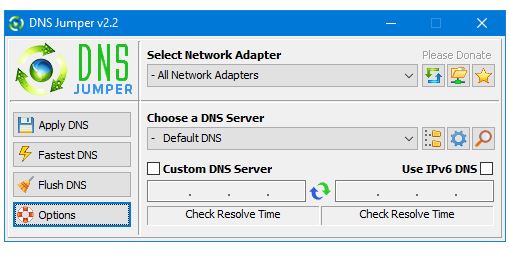In addition, DNS Jumper has the capability of altering your DNS server address depending on the sorts of network cards you have and the types of DNS services you choose. Following selecting your network card and selected DNS services, you will be able to browse the internet using that specific DNS configuration. When you go back to the default DNS setup on your computer, you may pick the ‘Default’ DNS service. There’s also a feature that allows users to verify the response time of their favorite DNS server addresses or choose the DNS server that will provide the quickest connection speed.
However, if DNS Jumper is not working for you anymore? due to some issues! or maybe it is down temporarily, but you don’t want to wait, then here are some of the best alternatives to DNS Jumper which you will enjoy surely.
So, don’t worry, we’ve got your back! if you want to try some other programs like DNS Jumper then here are some of the best DNS Jumper alternatives which you should try:
Best Alternatives To DNS Jumper
GRCs DNS Benchmark
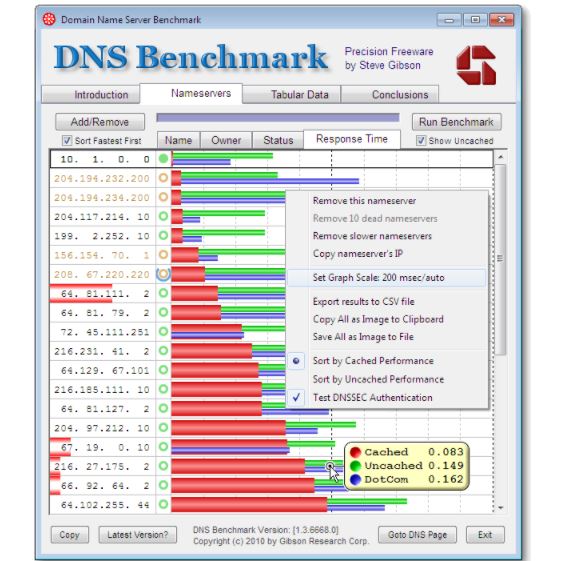
It is possible to do a complete examination and comparison of the operational performance and reliability of up to 200 DNS nameservers (which are often also referred to as resolvers) at the same time using GRCs DNS Benchmark. To assess whether or not a DNS...
Alternative Details
namebench
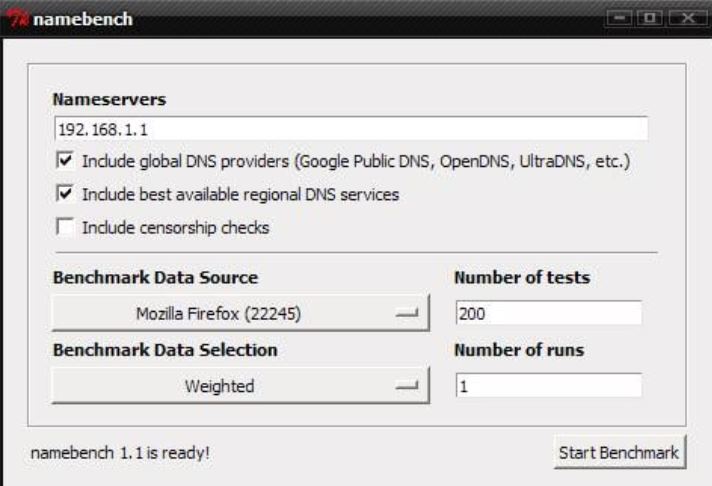
namebench is a powerful DNS benchmarking application that permits users to run benchmarks on DNS servers to offer the fastest possible network available to your network. Users can drop any executable file anywhere on the PC and run it directly. Also, it does not add...
Alternative Details