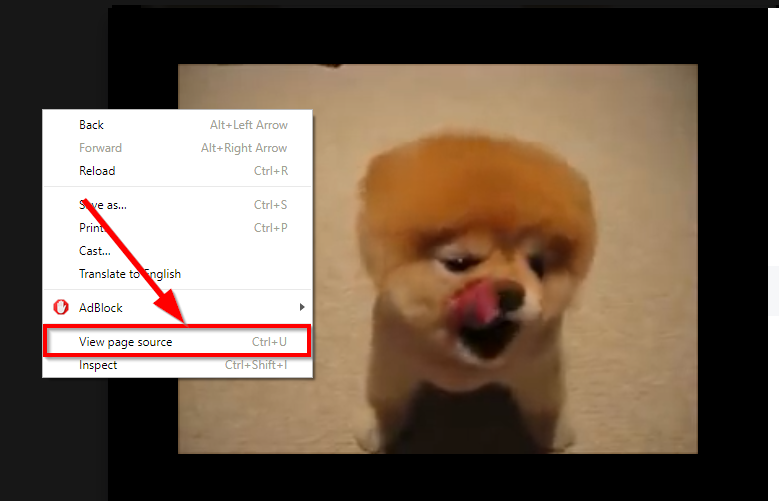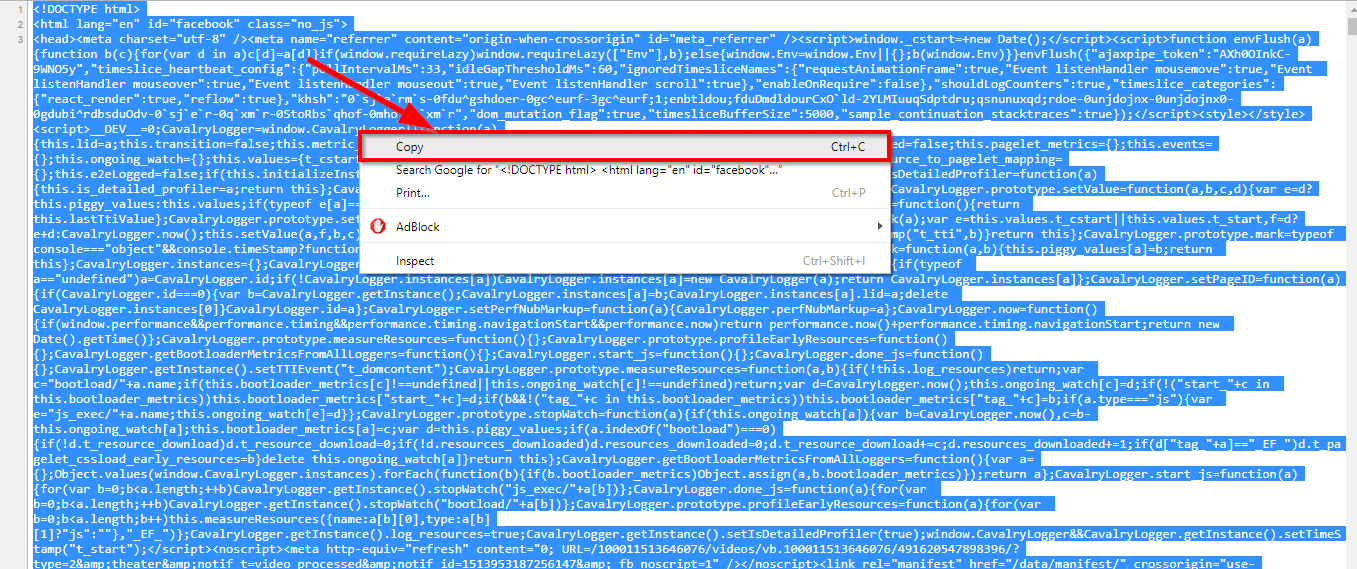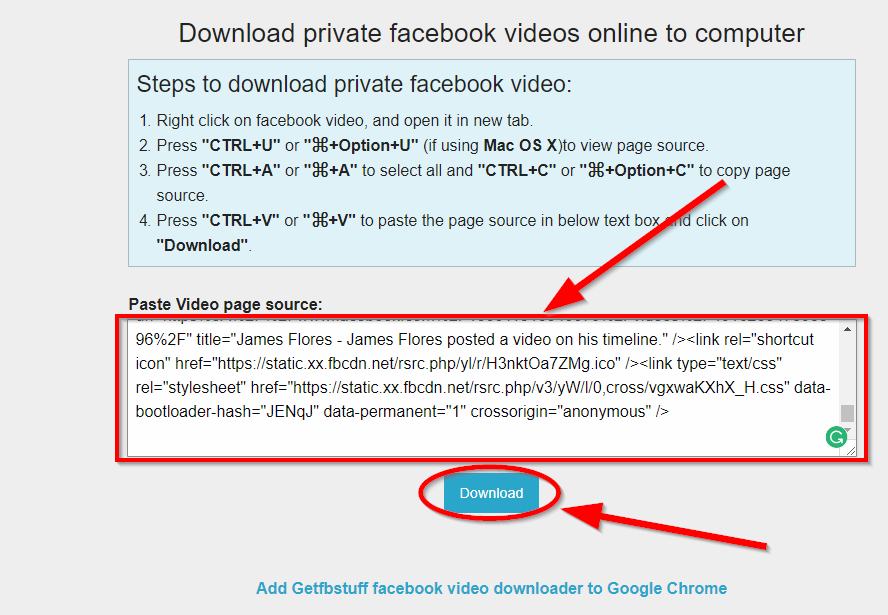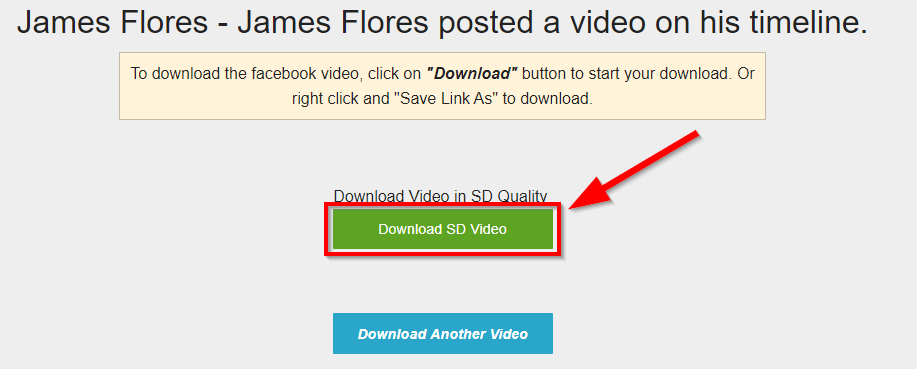With the numerous number of functionality and features that you get on facebook to get social, there are a bunch of things that you will try out if using facebook on daily basis. Giving likes on videos, sharing your friends or some pages posts to your timeline, commenting on the variety of posts such as quotes uploaded by your friend, Or video or even a pic of some joyful moment of your friends, family or relatives etc. That’s the very usual thing that at least a normal or verified facebook user will try. But on the other side, there are some tech nerd or some needy people who always try to do some advance with facebook. The term we are discussing which probably a tech or needy person will try to find out on the internet is how to download private facebook videos.
The Thing is with downloading private facebook videos is that somehow you can see those video using other IDs of your friend or by link, but you can’t download them. However, a public facebook video can be downloaded using a downloader, since there are various websites and tools out there on the internet which provides such features to download facebook and other social media videos. Even you can find many sites which are only specified to provide you video download option of any facebook public video, but when it comes to downloading private facebook videos then most of these sites will give you is error like, The privacy settings of video on Facebook does not allow the connect Or some other kind of error which clearly tells that you can not download private facebook videos like that.
In order to download those Facebook videos with privacy, you should check the below-given method.
Download Private Facebook Videos
- Open the private facebook video page.
- Now on the private facebook video page, right-click anywhere on the page which will show you a popup menu with some options, choose View Page Source Or press Ctrl+U key to open page source window.
- Now, under view page source code you will see a complete code window, now select the whole page code and right click on the page and choose copy option to copy the whole code, Or press Ctrl+C to copy the all selected code.
- After copying the source code of that private facebook video page, go to this website and paste the code in the given blank box on that site page.
- Now, hit the download button given below and it will process the code you have pasted in the box. After that, it will give you another button to download that video.
And that’s it, this is the easiest way by which you can download private facebook videos for sure. But make sure to follow all the above-given steps properly which will assure that you are going to get that actual download button after that initial code pasting page. Pasting the code is also a sensitive part of this process and leaving a single alphabet or symbol of that page from pasting will give the error. So make sure to paste the whole source page code properly as well.