Duplicate File Finder is a simple utility tool that assists users to select and remove duplicate files on their Windows system. It is a useful tool for freeing up space on your hard drive and keeping your files organized. It works by scanning the entire computer or a particular folder and analyzing the contents of each file to identify any that are identical or quite similar. Once the duplicate files have been identified, the user can opt to delete them, move them to a different location, or take other actions to organize them. Various duplicate file finders also incorporate additional features such as the ability to search for duplicate music or image files and display them in an organized manner.
There are many Duplicate File Finder Programs for Windows that you should try:
BEST Duplicate File Finder For Windows
dupeGuru
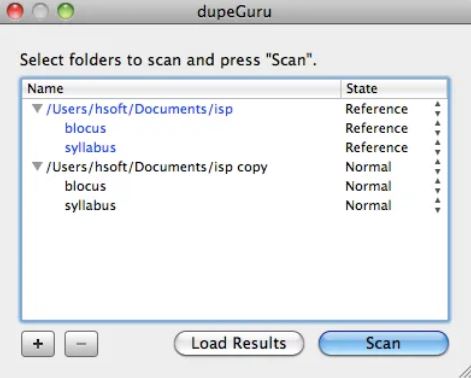
dupeGuru is a cross-platform graphical user interface (GUI) utility that allows you to locate redundant or duplicate files in your operating system legitimately. By reducing unnecessary space from your computer's hard disk, the program enables it to function at peak performance. The active scanning function of dupeGuru allows it to scan either filenames or contents. The filename scan feature has a fuzzy matching technique to detect duplicate filenames even if the names are different.
Official Link
AllDup
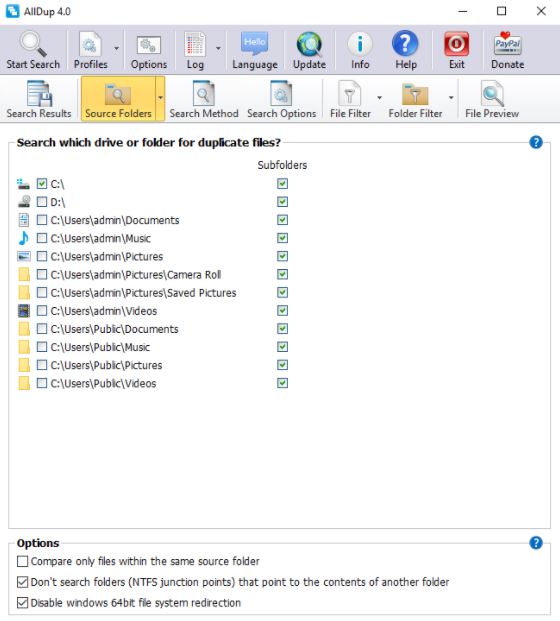
Each time you open your computer or laptop, AllDup will automatically locate and erase any duplicate images from your computer or laptop. A quick algorithm is used to find copied files, including photographs, movies, and documents. The program is freeware and works with a network share or external storage media. It can locate copies of images, videos, and documents. In addition, you may search for data names that are similar or virtually identical to photographs and music files with the same audio duration, or you can search your hard drive for hard links, among other things.
Official Link
Czkawka
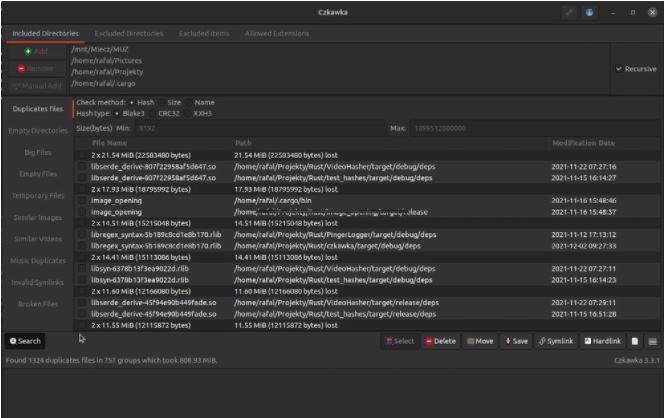
Czkawka is a one-of-a-kind program that assists you in decluttering your smartphone by locating duplicate files and eliminating superfluous ones. It is the ideal software for everyone who wants to tidy their iPhone because of its simple layout and several capabilities it offers. Moreover, it is a fantastic method of keeping your smartphone tidy and clutter-free. It includes a password manager to keep your passwords secure and a file shredder to permanently erase any unwanted files on your computer.
Official Link
Duplicate Cleaner
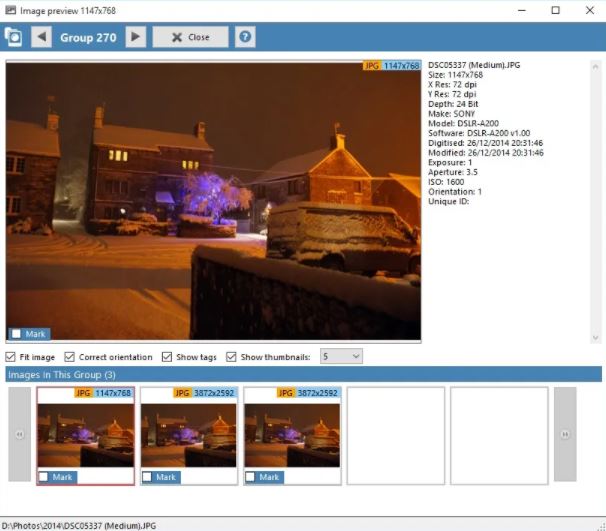
A simple piece of software, Duplicate Cleaner, enables you to rid your computer of duplicate files and free up space on your computer's hard drive. The program enhanced the operating performance of your PC by automatically looking for and deleting material that was unnecessary and no longer served a purpose. Duplicate Cleaner will locate any file, regardless of its location, content, time, size, or date, and will offer you a list of the material using your disk space. Duplicate Cleaner is free to use and can be downloaded here.
Official Link
Duplicate Files Finder
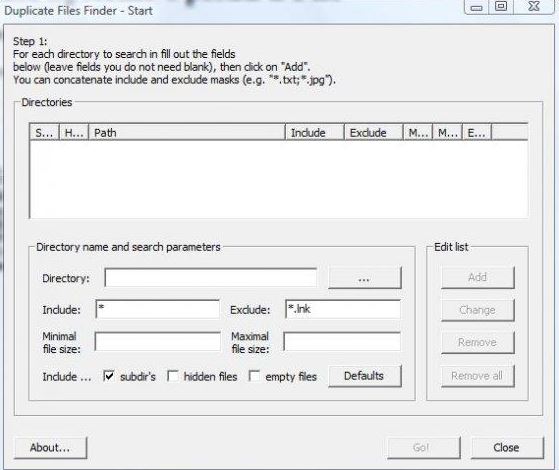
Duplicate Files Finder is a powerful tool for locating file duplicates on the computer. It scans the computer system and lists the duplicate files based on Byte for Byte Comparison, which ensures 100% accuracy. It has the capability to find the duplicate of any files such as text, binary, music, video, or images. In the case of the multimedia files, the contents of the following tags: “Artist'', `` Album'', ''Title `` and ''Comment ``were also analyzed. The duplicate files can also be removed, deleted, hard-linked, or copied.
Official Link
CloneSpy
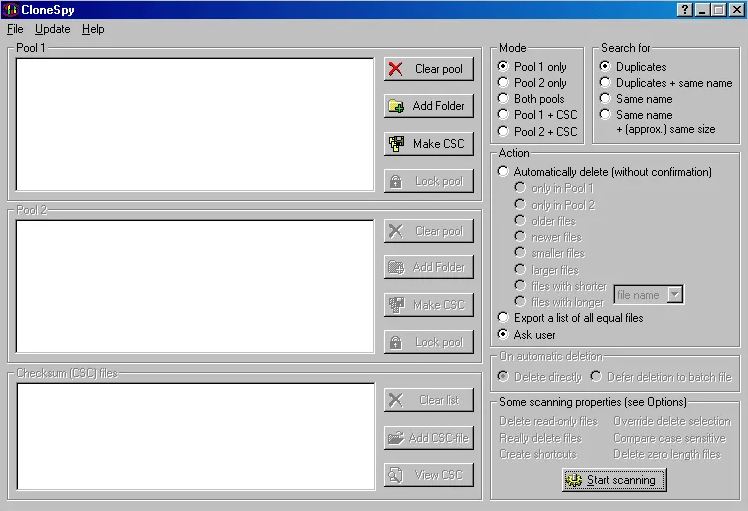
CloneSpy is a simple software that allows you to quickly find identical files and remove them to free up some space on your computer. The copied files that all have similar content, regardless of date, location, name, or time of creation or modification. This application efficiently looks for folders containing duplicate files and generates a list of them, from which you can choose which ones to remove to free up space.
Official Link
FSlint
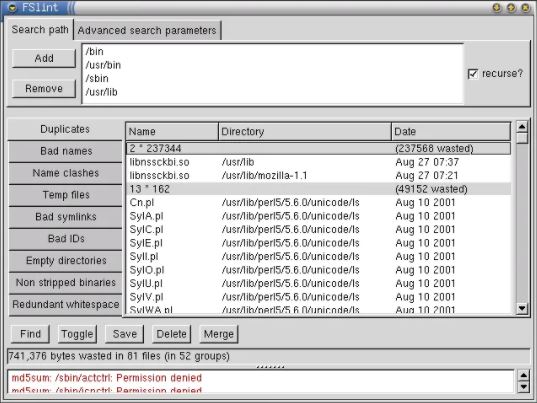
FSlint is an all-in-one software package that detects and removes duplicate files from your Linux operating system, allowing you to free up space and improve performance. The both GUI and lines modes are included with the program, and it is capable of identifying and eliminating unnecessary and harmful cruft in your files. Use FSlint to discover empty folders, incorrect file names, and duplicate files, the most typical types of lint you'll encounter. There is advanced information on utilizing the graphical user interface and the command line available on this page.
Official Link
Duplicate File Detective
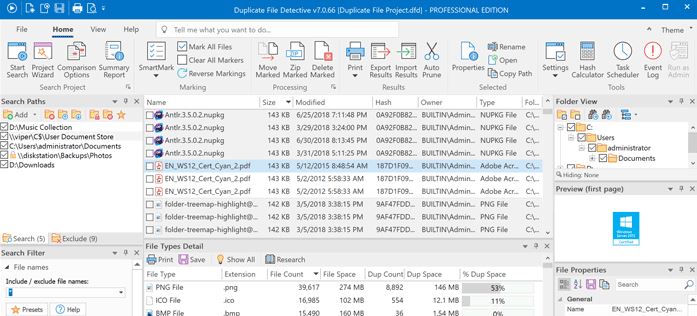
It is a cutting-edge file content analysis software built to detect and remove duplicate files from a computer's hard drive. The redundant files occupying space on the hard drive are automatically recognized and removed from the system. It gives you a list of the data that has been copied, and you may choose which data to delete or transfer to another location. It provides enterprise-level functionality with scalability, robust detection, and good performance.
Official Link
Duplicate & Same Files Searcher
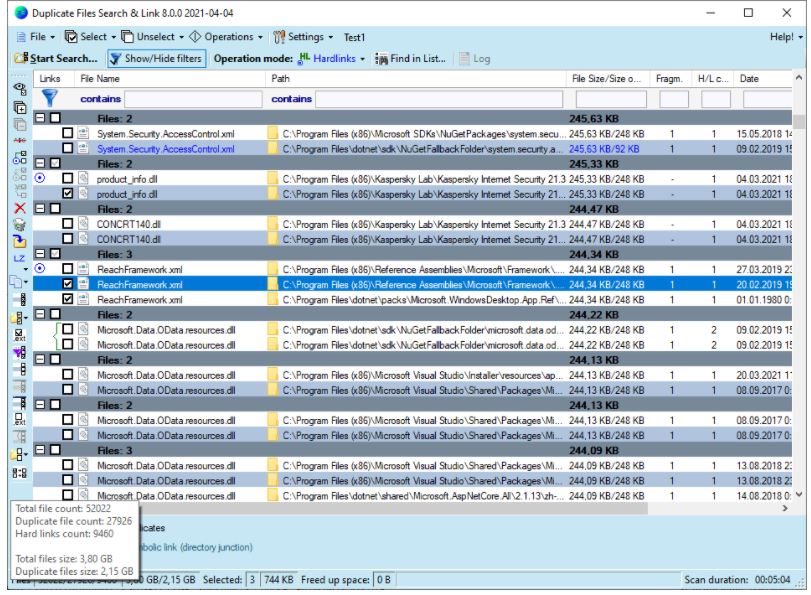
A program for looking for duplicate files (clones) and NTFS hard links to the same file, Duplicate & Same Files Searcher, is a freeware tool. There is no restriction on the file name while searching for duplicate file contents (true byte-to-byte comparison is used). Duplicate files may be deleted or moved to a different directory using this program, and duplicate files can be replaced with NTFS hard links utilizing this application.
Official Link
Auslogics Duplicate Finder
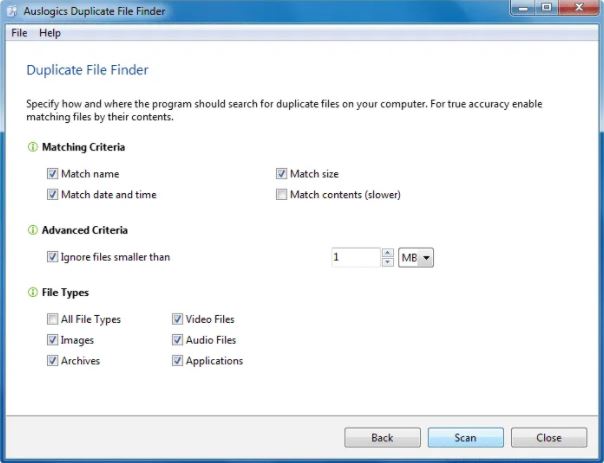
Auslogics Duplicate Finder is a powerful platform that discovers and eliminates duplicate files smoothly and efficiently. Remove duplicate and strange files from your computer's hard drive to free up significant space. The software provides a full and accurate scanning feature that scans all of the systems in a matter of minutes and even discovers distant corner files. It also gives you total control over all of your data, choosing which copies to preserve and which to destroy.
Official Link
Anti-Twin
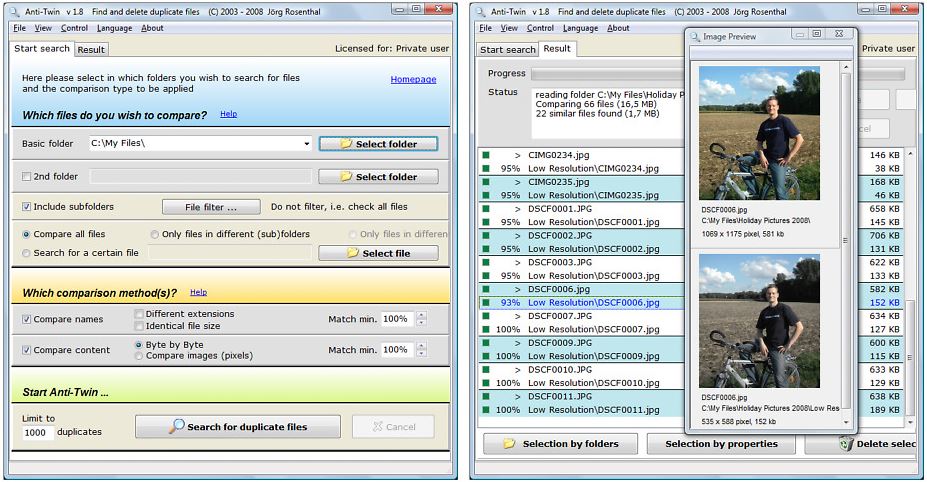
In addition, Anti-Twin is a modest utility application that makes it simple to locate similar files on your computer and laptops. The program includes a byte-byte comparison of user-defined data and a search for duplicate files on your computer's hard drive as standard. You may also run a pixel-based comparison on your duplicate picture files, with the duplicated files either being sent to the trash bin or being wiped entirely from the system.
Official Link
AntiDupl
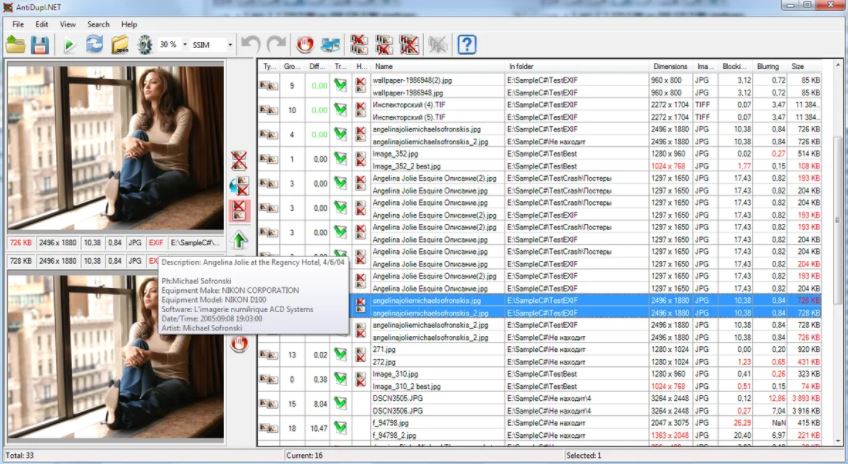
It is possible to discover duplicate and faulty photos on your computer with AntiDupl, a free and open-source software program. The program allows your computer to work at peak performance, and it will enable you to search for any picture files, regardless of their format or location on your computer. AntiDupl features a straightforward graphical user interface and excellent speed and accuracy. There are several graphic formats that you may search for, including JPEG, EXIF, PSD, TGA, DDS, TIFF, and many more that can be added to your list of options.
Official Link