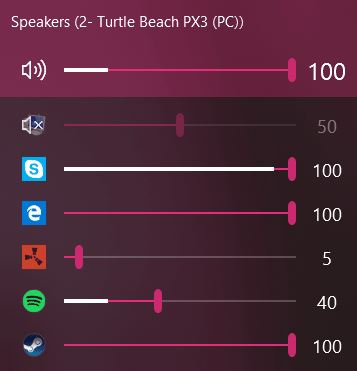EarTrumpet is a robust volume control application for the Windows operating system. It helps to visualize audio with multi-channel aware peaking and move apps between playback devices. It has support for light/dark mode and all accent colors with configurable hotkeys.
However, if EarTrumpet is not working for you anymore? due to some issues! or maybe it is down temporarily, but you don’t want to wait, then here are some of the best alternatives to EarTrumpet which you will enjoy surely.
So, don’t worry, we’ve got your back! if you want to try some other programs like EarTrumpet then here are some of the best EarTrumpet alternatives which you should try:
Best Alternatives To EarTrumpet
CheVolume
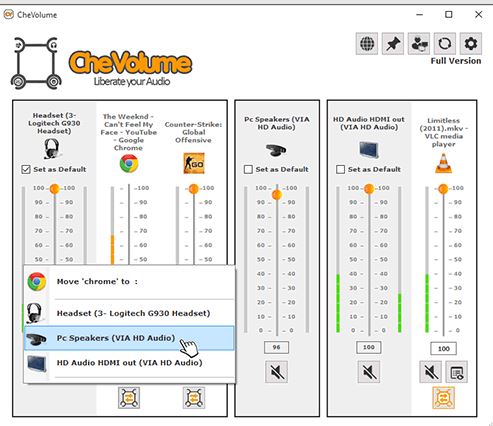
CheVolume is a useful and dependable piece of software whose main purpose is to allow you to output many audio applications through a single pair of speakers, headphones, or other similar devices. CheVolume is automatically minimized in the system tray, where you can open its...
Alternative Details
Volume2
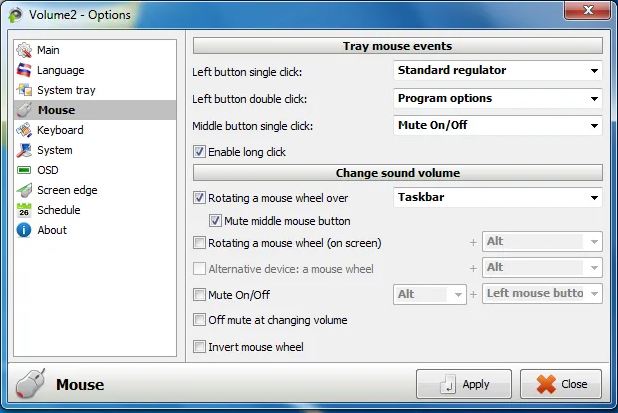
Volume2 is a free and powerful volume control that enables users to adjust the volume of music files from a single control panel. Users may quickly improve the quality of their audio playback by using the software, and they can replace the normal volume control...
Alternative Details
Volumouse
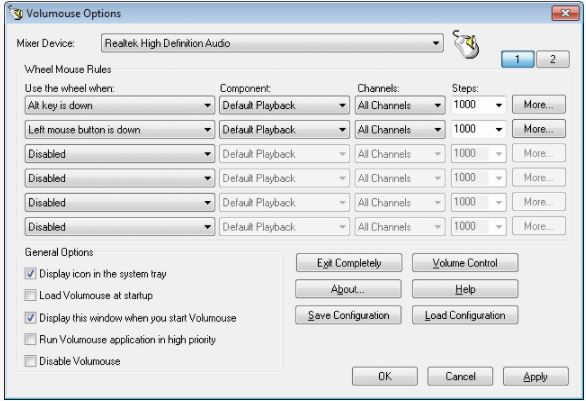
Volumouse is a simple and convenient method to adjust the volume of your system's audio output. You may add this tool to your menu bar so that you can access it whenever you need it. In addition to controlling the level of any presently running...
Alternative Details
Background Music
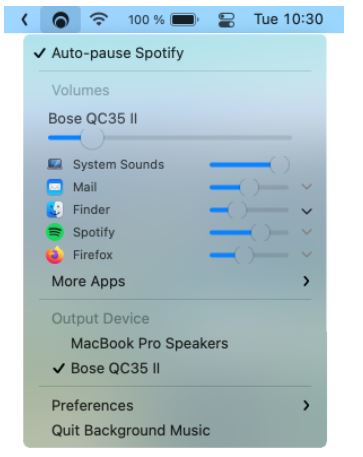
Background Music is a set of free tools that allow you to adjust the music playing in your Mac applications from the menu bar. It has the ability to stop your music player when the other audio begins and unpause it again once it finishes....
Alternative Details
KMix
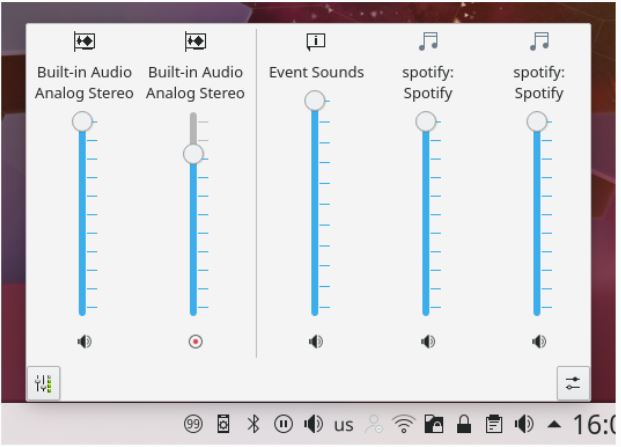
KMix is an application that enables you to adjust the level of your sound card on your computer. Specifically, it does this by exposing a collection of volume controls for numerous applications that have been installed, including Spotify, system sound, microphone sound, speaker sound, and...
Alternative Details