Copying a file from one location to another could be a hectic job when there are huge files involved which sometimes might end up in errors, depending upon one system’s resources even normal file copy operations can take a while sometimes. File Copy software helps you in these situations and saves you hours of time by speeding up the file copying process and eliminating the possibility of errors as well as gives you plenty of features to make the task even smoother.
Here are some of the best Copy Software of Windows which will definitely help you make file copy task smoother and faster for your data/file copy operations:
Best File Copy Software for Windows PC
TeraCopy
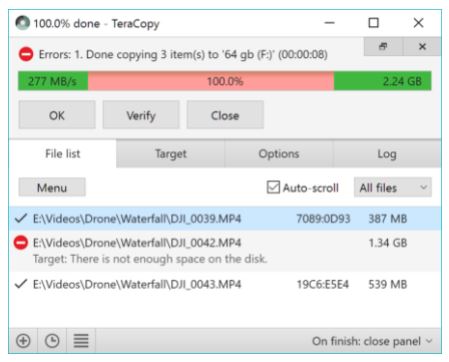
TeraCopy is a freemium file transfer program that was created to provide a replacement for the built-in file transfer capability. Its primary emphasis is on data integrity, file transfer dependability, and the ability to halt and restart file transfers when necessary. TeraCopy additionally displays unsuccessful file transfers and provides the user with the option to correct the issue and recopy the corrupted files.
Official Link
Robocopy
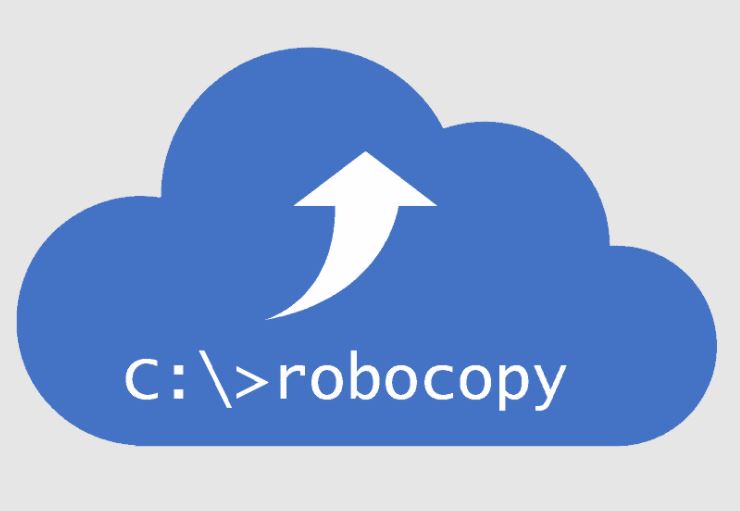
Robocopy is a file copy tool in Microsoft Windows OS that allows you to copy or move files using the command line. It is most useful in copying or moving big files in windows and in the most fast as well as efficient manner. Robocopy also has many other great features which make it even better such as the ability to skip files that already exist in the destination folder with identical/same size and timestamp, copy file and folder names exceeding 256 characters, tolerate network interruptions, and resume copying, Multithreaded copying, and many more feature.
Official Link
rsync

Replication of files and directories from one place to another while decreasing data transmission by using delta encoding where appropriate is accomplished by using rsync. There is a significant aspect of rsync that is not seen in most comparable protocols, which is that the mirroring occurs with just one transfer in each direction, rather than two or three in most cases. In addition to copying directory contents and files, rsync may perform compression and recursion operations on the data.
Official Link
Unison

Unison is a file synchronization program. A collection of files and directories may be kept on two distinct hosts, each of which can be edited independently, and then both copies can be brought up to date by propagating the changes in one replica to the other (or vice versa).
Official Link
Ultracopier
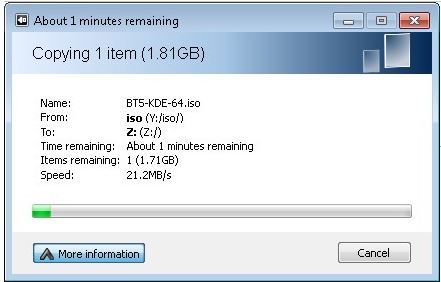
Ultracopier is a portable tool that is simple to use. It is meant to allow users to copy or transfer files and folders with a few clicks. Customization is possible on-demand via the use of a diverse selection of skins and plugins. Ultracopier is much quicker than the majority of the system's default tools. It has several complex features, such as the ability to start and stop the copy process, speed limiting, and searching through the copy list.
Official Link
Allway Sync
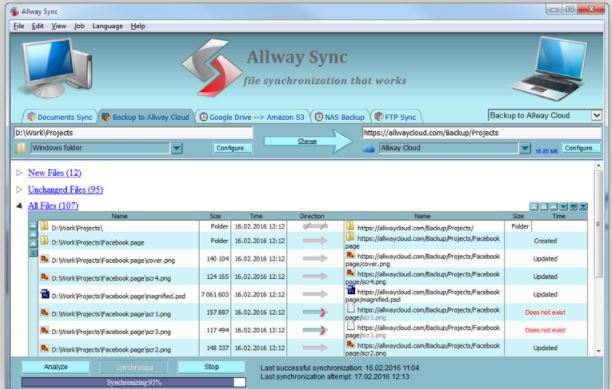
To sync the data across desktop computers, laptops, USB drives, distant FTP/SFTP and WebDAV servers, different online data storages, and more, Allway Sync employs cutting-edge synchronisation methods. Allway Sync may also synchronise the PC data with a Mac via the use of the Sync Gateway. Allway Sync operates by copying data in both directions. Each synchronised folder always has a duplicate of the folders that are part of the synchronisation partnership.
Official Link
FreeFileSync

Backup copies of all of your critical files are created and managed by FreeFileSync, folder comparison, and synchronization program that compares and syncs folders. As an alternative to copying all of the files in the source and destination folders, FreeFileSync analyses the differences between the two and transfers just the data that is necessary.
Official Link
SuperCopier

SuperCopier is a straightforward application that is intended to replace the built-in Windows copy tool. The goal of SuperCopier is to include functionality that they think should have been included from the beginning. Pause and restart data transfers are among the features available. Other features include the ability to restrict data transfer speed, see accurate transfer speed statistics, report errors, show and alter items in the queue to be copied or relocated, and slightly accelerate the whole copying process.
Official Link
Copywhiz
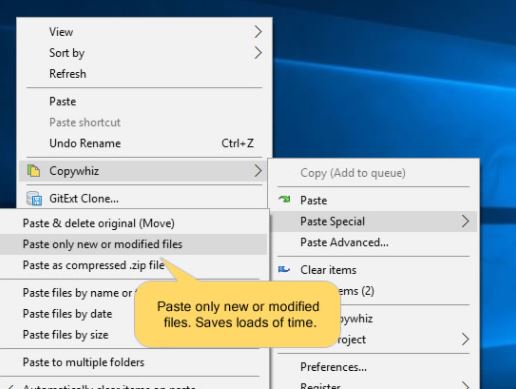
Copywhiz is a program that improves the file copying and backup experience. In addition, it provides additional freedom while copying data by allowing to choose which types of files to transfer and which files to ignore. In addition, it is quite handy for swiftly sorting various audio files, images, videos, and documents into groups and organising them.
Official Link
RichCopy
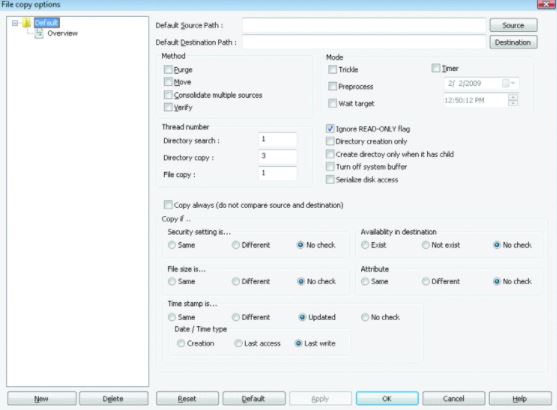
RichCopy is utility software for copying files. RichCopy has the ability to open many threads at the same time, allowing it to copy numerous files at the same time and reduce the overall time necessary to finish the copy operation. Furthermore, RichCopy provides the ability to stop and restart file copy processes. As a result, if the network connection is broken at any time throughout the process, the user will be able to resume where they were.
Official Link
ExtremeCopy
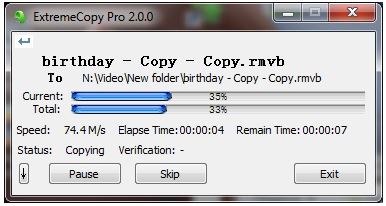
ExtremeCopy is a free and open-source application that copies and moves file incredibly quickly. It will automatically optimise performance and resources based on the actual system to which it is being used. The user may increase the speed of file copying by 20 per cent to 120 per cent or more.
Official Link