Knowing what changes have been made on files since you last worked on them by your colleague or group can be a tedious task as doing it manually can take a huge amount of time of yours depending upon how big the file is and the number of files you are trying to work on.
In such a scenario File Diff Tool comes handy as it helps you quickly and easily identify those differences with just a few clicks. Here are some of the Best File Diff Tools that you can use:
Best File Diff Tools
Kompare
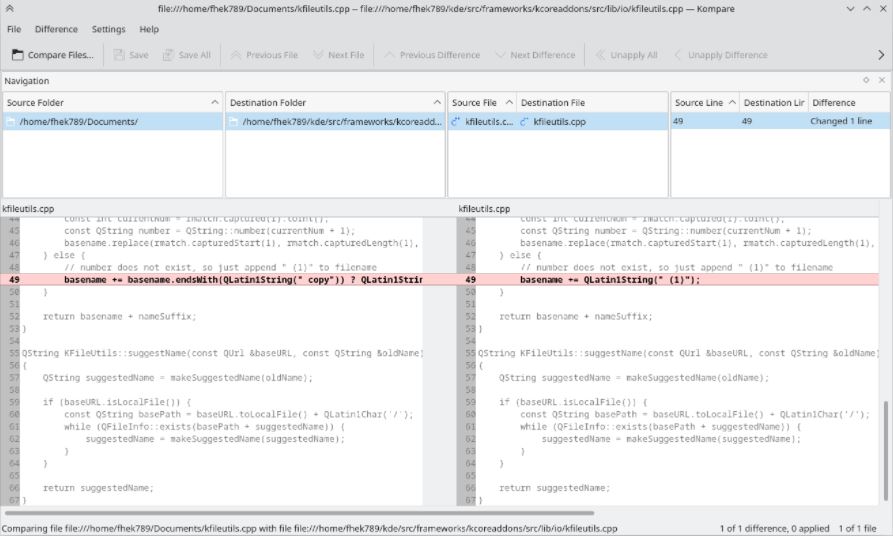
Kompare is a one-of-a-kind folder comparison tool that provides a visual representation of differences and changes. Code comparison software is created for developers and programmers who want to compare source code. It is possible to examine the differences between a draught and a final version of a research paper using this graphical comparator. Kompare's features include comparing two text files, seeing patches made by diff, recursively comparing directories, merging a patch into an existing directory, and more.
Official Link
Meld
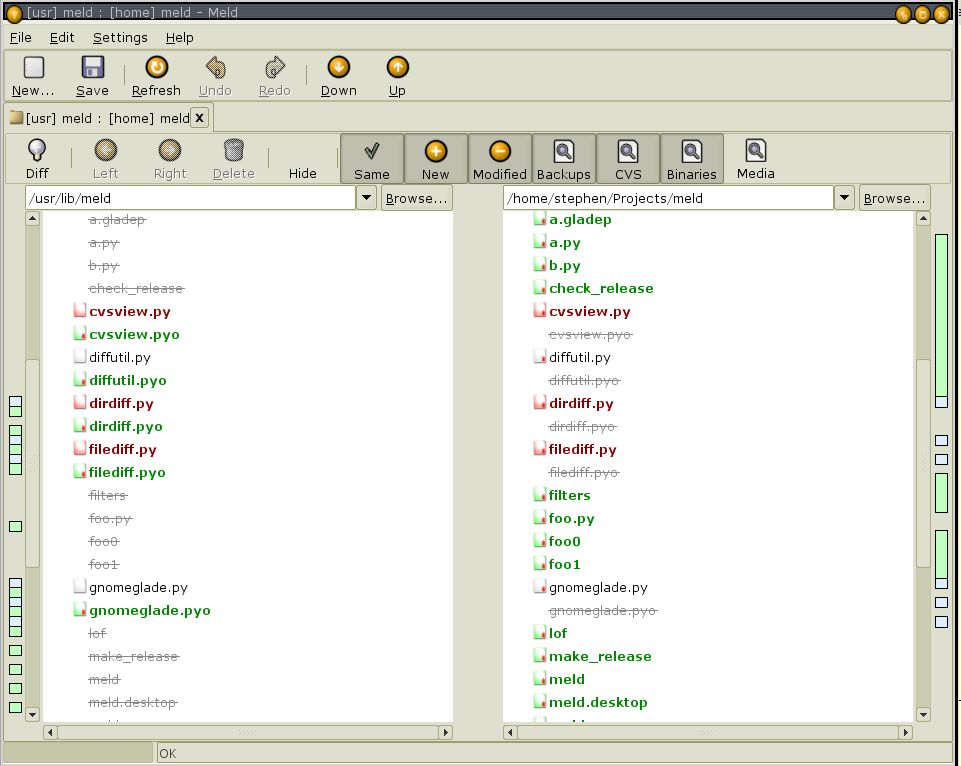
Meld is a robust visual diff and merges tool built specifically for programmers and developers to compare files, directories, and any kind of version-controlled projects in a visual environment. A two-way and three-way comparison of files and directories is supported, as is comprehensive support for a wide range of major version control systems. It also helps in the examination of source code modifications and the understanding of patches, as well as the determination of what is going on with the merging that you keep avoiding.
Official Link
WinMerge
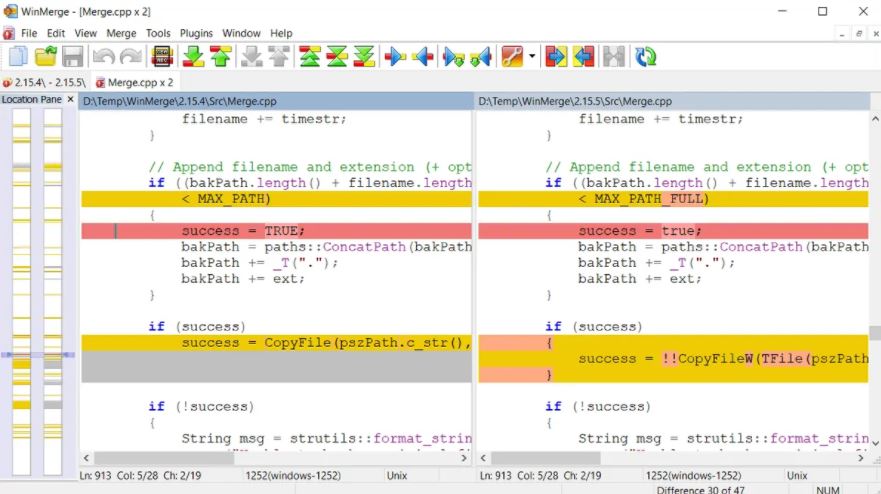
WinMerge is a software package that allows to compare data and merge text-based files together. This text editor, which is versatile in nature, graphically separates and combines text files utilizing syntax highlighting, line numbers, and word-wrapping. During file comparison, it displays changes between lines inside the file and shifts line detection during file comparison.
Official Link
Beyond Compare

Beyond Compare is a program that allows you to compare files and directories. Despite the fact that your files are included in zip archive files or are accessible through remote service, it may assist you in finding and reconciling disparities in source code, directories, photos, and data (e.g. FTP sites). It has the ability to synchronize your folders as well as verify your copies. It performs very well when doing comparisons, whether they be text file comparisons or folder comparisons. It performs an excellent job of clearly showing the differences for users and providing them with the option of combining the two documents.
Official Link
KDiff3
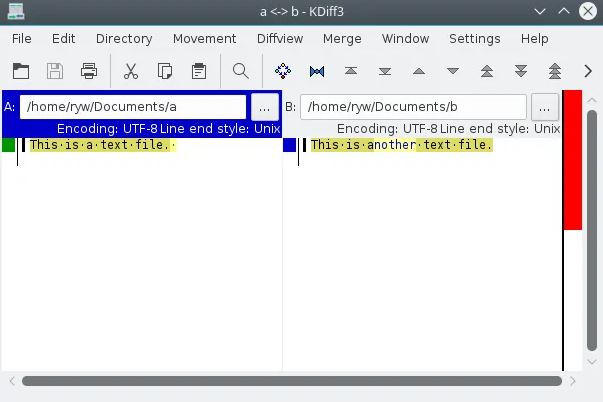
KDiff3 is a powerful tool for compressing and combining text input directories or files with two to three text input files. This program includes features such as printing differences, manual alignment, the automated merging of version control history, and connection with Windows Explorer. A few of the most important technical features and functions include a line-by-line and character-by-character difference viewer, the ability to examine white-space differences at a glance, triple difference, the ability to comfortably merge two to three input files, fast navigation buttons, adjustable tab size, word-wrap for long periods of time, support for a night to left languages, and much more.
Official Link
Diffinity
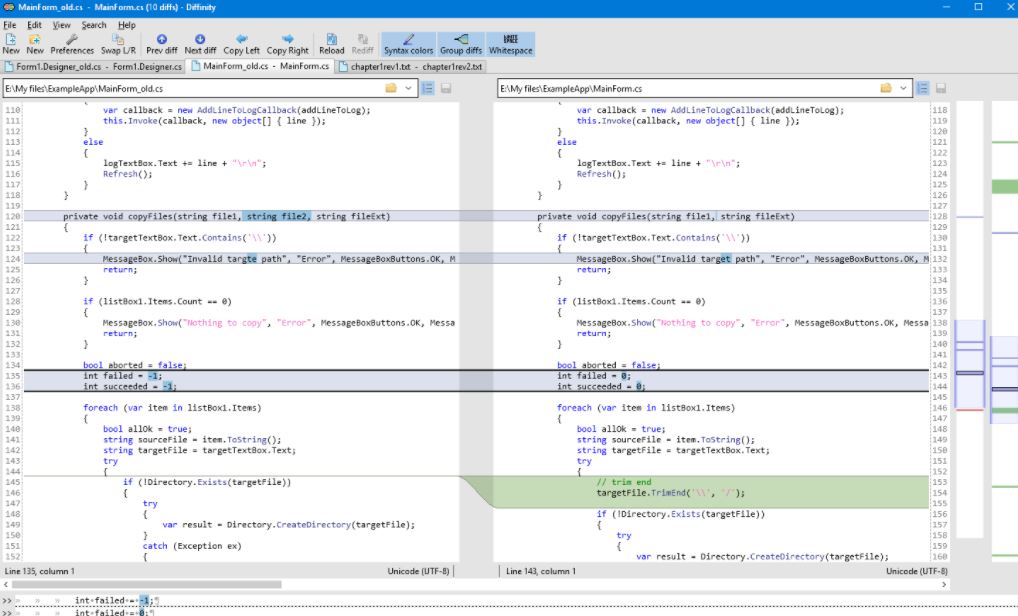
Diffinity is a merging tool for Windows that focuses on producing accurate and easy-to-read source code diffs. It will compare the contents of two text files and display all differences between them line by line, as well as which specific letters or phrases are different between them.
Official Link
Code Compare
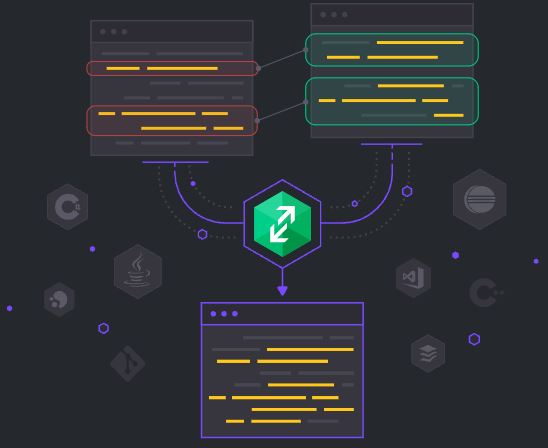
Code Compare is a fast and free comparison tool that is designed to compare and merge different files. It integrates with all popular source control systems like TFS, SVN, Git, Mercurial, and Perforce. Compare is shipped both as a standalone file diff tool and a Visual Studio extension.
Official Link