File manager is a software program that lets you manage and organize your files on your PC. File managers are specially designed tools for anyone who works with large numbers of files on their computer, as they make it easier and more convenient to keep track of and organize all of their documents, photos, music, and other files. Some key features of file managers let you create, delete, move and rename files and directories, and give you the ability to search for files and view their properties. Moreover, some of them also offer extra features that include integration with cloud storage services, multiple file format support, and the ability to compress and decompress files.
Here are some of the best File Manager for Windows PC that you can try:
Best File Manager for Windows, Mac, Linux
Clover

Clover is a windows explorer extension which helps you create multiple tabs at once in a single windows explorer screen, same like a browser. It is pretty useful in multi-tasking, it also helps you bookmark folders.
Official Link
Double Commander
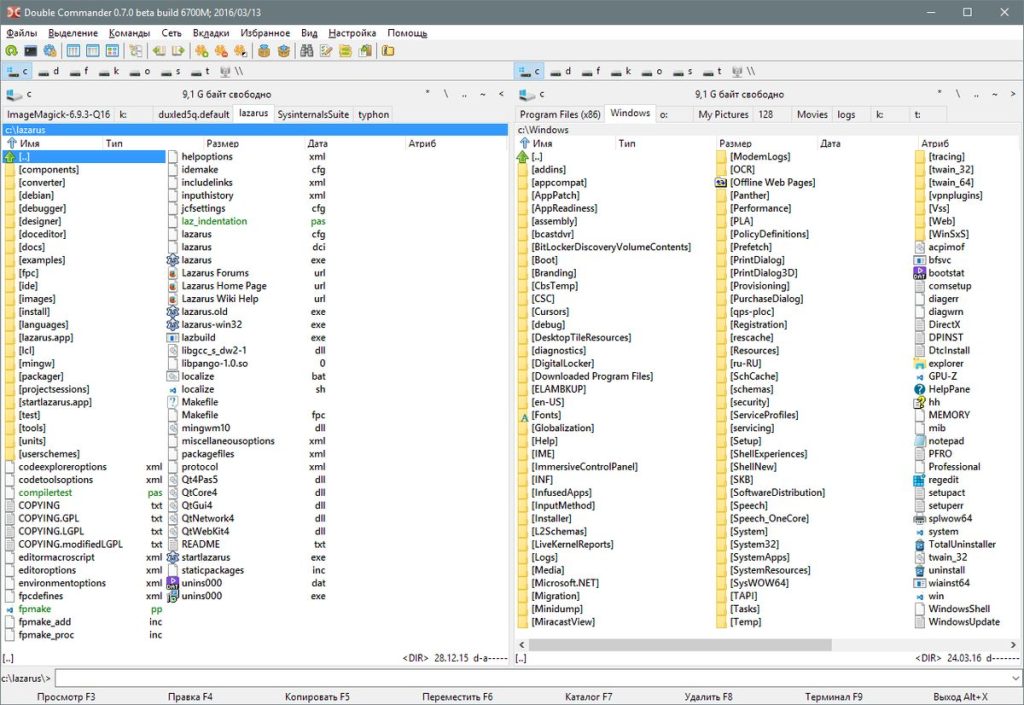
Double Commander is a dependable cross-platform open-source file manager that provides file management services in two panels that are shown side by side on a single desktop. Unicode code support, background running operations, custom columns, file operations logins, and numerous renaming tools are all removed from the product as part of the transition. Also included is an internal text editor with syntax highlighting, enhanced search capabilities, and an easily customizable button bar that can be used to launch either an internal or external menu command from inside the program.
Official Link
Total Commander
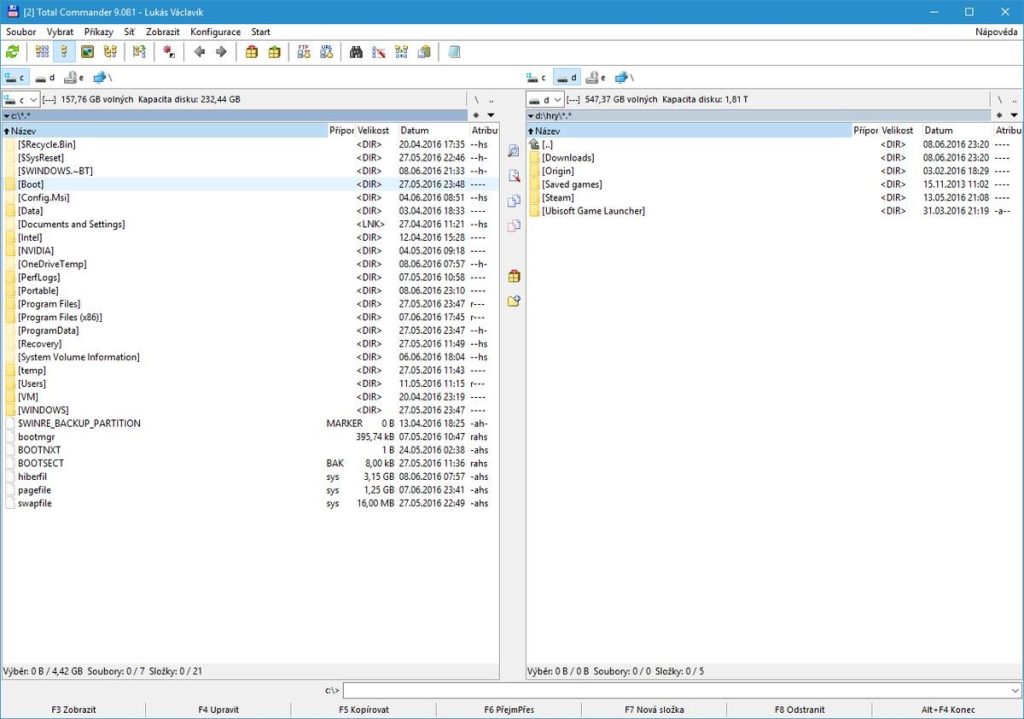
Total Commander is a free and open-source file manager. It enables you to make use of the features and capabilities in your original language if necessary. Some of the most impressive features of the Total Commander include an improved search function system, the ability to compare two files, the ability to synchronize directories, a quick view panel with bitmap display, a built-in FTP client with FXP and HTTP proxy support, and many more. Total Commander's compare editor system will allow you to compare and contrast two separate files in order to get a full study of each. Total Commander has features such as a USB port connection, support for Unicode names, a password manager for FTP and plugins, the ability to synchronize empty folders, history, and favorite buttons to help you organize and systematize your work more effectively.
Official Link
Directory Opus

Directory Opus is a sumptuous file management software that allows users to search files, sort filters, and group them according to their needs. Users can manage and customize their files, give status to icons and much more. It can easily manage various archive formats such as RAR, Zip, 7Zip etc. It is quite versatile and can also work on 4K screens and comes with separate versions for 32bit and 64bit machines.
Official Link
FreeCommander
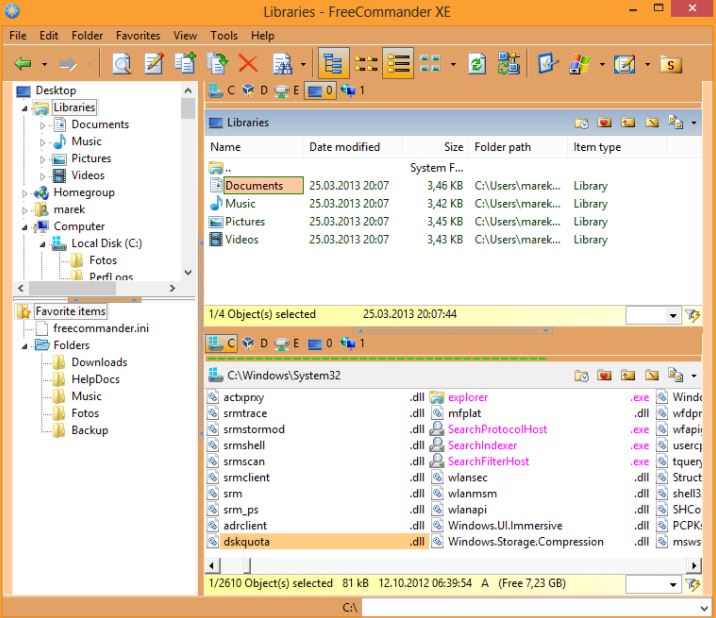
It is a sophisticated file manager. It enables you to do your regular duties with the help of files and folders with relative simplicity. You may begin using it immediately without having to install anything, and you can keep it handy by saving it on a USB drive and putting it onto any computer. Another set of features includes Drag & Drop, a search bar, a filter, the ability to delete files in bulk, a responsive layout for mobile devices, color schemes, the calculation of folder size, the identification of comparable files, full access to the desktop, and others.
Official Link
Files
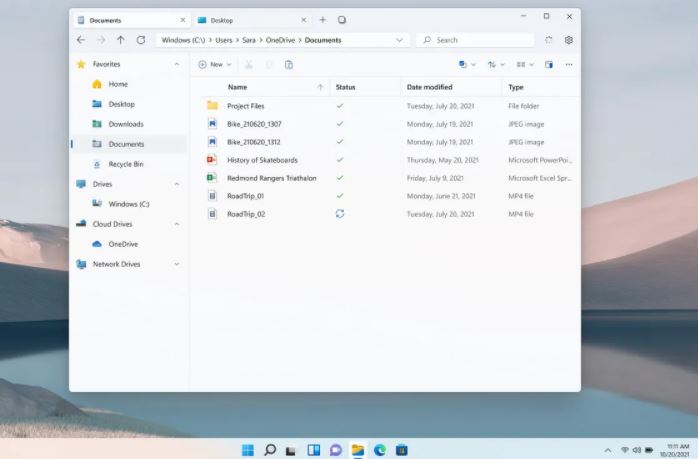
Files is a file manager that makes use of the most recent features of the Windows platform, such as Fluent Design, seamless updates, and APIs that provide the performance and lifecycle behavior that users have come to expect from file managers. No matter if you want to streamline your file-exploration experience or experiment with something new, Files is a one-stop solution for examining your files on the move.
Official Link
Far Manager
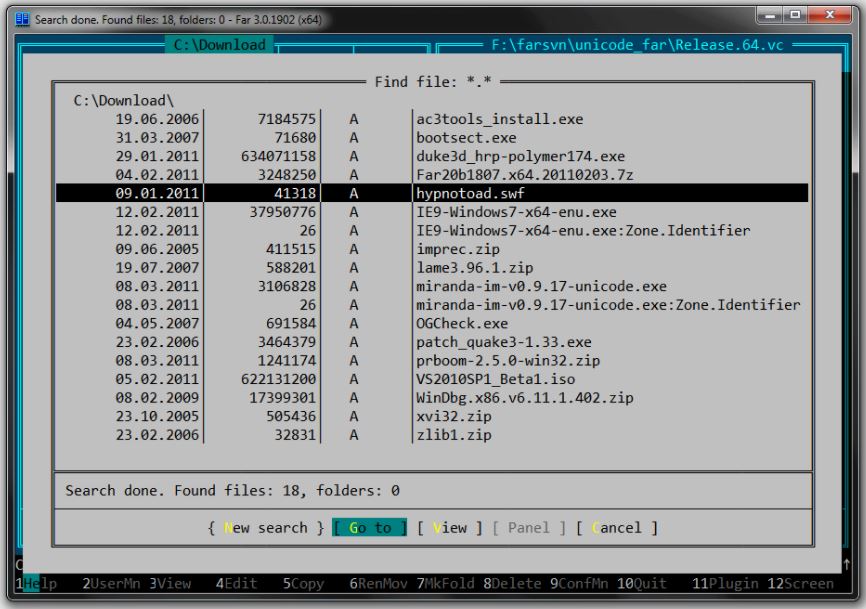
Far Manager is a completely configurable, multilingual utility that simplifies the process of managing numerous files on your Windows computer. It runs in text mode and provides a clever, user-friendly user interface to help you do your everyday duties. You may use the capabilities to edit, copy, move, rename, delete, and examine files and folders, among other things. DLL modules, which may be regarded as plugins, are used to extend the functionality of the provided features.
Official Link
One Commander

One Commander is a Windows file manager that has better Miller Columns as well as two-panel functionality. It facilitates file management by providing intelligent file representation, relative file dates (which are shown as days since creation), ToDo notes in any folder, batch file processing without halting for copying mistakes, and many more features and functions.
Official Link
Fman
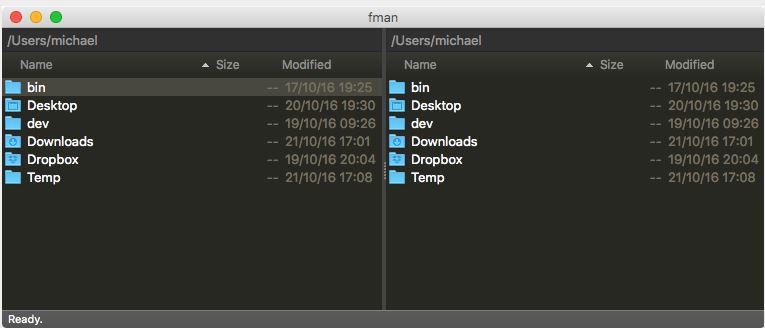
Fman is a dependable dual-pane manager that lets you save time by having immediate access to directories. The program is completely extendable, and it offers extensive support for custom plug-ins, allowing users to use customization while on the road. It meets your requirements thanks to its robust plug-in system, which allows you to instantaneously plug-ins that have been made by others or authored by you and share them with others. Working with two directories ensures efficiency, and tasks like copying or moving files and mounting external devices are completed in a more efficient manner. When it comes to transferring and copying files, Fman is simple to use; all you have to do is open the directory you wish to copy from one side and specify the destination place from the other.
Official Link
Directory Opus

Directory Opus is a sumptuous file management software that allows users to search files, sort filters, and group them according to their needs. Users can manage and customize their files, give status to icons and much more. It can easily manage various archive formats such as RAR, Zip, 7Zip etc. It is quite versatile and can also work on 4K screens and comes with separate versions for 32bit and 64bit machines.
Official Link
Finder
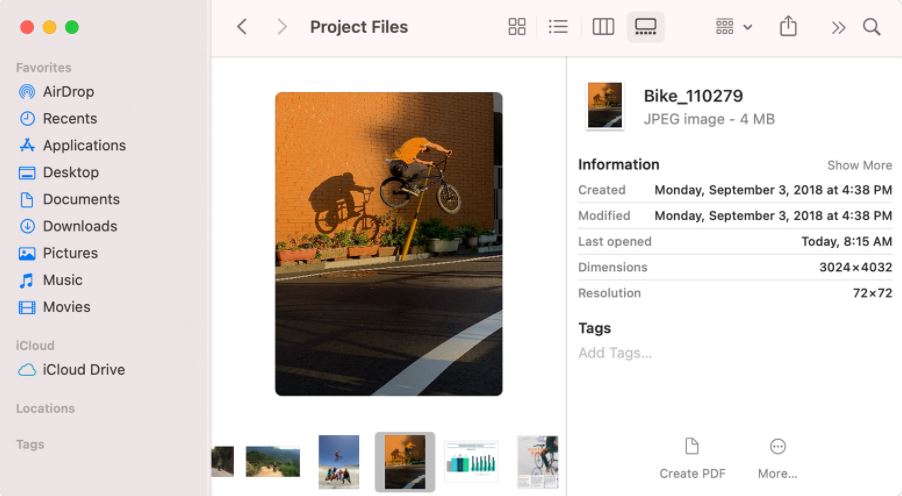
Finder is the default file manager and graphical user interface shell on all Macintosh operating systems. It opens automatically and remains open when you are using other applications. In addition to the Finder menu bar at the top of the screen, it also contains the desktop underneath it. It displays the contents of your Mac's hard drive, iCloud Drive, and other storage devices via the use of windows and icons. Files may be seen as icons, in a list, in columns, or in a gallery, depending on your preferences. The View menu also includes choices to modify how objects are sorted and organized inside each view, including options to sort and arrange items according to their kind, date, or size, for example.
Official Link