3D Printing Software refers to the type of software that allows users to design digital models that can be printed in physical form using a 3D printer. It offers various customization options that allow users to adjust a diverse range of settings such as layer height, infill, and support material. Along with this, It also allows for the placement of objects on the build platform and estimating the print time and material usage. Nowadays 3D printing software is in huge demand and it is widely used in prosthetics, jewelry, prototyping, and various other industrial and commercial applications. Some 3D printing software also includes features such as support generation, model repair, and machine generation.
So, if you are looking to find the best one for yourself then here we have gathered a list of some of the best best free software for 3d printing that you can definitely try out:
Best Free Software For 3d Printing
Cura
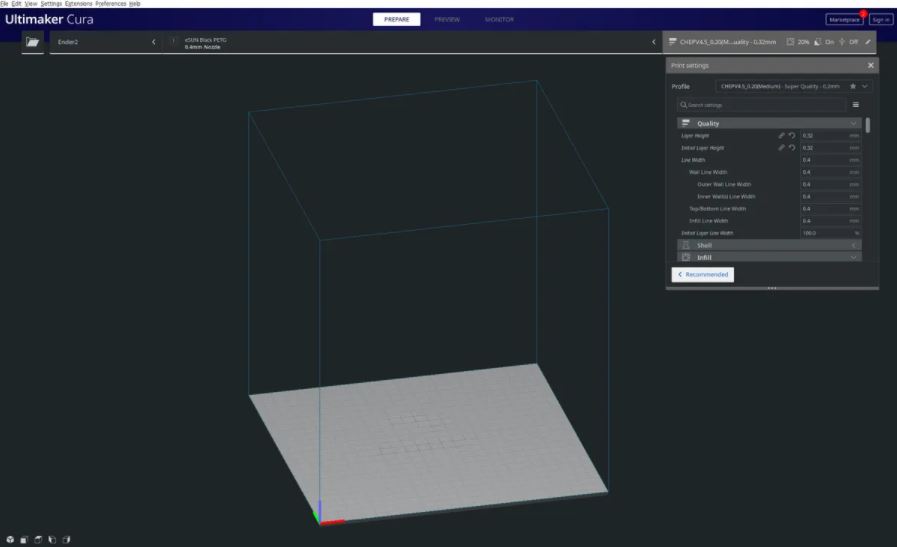
Cura is a 3D printer slicing system that is free and open-source. The program has been created specifically to prepare your model for 3D printing. It enables seamless interaction between your 3D printer, software, and material, resulting in consistently excellent prints. This platform makes it simple to print straight away using the suggested mode or to customize to adjust over 300 options for the ultimate customization.
Official Link
PrusaSlicer
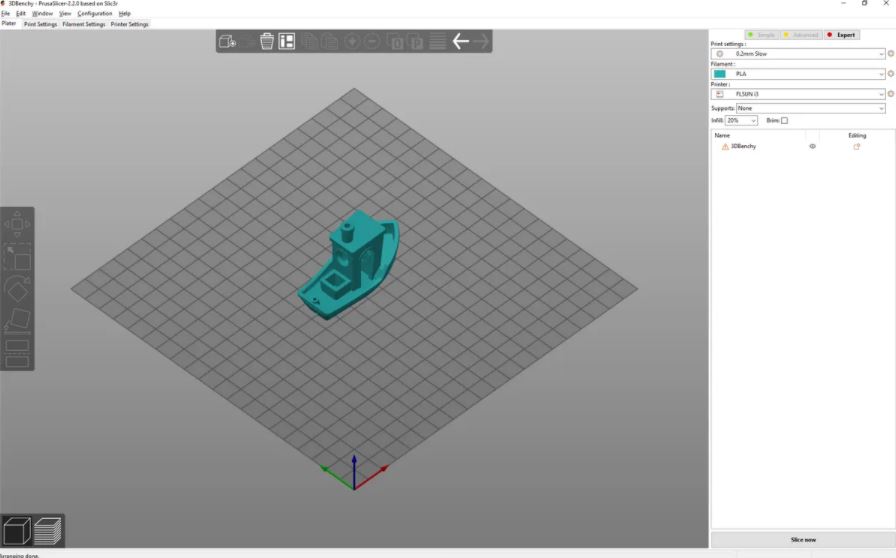
PrusaSlicer is a slicer program built in-house and based on the open-source project Slic3r. You may find it in the Drivers & Apps Package, open-source and free. When it comes to exporting the correct print files for your Original Prusa 3D printer, PrusaSlicer is a feature-rich, often updated program that has everything you need in one convenient package. The software also offers essential features such as printer compatibility, rapid G-Code production, various input and output formats, and much more.
Official Link
ideaMaker
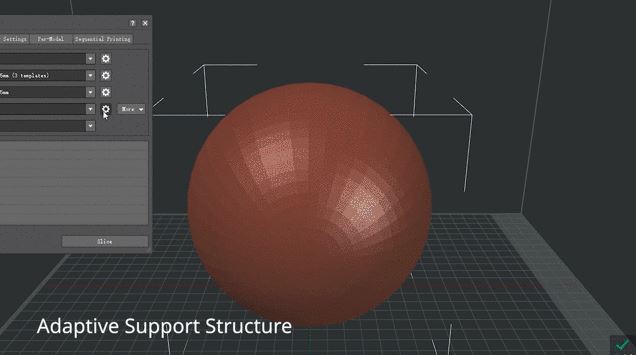
ideaMaker assists in preparing files for printing and creating 3Ds with its strong slicing program. Because its user-friendly interface can generate STL, OBJ, and 3MF files in only two clicks, specified options allow for almost endless modification for more experienced users. Slices may be created quickly and efficiently using ideaMaker, entirely free. It supports a wide range of devices and is constantly tested on several Linux variants.
Official Link
IceSl

IceSl is a free high-level toolkit meant to assist manufacturers in developing complex models or patterns suitable for 3D printing. In addition, it has a slicer that provides exact instructions that a variety of printers may utilize. You may be guaranteed to employ a variety of shaders, forms, triangular meshes, and other elements in the modeling process.
Official Link
OctoPrint
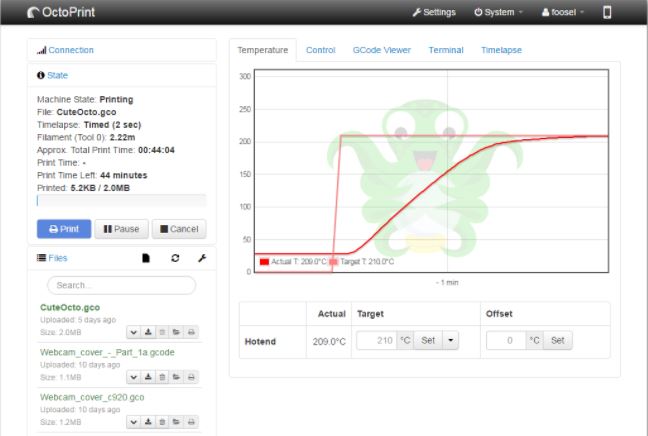
It is a robust web interface with many features that allow you to operate a 3D printer tinked to the web server through its USB ports. It enables you to do various tasks such as uploading, printing, examining G-Code, and monitoring the camera, among others. It is compatible with the vast majority of consumer-level 3D printers currently on the market, and its robust plugin system allows it to be customized in a variety of ways. All of its code is accessible as open-source on Github, and anybody may alter it to suit their requirements.
Official Link
MatterControl
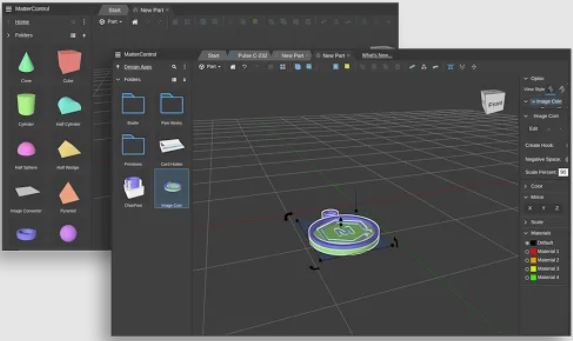
A 3D printing system that allows you to design, slice, organize, and manage your 3D prints is available for free and open-source. With the aid of MatterControl, you may create your components from the ground up using the design tools, or you can explore existing designs by visiting the design applications. It also enables you to slice your designs utilizing a variety of sophisticated options such as customizable support generation, solution bed leveling, and integrated controls for dual extrusion that make use of strong 64-bit computing to slice your designs.
Official Link
ZBrush

ZBrush is a digital sculpting tool that combines 3D/2.5D modeling, texturing, and painting into a single application. It is used by movie makers to create high-resolution and high-quality models, which are subsequently utilized in films, video games, and animations. In order to allow sculptors and designers to make local or global modifications in their models, it utilized dynamic degrees of resolution. ZBrush's accessible capabilities include Zmodeler, instances, details, ZBrush to key shot, other external addition, sculpting, texturing, rendering, import & export, and many more.
Official Link
Blender
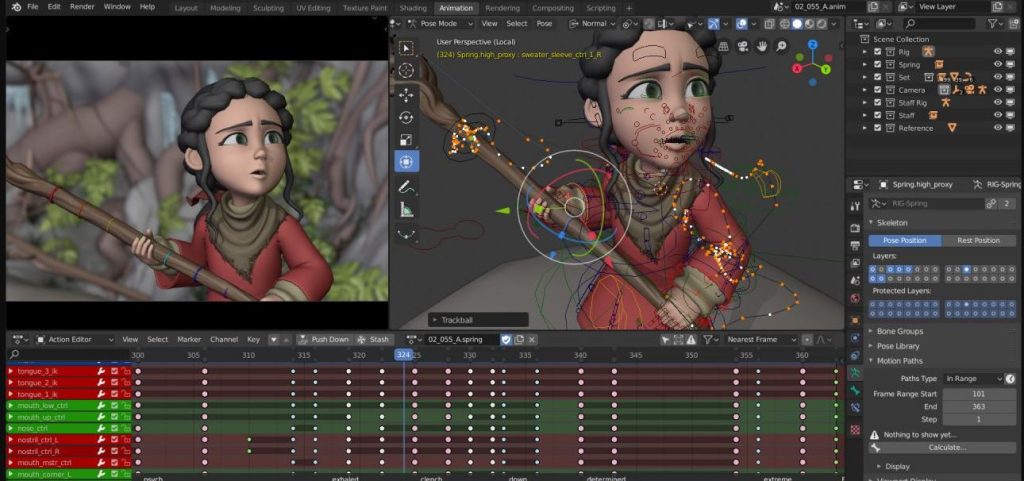
Blender is a 3D and open-source tool for creating animations and graphs in the design environment. Despite the fact that it is a basic and straightforward application to use, it provides a large variety of new capabilities that allow users to create high-quality animations or visuals without any restrictions. The stunning features of Blender are photorealistic rendering, fast modeling, fast rigging, animation toolset, fast UV unwrapping, full compositor, game creation, simulations, etc
Official Link
SketchUp
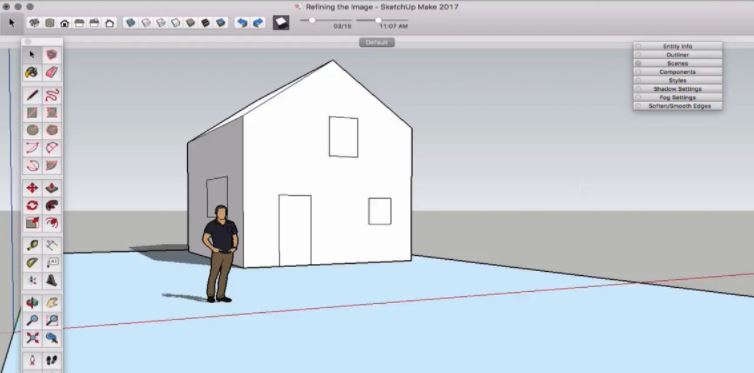
SketchUp is a 3D modeling application that may be used for a variety of tasks such as architectural, interior design, landscape architecture, and video game design, to mention a few examples. Drawing layout capabilities, surface rendering, and compatibility for third-party plugins from the Extension Warehouse are all included in the software package.
Official Link
Simplify3D
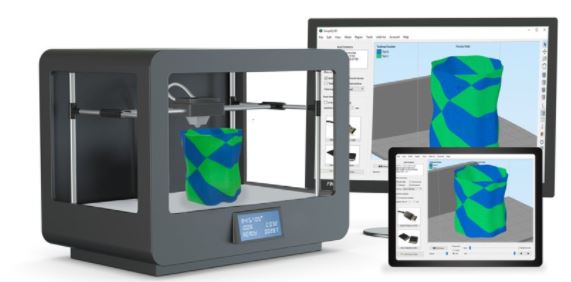
Designed to make 3D printing more accessible, Simplify3D is a 3D printing software that simplifies the process and helps you to produce better 3D prints. It streamlines the procedure while also improving the outcomes. It is a very powerful tool that enables you to import, alter, repair, slice, preview, and start printing a 3D model in a matter of minutes. It is also relatively easy to learn and use. It also comes with hundreds of pre-configured profiles that are specifically tailored to your printer's needs.
Official Link