Software uninstaller refers to computer programs that are used to remove software programs and their associated files from a computer system. Uninstallers are quite helpful as simply deleting a folder of a software program may not remove all of the associated files, shortcuts, settings, and registry entries that the program created during installation. This can cause problems if the user wants to install a new version of the program or switch to a different program, as the remaining files may interfere with the new installation. Also, Uninstallers can help users to enhance the performance and stability of their computers by removing unnecessary or redundant files. Along with this, it makes it easier to remove multiple programs at once.
Here are some of the best free software uninstallers that you can use to uninstall those unwanted software programs and applications from your computer:
Best Free Software Uninstaller
Bulk Crap Uninstaller
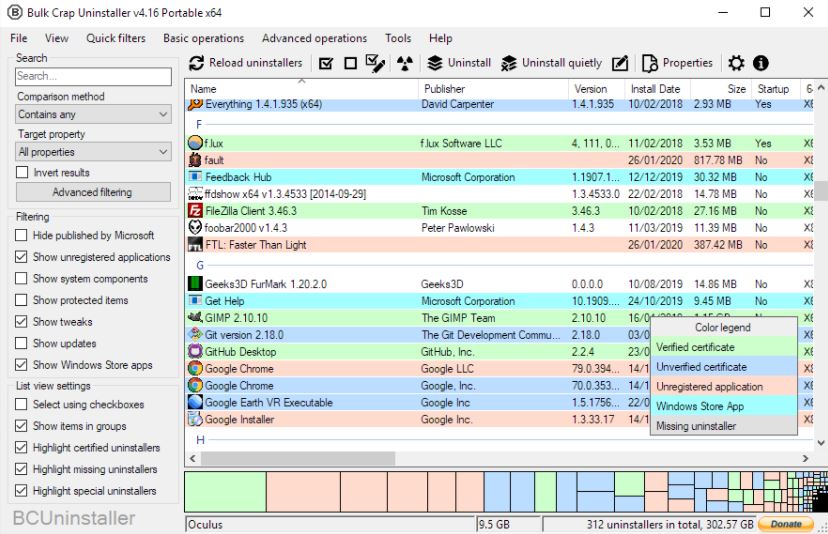
Bulk Crap Uninstaller is a simple yet effective tool that may be used to delete unnecessary files and data from the computer's hard drive. It is a lightning-fast tool for eliminating all the files and data that the Windows operating systems have left behind. What distinguishes it from other uninstallers is its ability to automatically remove many programs and apps while also cleaning up the system. It has been created for sophisticated IT users who want to get the most out of their computers. The advantage of using this program instead of the default one is that it has a better detection rate and is more versatile in eliminating unwanted files and data.
Official Link
Revo Uninstaller

Revo Uninstaller is a lightweight uninstaller for Windows operating system that offers top-notch functionality to manage or remove unwanted files from your device. Also, it comes with advanced scanning algorithms with extended scanning for leftovers. It is a sumptuous utility that does not require large space and lets you delete unwanted applications and files in just a few clicks.
Official Link
GeekUninstaller
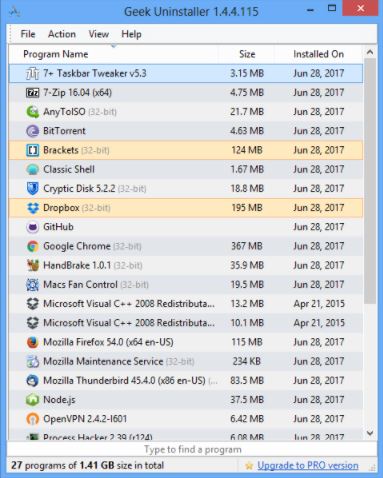
GeekUninstaller is one of the most excellent tools accessible on the internet today, allowing its users to do a thorough and quick scan of their computer to remove all forms of leftovers from the system without difficulty. It is one of the most effective alternatives for Windows users who want to keep their computers clean at all times. Probably the most useful feature is its force removal method, which automatically eliminates any remains that the default uninstaller would typically leave behind. Overall, it runs a very rapid, thorough, and fast scan to ensure that every sort of waste is removed from the system of the individuals that use it.
Official Link
AppCleaner
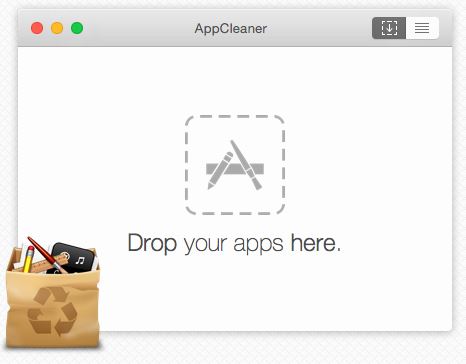
AppCleaner is a lightweight utility for that allows you to safely and securely remove unwanted applications. Installing a program uses up a lot of space on your hard disc since it distributes data all over the place. The tool is designed to find and remove all of the little files that are scattered around the system. It's simple to use and easy to pick up.
Official Link
IObit Uninstaller
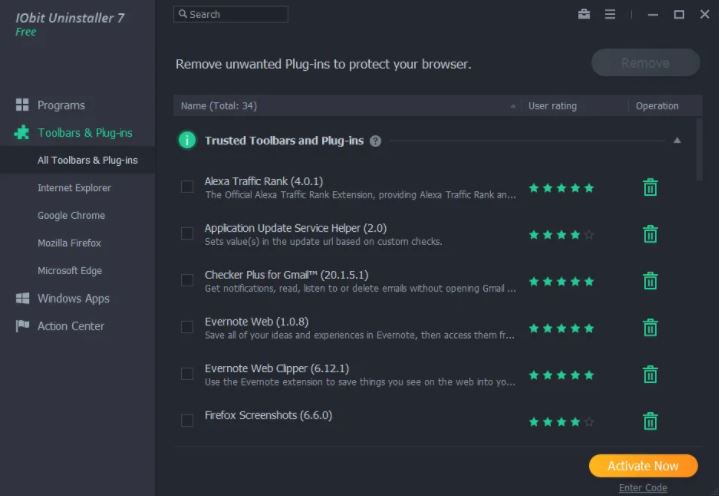
Uninstaller by IObit is one of the most effective pieces of software accessible on the internet today, allowing Windows users to swiftly and effectively remove any resistant applications and their remains from the system's registry region. When users uninstall applications from their computers using the default uninstaller, the programs are not entirely removed from the computer's memory. Consequently, this kind of uninstaller makes it simple for its users to remove unwanted apps from their computers. The nicest part about this uninstaller is that it can be used to remove plugins and apps, which is quite convenient.
Official Link
HiBit Uninstaller
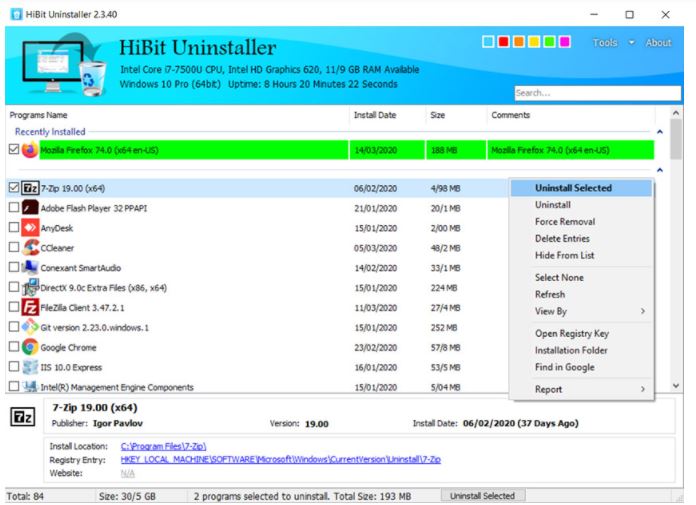
Uninstalling Windows software has never been easier than with HiBit Uninstaller, which has a straightforward and user-friendly interface that allows you to remove applications quickly and fully without learning complicated commands. It can entirely uninstall any software from the system, and it does it in a lightning-fast and user-friendly manner, thereby speeding up the system. One of its most beneficial aspects is that it makes use of the most up-to-date technology to remove unwanted applications from the system. Its graphical user interface (GUI) is simple and includes unnecessary complications.
Official Link
Total Uninstall
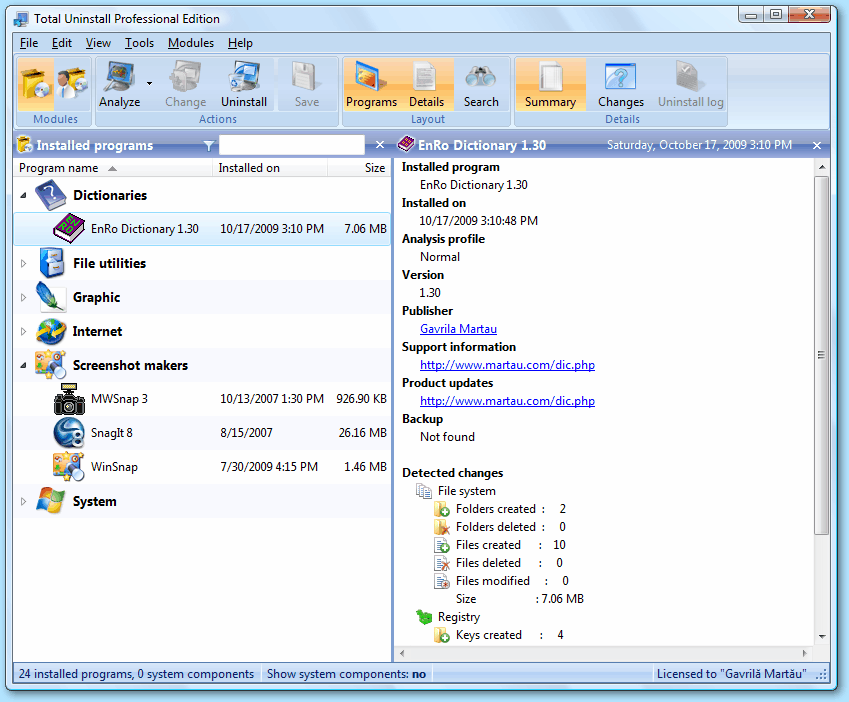
Total Uninstall is a sophisticated tool that can be downloaded from the internet that monitors and analyzes new software installations and then eliminates the files already installed from the system. The main advantages of using it are that it accurately analyzes the installed programs to uninstall them completely. It completely uninstalls the tools, monitors the new installations simultaneously, and safely cleans the entire system. It includes an autorun manager to manage the startup procedure. It transfers the programs to the new PC when it is purchased.
Official Link
Uninstall Tool

Uninstall Tool is one of the finest uninstallers available, and it makes it simple and easy for its users to improve the performance of their computers and make them run quicker than before. With the help of this uninstaller, users may get rid of any unwanted applications that are interfering with the system's performance or programs that the users wish to get rid of but are unable to do so due to technical difficulties. What distinguishes it from other removal utilities is that it entirely deletes the chosen software from the system, including the registry. It is widely regarded as one of the greatest, most powerful, and most effective tools available due to its straightforward user interface and simplicity.
Official Link
PC Decrapifier
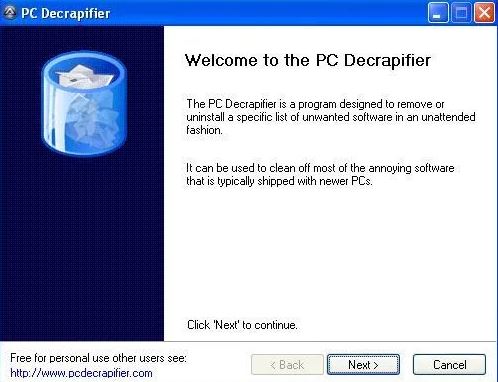
PC Decrapifier is a lightweight uninstaller for Windows operating system that offers best-in-class functionality to manage or remove unwanted files from your device. Also, it comes with an advanced step-by-step cleaning system that assists users to remove unnecessary startup items and unwanted programs. It is a robust utility that does not require large space and lets you delete unwanted applications and files in just a few clicks.
Official Link
Should I Remove It?
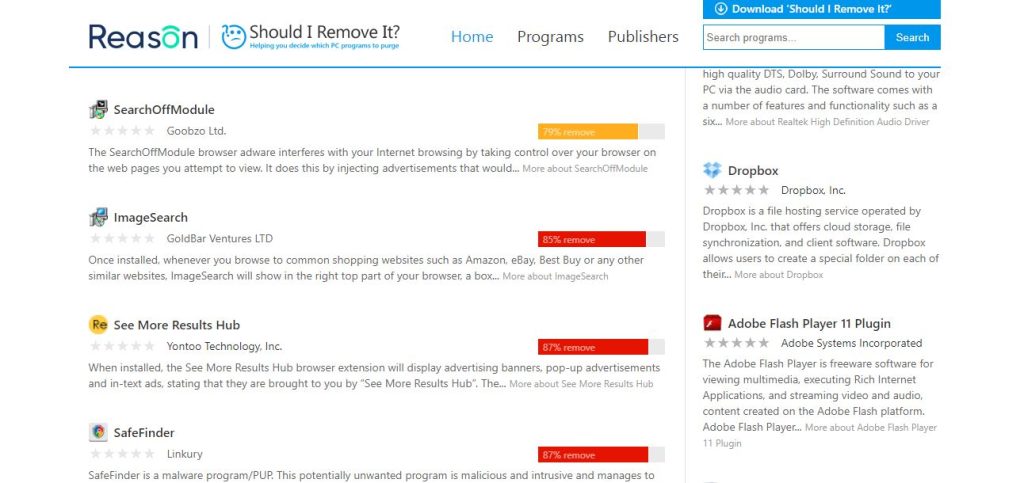
Should I Remove It? is a relatively straightforward tool that assists technically savvy and non-technical users in determining which apps should be removed from their computers. This often entails locating and eliminating all kinds of junk and bloatware, including adware, spyware, toolbars, bundled unwanted software, and various malware variants.
Official Link
Wise Program Uninstaller

Wise Program Uninstaller can completely remove your program via a secure removal process. This freebie outperforms comparable tools when removing obstinate and malfunctioning apps using the force remove method. Using the built-in scan engine, you can ensure that the program is entirely deleted from your computer by scanning and deleting any remaining connected files, directories, and registry objects once the de-installation is complete.
Official Link