File Transfer Protocol (FTP) is a standard network protocol used to transfer files from one host to another over a TCP-based network. But you will need an FTP client to use FTP. FTP clients are software programs that allow users to connect to an FTP server to download and upload files conveniently. Some common features of FTP clients include support for secure FTP (SFTP) and FTP over SSL/TLS (FTPS), the ability to resume interrupted transfers, and the scheduling of automated transfers. FTP clients typically support both active and passive modes for transferring files, and can also support additional features like file management and scripts.
We have some of the best FTP Client Software listed here that you should test out:
Best FTP Clients (Windows, Mac, Linux)
Midnight Commander
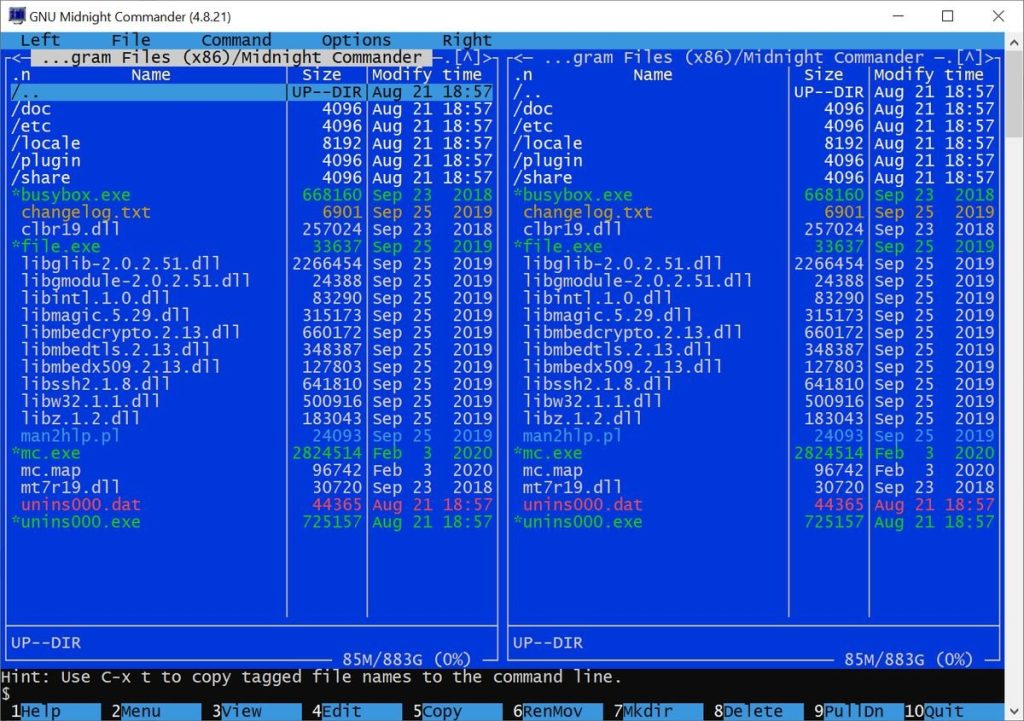
Midnight Commander is a completely legal visual file manager based on the GNU operating system that assists users in managing files more safely and reliably. Everything is under control thanks to the simple navigation, and the automated drag and drop feature allows you to move the file in a matter of seconds. Midnight Commander is free and open-source software that includes a full-screen text display program that allows you to copy, delete and move files, search for files, and perform commands directly from the subshell.
Official Link
Cyberduck
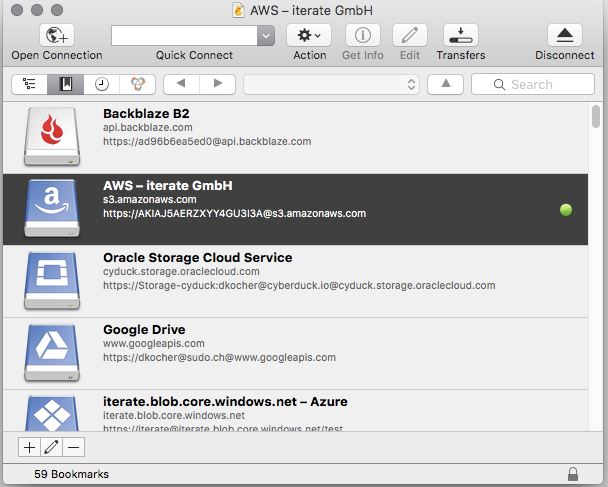
Cyberduck is a file transfer protocol application that allows transfers between local and distant servers using Amazon S3, FTP, SFTP, WebDAV, and other protocols. It is free to use. It enables users to edit files using their favorite text editor, which is launched instantly the minute the file is opened from the interface. Additionally, it supports the drag-and-drop, download, and upload methods. Users may use this utility to synchronize folders and data across their local and internet systems, and vice versa.
Official Link
Transmit
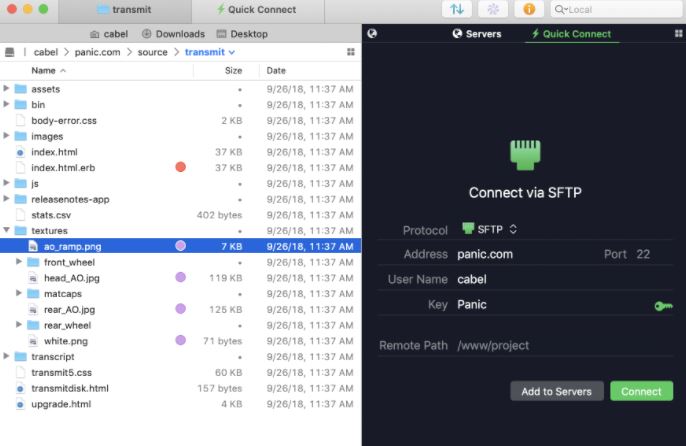
Transmit contains more than 45 built-in capabilities, including the ability to upload through a dashboard widget or dock, as well as support for iDisk and WebDAV. It can execute its duties at a rate of up to 25 times faster than normal. If users wish to transmit data over a network more quickly, without bothering about the file size, then it will enable them to accomplish the goal successfully. It will allow the user to manage web pages as well as upload photographs. It is a speedier file transmission and management system due to the fact that Coda has its own separate Turbo Engine, which may give speeds up to twenty-five times faster than the competition.
Official Link
FileZilla
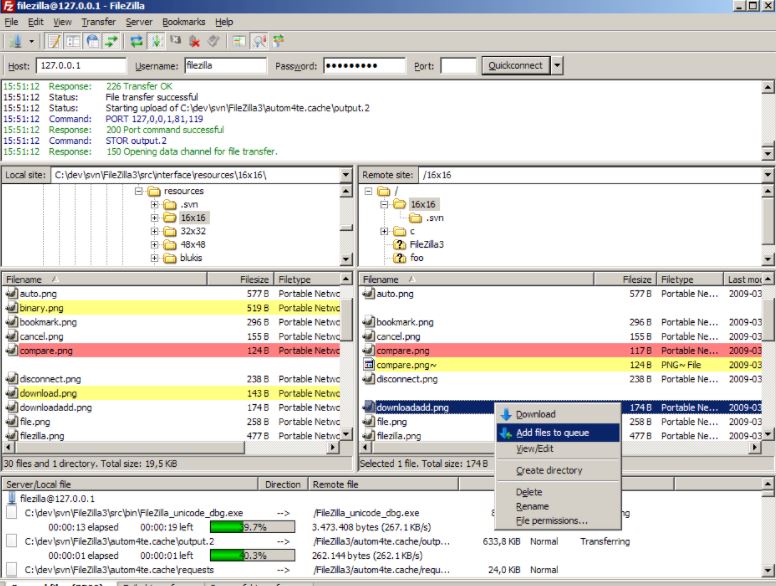
FileZilla provides a free solution that may be used by both servers and clients. This program is the name of a piece of open-source software that is accessible for use by anybody, whether for personal or commercial purposes. The most recent version of FileZilla features the long-awaited capability of connecting to a server. A few of the technical aspects of FileZilla include that it is user-friendly, supports FTP over TLS/SSL, FTP, SSH File Transfer Protocol, and is cross-platform compatible. The software also has an IPv6-compatible user interface, filename filtering, a network setup wizard, remote file editing, log-to-file functionality, and a variety of additional features
Official Link
NetDrive
NetDrive is the best cross-platform cloud-mount-as-drive software. It lets you mount your cloud storage as a local drive, all you need to do is log in to your account and it will appear as your virtual drive each time you start your system.
Official Link
Macfusion
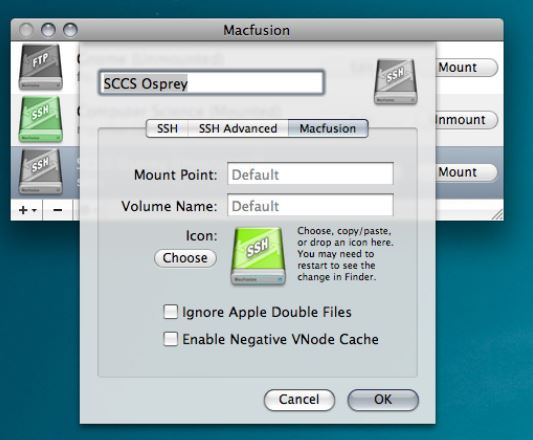
Macfusion is an open-source Mac application and network file system client that allows users to work with files on servers over the internet. It lets you mount files and documents as a volume in the Mac OS X Finder. It uses a Quick Connect dialog to quickly connect to any server over the web. Moreover, It works with your files using Mac OS X applications and does not require any manual upload or download.
Official Link
Double Commander
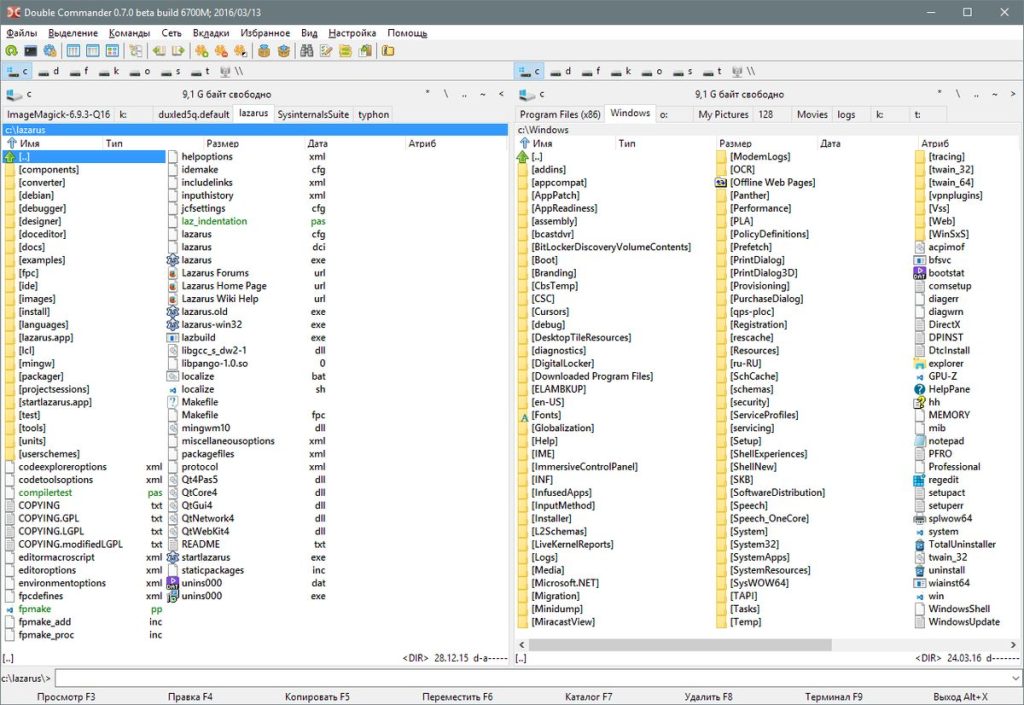
Double Commander is a dependable cross-platform open-source file manager that provides file management services in two panels that are shown side by side on a single desktop. Unicode code support, background running operations, custom columns, file operations logins, and numerous renaming tools are all removed from the product as part of the transition. Also included is an internal text editor with syntax highlighting, enhanced search capabilities, and an easily customizable button bar that can be used to launch either an internal or external menu command from inside the program.
Official Link