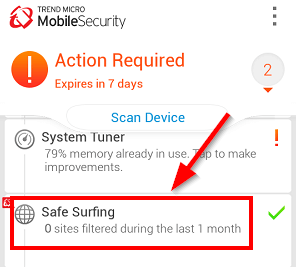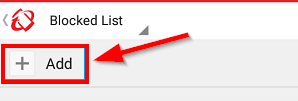You may have some bad experience with some website through your android device, or some sites are opening randomly due to malware on your device. Usually, such malware force opens those URLs which has adult or inappropriate content. Or there maybe some other cases to block websites on android.
We will tell you how exactly you can do this. So follow steps below to know how to block websites on android:
Using Trend Micro(Mobile Security and Antivirus)
Trend micro is one of the best antivirus and mobile security app. But the main part is that it gives you the option to block sites. You just need to follow below steps to know how to block websites on android using Trend Micro’s app.
- Open Play store and Search for Trend Micro, and Install the App called Mobile Security and Antivirus.
- Now Open the App and Tap on the option says Safe Surfing.
- Now on the Top of the area select Blocked icon.
- It will take you to the Blocked list area, since there is no website added, so you need to add that site you wanted to block on your Android device by clicking the Add button.
- A popup screen will open, Put the site name and Site URL and then click Save.
- Once done Save, it will block the particular site of which URL you have put on the box.
These are the all steps by which you can block websites on android using Trend Micro’s Mobile Security and Antivirus app. If you want to add more sites to block on your android device then you can follow the same above steps.
Using Kaspersky
It is one of the popular apps on the play store which is specialized for free antivirus and phone security solution for Android. It is very useful for protecting your Android device from variety of spyware and trojans, also it gives you other features such as App lock, tracking android device option, Anti-theft, anti-phishing, call blocker and most important Web filter which is very helpful and we will use for our purpose to block inappropriate sites.
To use this App Download It from Play Store
Block Websites on Android Using File explorer
This task can also be done by updating the host file, To do that you need to go through few steps and you,ll be needed ES File Explorer as well.
- Open Play store and search for the Keyword “ES File explorer” and install it.
- Now, open ES file Explorer and click on the “/” button. then select System >>etc.
- Now Tap on hosts, and click on three dots icon from below options then choose Open as>>Text>>ES Note Editor>>Edit.
- On Editor you need to Redirect the DNS. To do this type, 127.0.0.1 www.<blockedwebsite>.com , here blockedwebsite is the name of that site you wanted to block, so replace it with that. For Example, if you are looking to block a site names as www.notallowed.com then you need to type 127.0.0.1 www.notallowed.com
- In order to make the host file affect you need to reboot your android device.
These are the three methods/ways by which you can block websites on android device with ease. If one method will not work on your device then you must try another one.