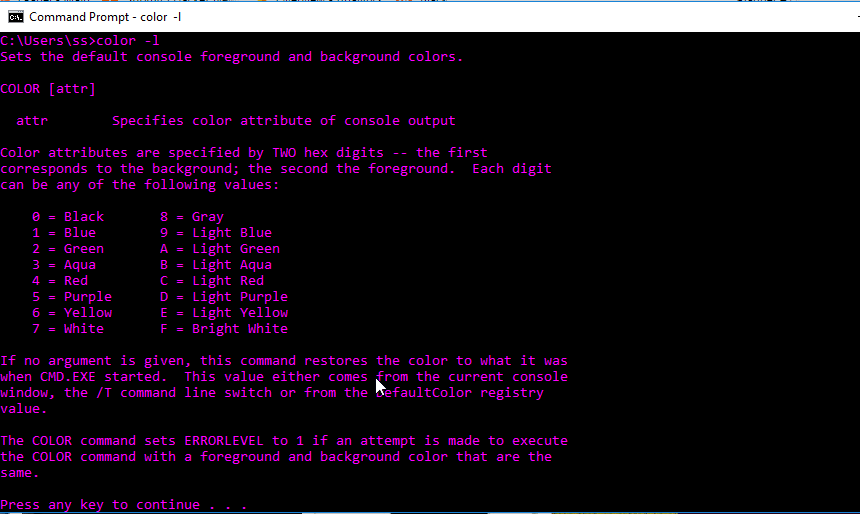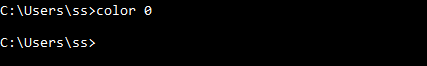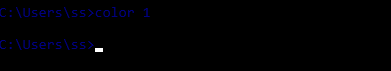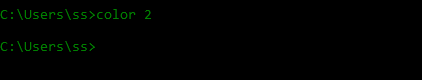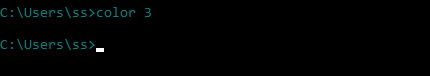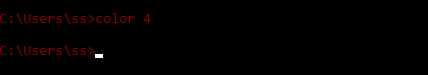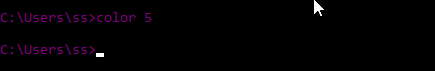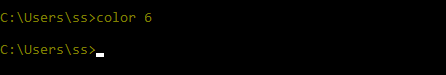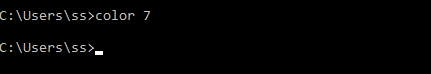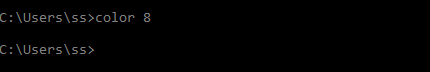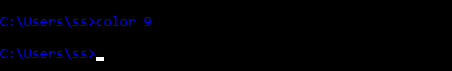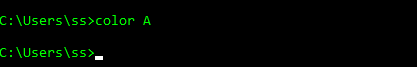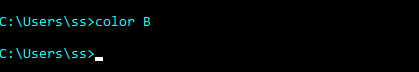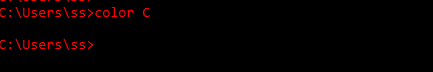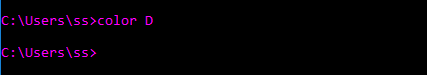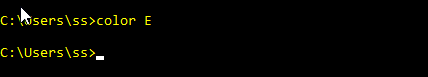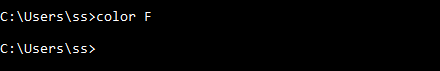Command Prompt, which is typically known as cmd. It is a command line interpreter which execute commands to perform task, means all you got is a CUI based interface inside cmd which gives you freedom to access complete windows OS from head to toe, even some hidden features which you can’t reach through GUI Or through its Graphical Interface, can be access through command prompt.
Usually, command prompt can perform most of the task by using a permission of a normal user like access control panel applet and doing usual and normal tasks but few task here regarding OS config and system and account setting can’t be completely done by a normal user. And for that, you need to open the command prompt as administrator. Administrator cmd gives you full access to perform any task which your windows OS allows to do.
Command Prompt can’t be a good option for a non-techky or normal windows user who usually don’t perform much task but a creative and regular computer person loves playing with cmd. Good part is that it is way more simple than going with GUI for those who are familiar with all basic commands. And for enjoying with CMD all you need is a good typing speed and then its assured that you don’t have to go move your hand or finger out of your keyboard, with each and every task the keyboard keys are enough to complete the action and no need to touch the mouse as well.
You may have started working with cmd and it’s obvious that you will get bored quickly due to not much familiar work with Cmd but since you want to stick with it and wanna to perform the real task then you need to make your cmd looks interesting. One of the thing that you can do with cmd to make it creative by change color of command prompt. You can change command prompt color to green for adding an essence of hacker or even red and few more colors. You can change upto 14 colors in CMD. To know more here is how you can change colors in CMD.
CMD Color – Black
color 0 It will change command prompt color/font color to black.
CMD Color – Blue
color 1 It will change color to Blue.
CMD Color – Green
color 2 It will change colors to Green.
CMD Color – Aqua
color 3 It will change colors to Aqua.
CMD Color – Red
color 4 It will change color to Red.
CMD Color – Purple
color 5 It will change color to purple.
CMD Color – Yellow
color 6 It will change color to yellow.
CMD Color – White
color 7 It will change color to white.
CMD Color – Gray
color 8 It will change color to Gray.
CMD Color – Light Blue
color 9 It will change color to Light Blue.
CMD Color – Light Green
color A It will change color to Light Green.
CMD Color – Light Aqua
color B It will change color to Light Aqua.
CMD Color – Light Red
color C It will change color to light red.
CMD Color – Light Purple
color D It will change color to light purple.
CMD Color – Light Yellow
color E It will change color to light yellow.
CMD Color – Bright White
color F It will change color to bright white.
Bonus Tip: If you can’t remember the list of command for following colors then you can have the complete list on your front any time by executing this command.
color -l Or color /?
Once you get the list in front you can memorize all commands to change the color of command prompt on following colors as shown in above images.