Minecraft is an amazing open-world sandbox game having millions of players from all over the world. The game allows you to build your own environment, add all essential components of habitat, complete missions, explore different locations, interact with other online players and much more. The game needs servers where users can connect with their friends to enjoy the game. These servers are managed by the Minecraft server managers. These server managers let you control, organize and configure your server all in one place. Also, It offers a server security system and allows users to securely run multiple servers at a time.
We have listed some of the top best Minecraft Server Manager you can choose from for enhancing your Gaming experience with Minecraft:
Best Minecraft Server Manager
Pterodactyl
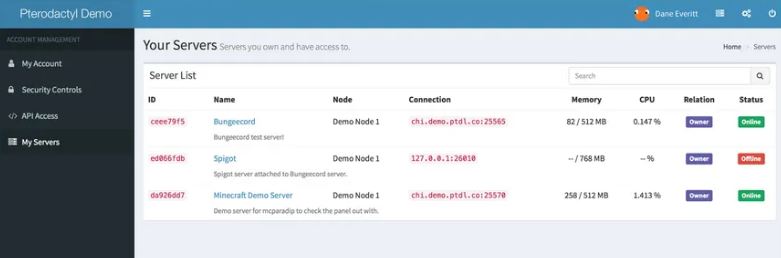
Pterodactyl is a game server administration interface and database engine that is free and open-source, and it can be used to administer your online multiplayer games. Using this program, you can take care of all of your server management requirements in one location. Some of the most notable features include a web-based interface with FTP, PHPMyAdmin integration, user management, authentication, password recovery, monitoring server metrics, uptime, disc utilization, and the ability to execute custom scripts on the server administration chores, among others.
Official Link
TCAdmin
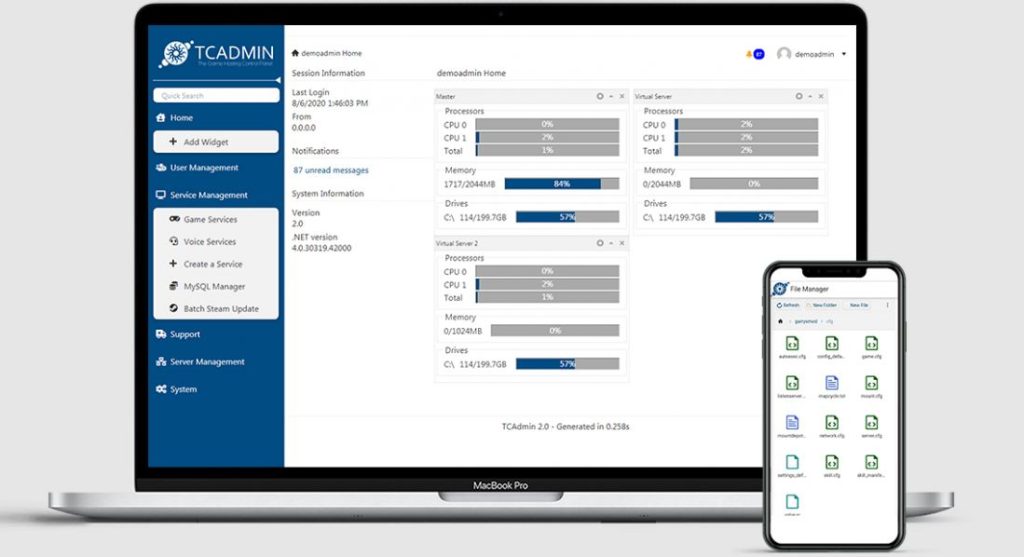
TCAdmin is an open-source game hosting and game server management tool to manage game servers. It offers you complete control over your game and voice servers. Also, You can even get a dedicated gaming server without worrying about installation, configuration and administration. It provides a fast service, downloads game servers files and loads default configs in just a few minutes. Moreover, Its autostart function saves the server from any type of crash.
Official Link
LinuxGSM

In addition to easing the laborious process of running a game server, LinuxGSM is a free and open-source command-line utility that allows the simple and rapid deployment of various game servers. When it comes to controlling a gaming server, it's as easy as instructing it to start or stop. Additionally, users may get notifications when servers face any unusual difficulties, and the auto-restart option guarantees that the server can be saved if it crashes unexpectedly. The virtual terminal allows you to send a short command to the server that will be received immediately, and if anything goes wrong, you can utilize debug to find out what went wrong.
Official Link
PufferPanel
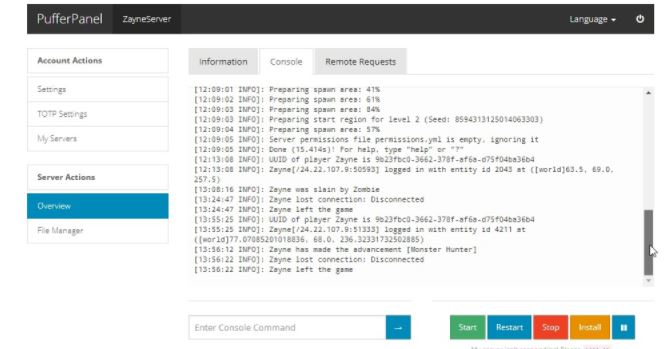
You may administer numerous distinct game servers from a single place using PufferPanel, an open-source game server administration system. Furthermore, in addition to being an open-source platform, it offers a user-friendly interface for everyone, from single individuals to huge networks or enterprises. Many important features are included, such as an automatic installation, live server statistics, web-based file management (with support for over 16 languages), single-line node installer, multilanguage support, sub-users (with support for SFTP and SRCDS), and others.
Official Link
Open Game Panel
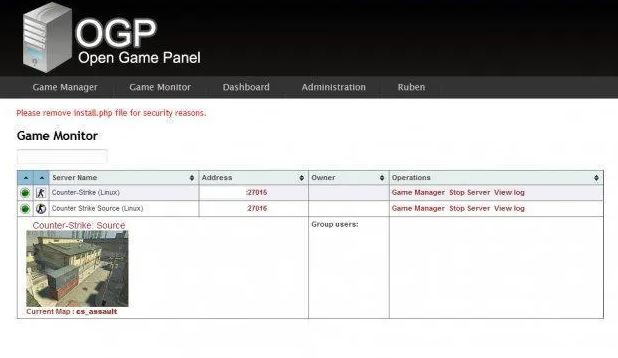
Game server control panel, also known as an Open Game Panel, is used as a web-based interface (PHP/MySQL) to operate an agent (Perl), which is operating on each of the servers that host the games. It is used to launch, stop, and monitor game server instances and steam-based games may be installed or updated using the steam client, which can be accessed via the web-based console. One of the main goals of the Open Game Panel is to allow several individuals to utilize the panel to operate multiple servers at the same time.
Official Link
WindowsGSM
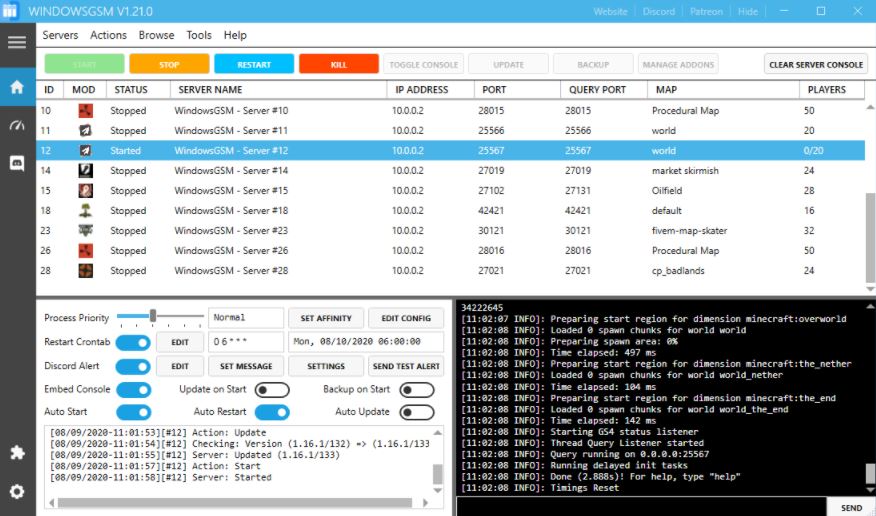
Microsoft's WindowsGSM is a powerful open-source management tool for game servers. It is equipped with a graphical user interface (GUI) that enables server administrators to easily install and import game servers as well as start, stop, restart, and update multiple servers with the click of a button, greatly simplifying the process. Users may get notifications when servers experience any unusual troubles, and the auto-restart option guarantees that the server can be saved in the event of a server crash.
Official Link
Crafty Controller
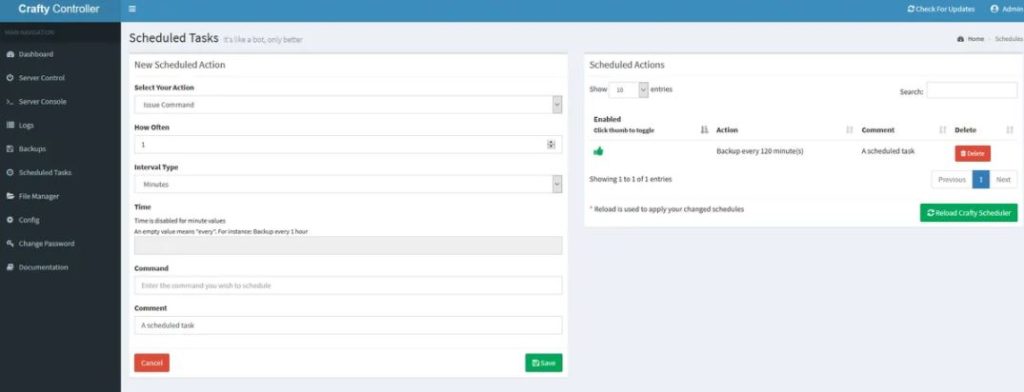
Crafty Controller is a Minecraft server that runs in the background and provides an admin web interface for dealing with their server. Crafty Controller provides you with a visually appealing dashboard as well as various different views that enable you to obtain insight into the server, its performance, and the simplicity with which it can be maintained. The virtual terminal allows you to send a short command to the server that will be received immediately. Crafty's setup pages are simple to use, and it works with practically any server that can execute a jar file, making it a great choice for beginners.
Official Link