MSI Afterburner is the most popular graphics card program for a good reason. In addition to being dependable, it works with any graphics card, provides total control, and allows you to monitor your hardware in real time. And best of all, it’s absolutely free. Furthermore, it’s a useful application in that it not only allows you to overclock your graphics card, but it also has the capability of perhaps lowering the temperature of your graphics card by modifying your GPU fan settings.
However, if MSI Afterburner is not working for you anymore? due to some issues! or maybe it is down temporarily, but you don’t want to wait, then here are some of the best alternatives to MSI Afterburner which you will enjoy surely.
So, don’t worry, we’ve got your back! if you want to try some other programs like MSI Afterburner then here are some of the best MSI Afterburner alternatives which you should try:
Best Alternatives To MSI Afterburner
Open Hardware Monitor
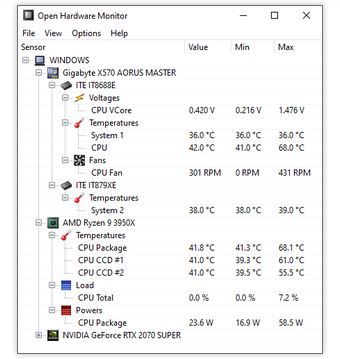
Open Hardware Monitor can be referred to as a free, open-source application that examines and analyses a computer's temperature readings, fan speeds, voltages, load, and clock rates. Most hardware monitoring chips present on today's mainboards are supported by Open Hardware Monitor. The core temperature sensors...
Alternative Details
Stats

Stats is an application that is integrated into the macOS operating system and may be kept on the menu bar for quick access. Users may monitor the current state of their CPU utilization, as well as information on how much performance the CPU is delivering...
Alternative Details
iStat Menus
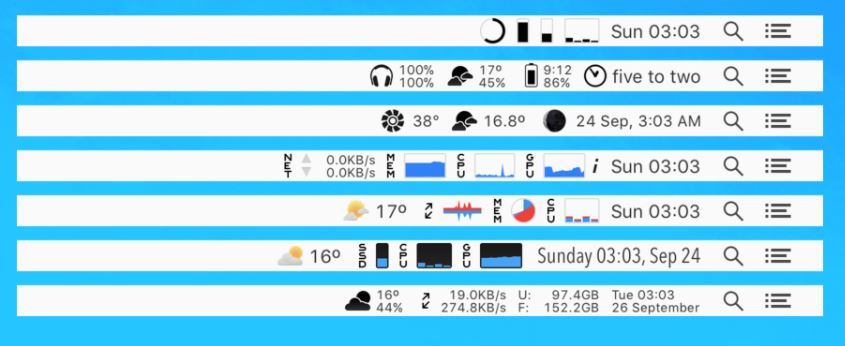
iStat Menus is a tool that allows you to monitor the performance of a system's internal component directly from the menubar of the system. t is concerned with regulating and monitoring the fan speed, disc utilization, CPU performance, RAM status, network situation, component temperatures, and...
Alternative Details
FPS Monitor
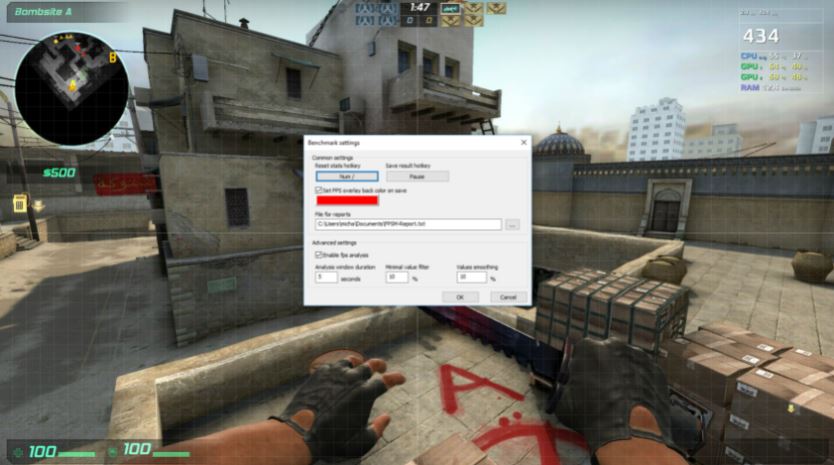
FPS Monitor can be referred to as the PC's hardware state, which helps in displaying the information as an overlay in-game. To control their hardware status, users no longer need to switch to the desktop or connect a second monitor. In-game, FPS Monitor will display...
Alternative Details
NZXT CAM
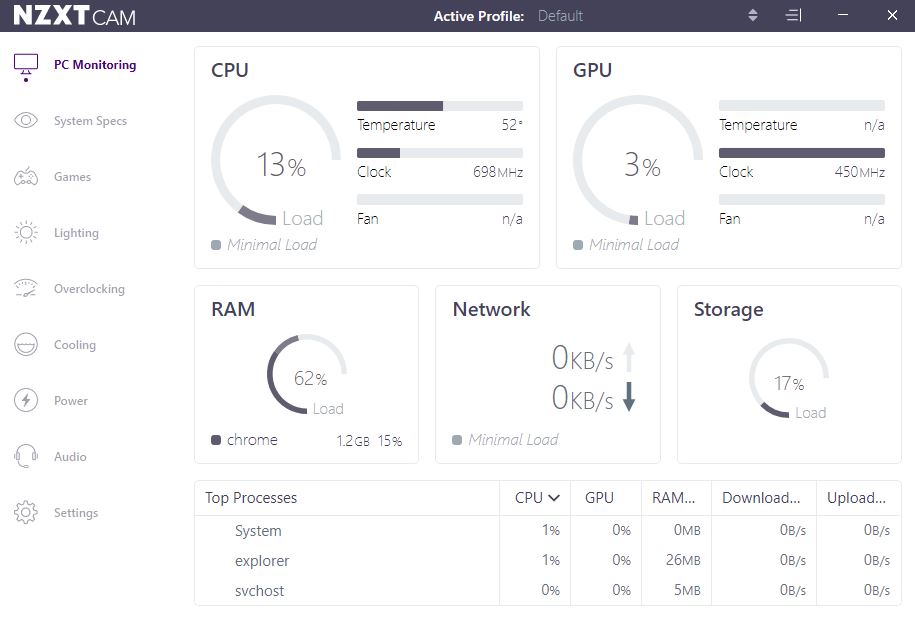
NZXT CAM is a free software for Monitoring CPU and GPU temperature. It helps you manage the performance of your PC by giving you a detailed view of what’s going on inside your PC with all the hardware and connected component. It lets your track...
Alternative Details
HWiNFO (32/64)
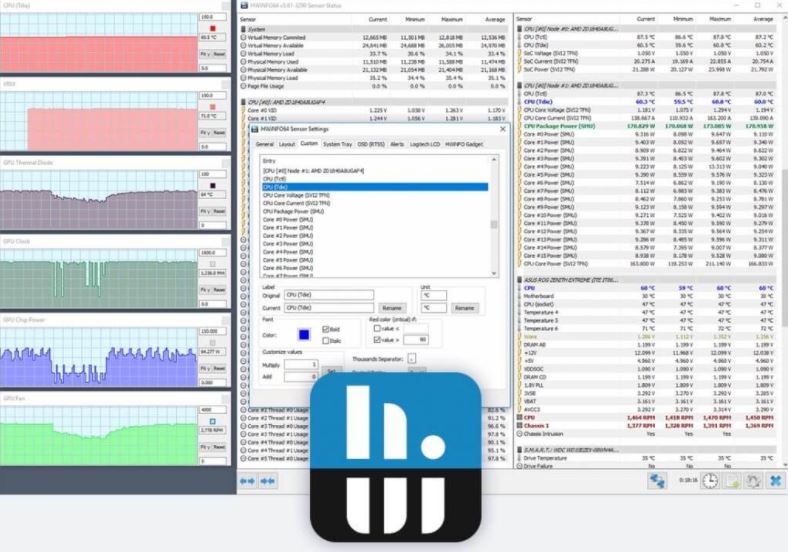
HWiNFO (32/64) is a system of information, monitoring, and diagnostic software that includes complete hardware analysis and reporting. The software improves the effectiveness of the monitoring operations by detecting computer faults in a proactive manner. The interface may be customized to provide a number of...
Alternative Details
Corsair Link
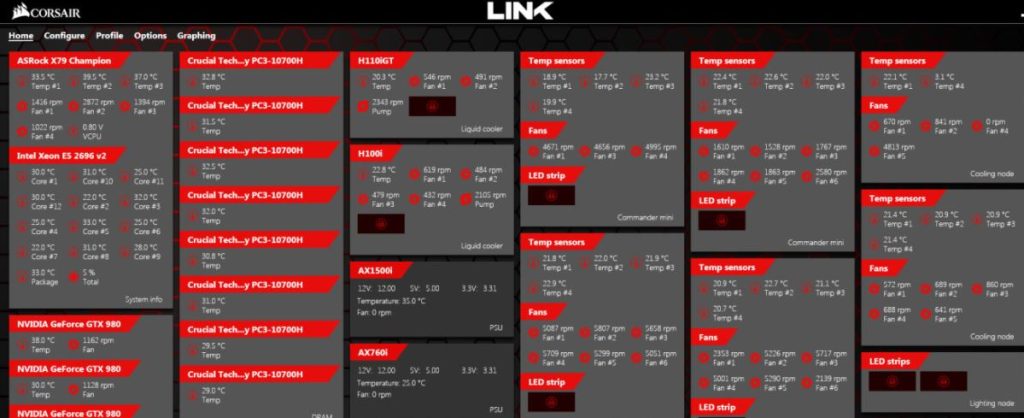
Corsair Link is an amazing system monitoring program that lets you monitor your system and provides all information related to your system. Along with this, it also provides complete control over various components of the CPU such as the system’s case fans, Hydro Series Fluid...
Alternative Details
