Password managers are specific software applications that allow users to save and organize their login information for numerous online platforms and websites. The main benefit of using a password manager is that it helps users to generate strong, unique passwords for each account they have, without worrying about security. The password manager securely stores these passwords by encrypting them with a user-specified master password. This master password is the only password the user needs to remember, making it easy to use and secure. Also, it offers additional features such as password sharing, two-factor authentication and the ability to autofill login credentials. Lastly, password managers are quite beneficial for keeping your online accounts secure and making it convenient to access them.
So, if you want your passwords to be safe and secure from online threats then here we have listed some of the Best Password Managers including free and paid ones that you should check out:
Best Password Managers (Free & Paid)
1Password

In addition to managing social networking accounts and other platforms, 1Password is a multifunctional and cross-platform password manager. It allows you to save logins, credit card information, identities, notes, and other vital data that you would never want to share with others. You have the option of adding as many websites as you wish to 1Password. It also features an auto form filling system, and you are needed to store all of your personal information in order to use it. Make use of it to keep everything safe and to get secure access to everything as well.
Official Link
LastPass
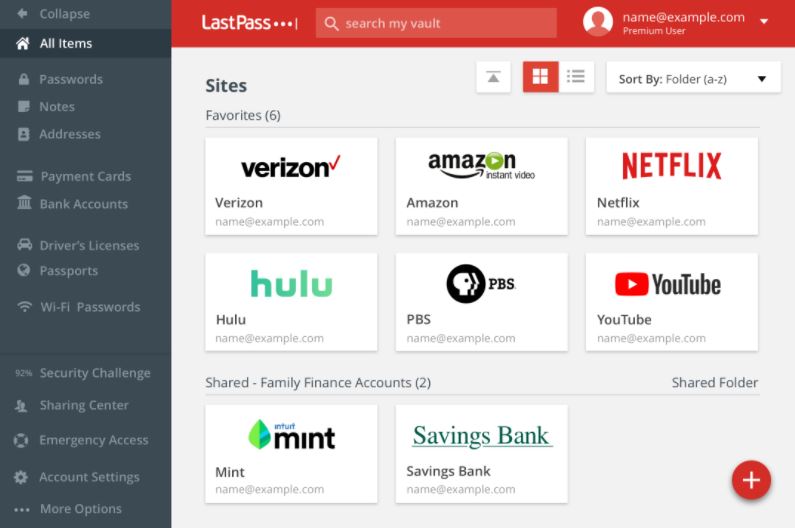
When you sign up with LastPass, you'll be given access to a Vault, where you can store all of your usernames and passwords in one secure location. It is guaranteed that once you have saved a password to your Vault, LastPass will remember it for you forever. LastPass has a zero-knowledge policy, which means that no one, not even the LastPass staff, has access to, or can read, or may share, the information saved in your vault. In addition, LastPass employs bank-grade encryption (256-bit AES) as well as TLS certification to safeguard any information saved in a user's LastPass vault.
Official Link
Bitwarden
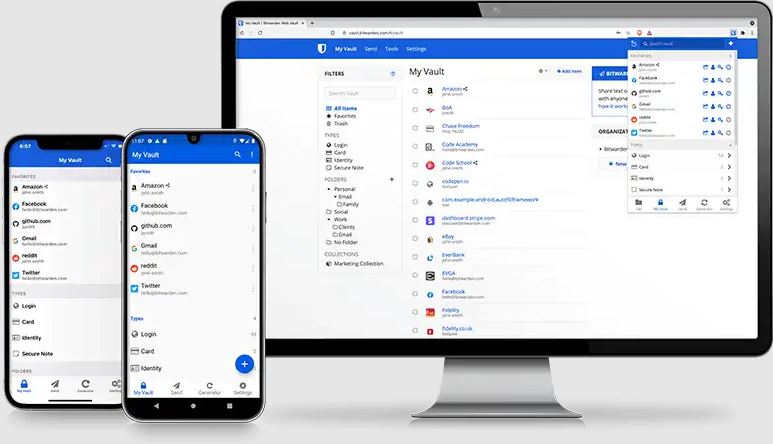
Bitwarden is a free password management service that enables users to secure their identities and sensitive information in a single location by using strong passwords. Bitwarden is well-known for its openness, which allows it to be held accountable for infrastructure security and more effective governance. It provides a number of useful features, including multiple item storage, sync across all of your devices, shared things, a secure password generation, encrypted export, two-step authorization, API access, event and audit logs, cloud hosting, and the ability to self-host.
Official Link
KeePass
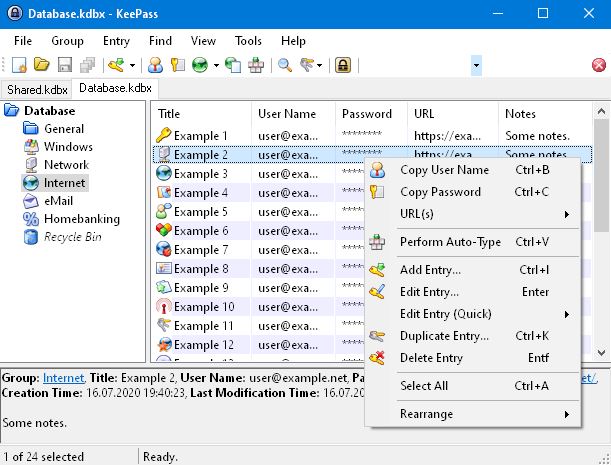
It is an open-source password manager that is generally used to centrally store all of the passwords for social media accounts and other websites, as well as passwords for the system itself. It allows users to store all of their passwords in a single database that is protected by an industry-standard master key file or key, allowing them to be managed safely. Because it is an open-source application, users have the ability to inspect the source code and determine whether or not the encryption mechanism is functioning properly.
Official Link
KeePassXC
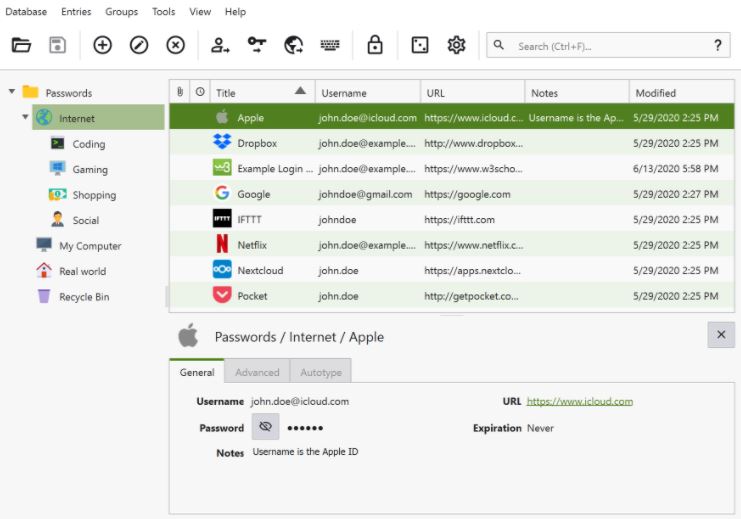
KeePassXC is a password manager that enables you to keep track of all of your passwords and credentials in one location. This cross-platform tool ensures that your data is safe, and you will not have to worry about losing or forgetting any passwords. Strong encryption is always available to you, allowing you to share information with others without having to worry about theft or loss. There are a variety of features available, including complete source code, GNU interface, flawless operation, powerful security, 256-bit encryption, and more to list.
Official Link
Authy
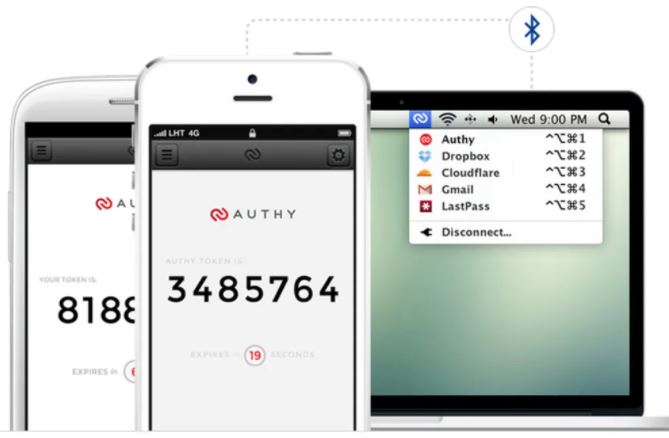
Authy provides one of the most effective methods of establishing two-factor security by sending you a text message when you log in to an account protected by this application. It contains a feature that allows you to retrieve codes from a smartphone or a computer. It establishes a backup plan in the cloud to ensure that you do not lose your token passwords (8 Digits) permanently and that you get codes after resetting your phone.
Official Link
Keepass2Android

Keepass2Android is a free and open-source password management application for Android devices. Your credentials are stored in a vault that is password-protected and securely encrypted by the app. A number of complex features are included, such as support for ChaCha20/AES/TwoFish encryption, unlocking using a Yubikey, a variety of TOTP, entry templates, a child database for sharing passwords, and many more.
Official Link
Dashlane

Dashlane is an all-in-one password manager that helps users to manage and secure passwords for all websites in one place. It is a multipurpose tool that also works as a digital wallet and auto form filler. It saves all the data in the digital wallet and users can simply access it anytime, anywhere all across the world. Also, its auto form filling system automatically fills your credentials in the form.
Official Link
KeeWeb
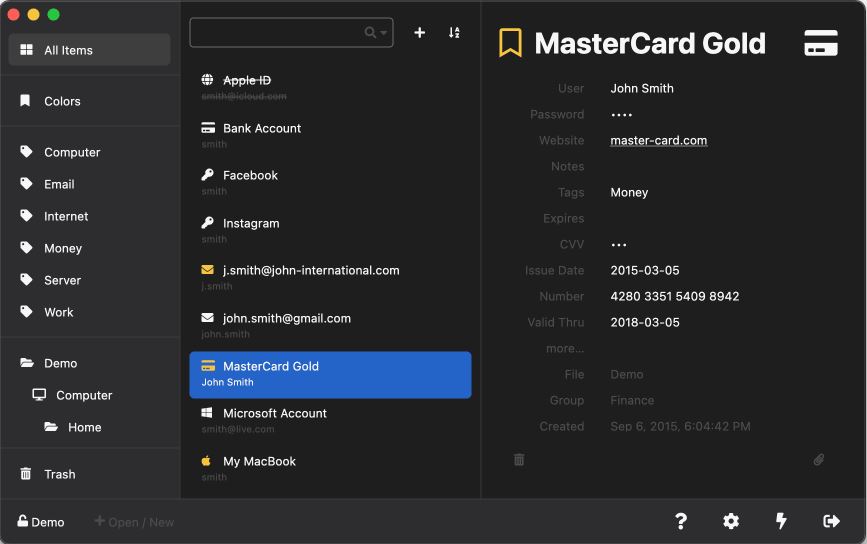
A cross-platform password manager, KeeWeb allows users to manage and save passwords for using both online and offline. The software includes a variety of themes, as well as various colors for different passwords, to make it easier for the user to access the software and navigate through it. It supports multiple files by allowing users to open numerous files at the same time and see all of their files in a single list. Users can also search through all of their files using a single search field.
Official Link
Enpass
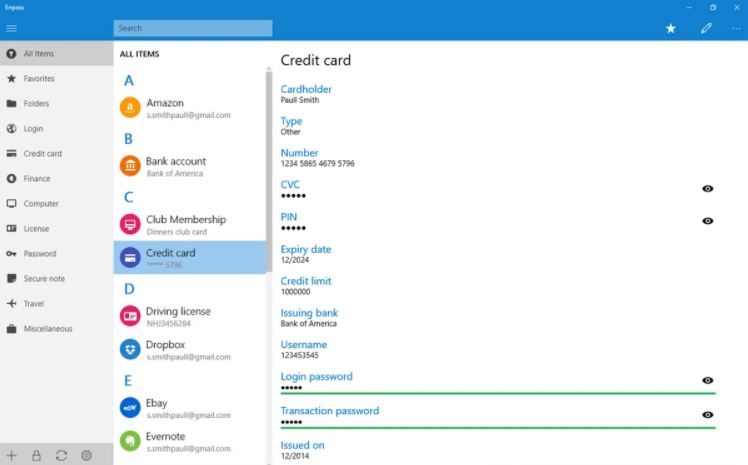
It is a password management application software that enables you to store passwords and other sorts of credentials in a virtual vault that is protected by a master password and is very secure in its approach. There is a thorough password auditing feature that will enable you to do a regular health check on your password, allowing you to filter out your weak, hacked, outdated, and expired passwords in a simple and straightforward manner. Numerous essential features include a single master password, data synchronization, data segmentation with various vaults, elimination of duplication, biometrics, customization, wearable support, and many more to come.
Official Link
KeePassDX
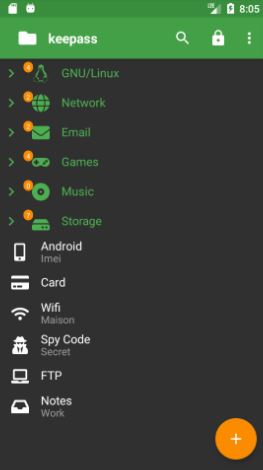
It is a material design KeePass client for storing keys and passwords in an encrypted database on your Android smartphone it helps to create database files, entries, and groups, among other things. It helps to access the database, copy the login and password, and open the URI / URL.
Official Link
Spectre
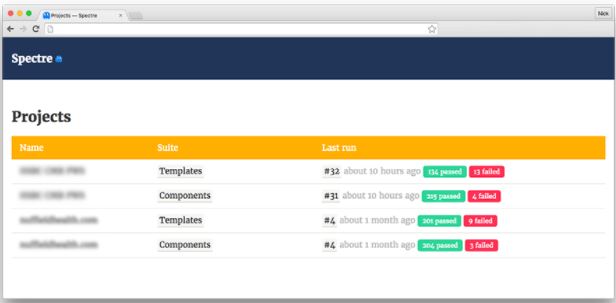
Spectre is a password manager that employs its own, proprietary algorithm, rather than storing and transmitting passwords via the internet. It is a completely redesigned and updated software suite that will replace the existing software and allow all future features to be implemented. It is the goal of Spectre to go beyond passwords and to provide a fully decentralized self-owned solution for privacy-first online identity management that is completely decentralized.
Official Link
Buttercup
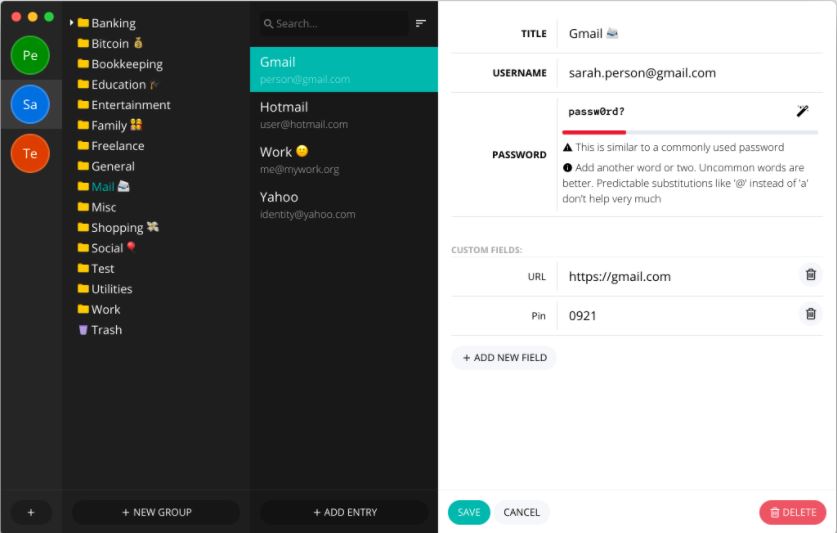
Buttercup is an all-in-one application that is free and open-source, and it lets you save and monitor your login credentials. You Using this vault utility, you will be able to manage your login credentials since it includes groups and entries. A number of important features include the ability to save an infinite number of login data, the option to add numerous vaults, the ability to access vaults auto-lock, hidden content, TOTP compatibility, and more.
Official Link
LessPass
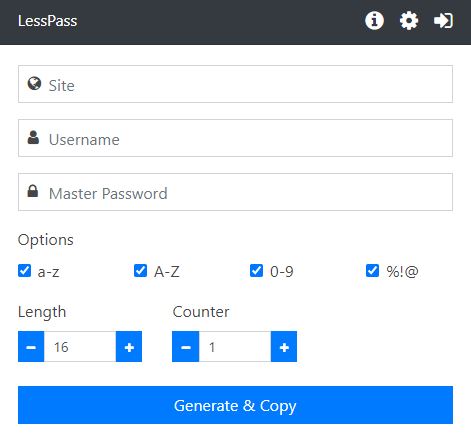
All of your credentials and sensitive information are kept safe with LessPass, a complete password management software that protects against the prying eyes of the suspicious man. LessPass is simple to use, and it offers a variety of alternatives for locating the password you need for your login. All of the needless synchronization and encryption are eliminated with this particular software, which may be operated on whatever device you want, anywhere and at any time.
Official Link
RoboForm

RoboForm is a multipurpose password keeper and password manager. Users get a highly encrypted password manager that they can use to keep all of their account credentials secure and safe, much like they would if they were keeping them in a digital locker or wallet. There are several more features, such as bookmark-style logins that allow you to connect to any website with a single click, availability for practically all operating systems, including smartphones, and many others that allow you to have complete command and control over all of your accounts.
Official Link
MacPass
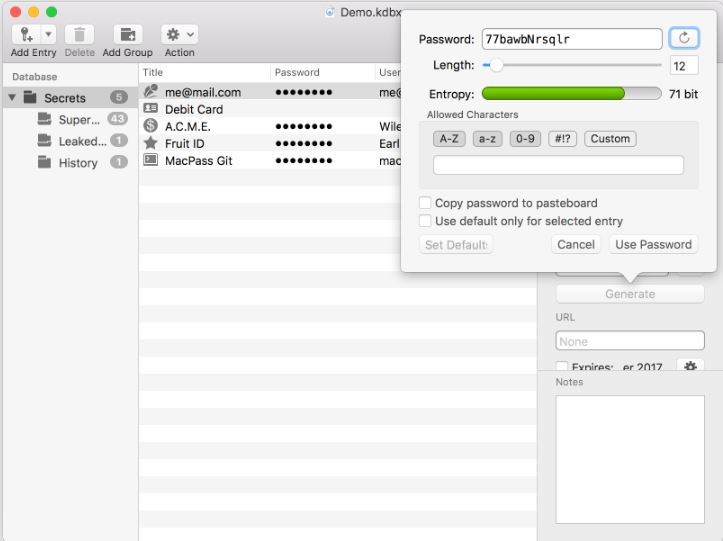
In addition to managing social networking accounts and other platforms, 1Password is a multifunctional and cross-platform password manager. It allows you to save logins, credit card information, identities, notes, and other vital data that you would never want to share with others. You have the option of adding as many websites as you wish to 1Password. It also features an auto form filling system, and you are needed to store all of your personal information in order to use it. Make use of it to keep everything safe and to get secure access to everything as well.
Official Link
Keefox
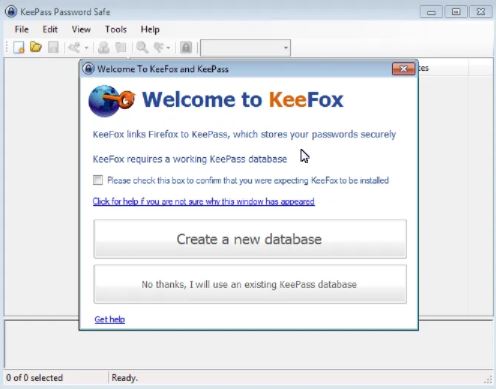
Keefox helps to log in automatically, never forget another password, maintain complete control over your passwords, and increase the security of your passwords. It offers free, safe, and simple password management capabilities that save you time while also increasing the security of your private data.
Official Link
Passbolt
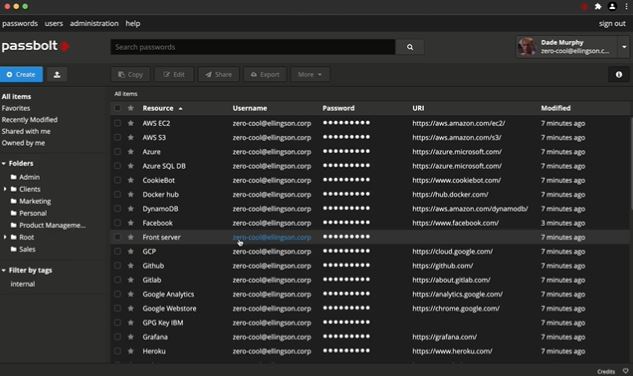
Passbolt is an all-in-one open-source password manager that allows teams to preserve sensitive information and credentials while also sharing them with other members. The software seems to be an essential tool for teams since it provides extendable support, is free to use, is self-hosted, and, most critically, is built on the OpenPGP cryptographic standard. A number of features are available, including import and export support, an open API, on-premises administration, an activity log, disaster recovery, custom feature creation, and others.
Official Link
Keeper
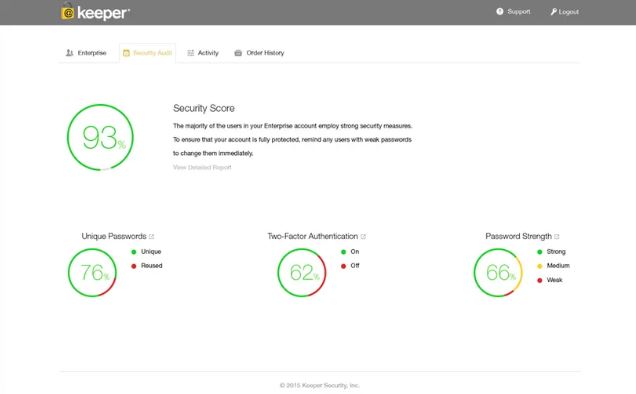
Keeper is a simple-to-use app that allows you to manage and safeguard your passwords and other sensitive data. It offers limitless cloud storage and data backup, as well as auto-syncing, to guarantee that all of your information is always accessible to you, on any device or operating system - smartphones, tablets, desktop computers, and laptops.
Official Link