PDF editor software allows you to manage and work with PDF files and documents efficiently. It offers a variety of features that lets you edit, merge, compress, convert and split PDF files. Additionally, users can also create PDF files from the scratch or they can simply upload their files for editing. It can even scan images and documents with the help of document scanning software. Besides, users can even password-protect their confidential PDF documents. PDF Editors save time due to their multi-tasking abilities and can be very convenient for the user who generally works with presentations, reports, contracts, etc.
Here are some of the top-rated and popular PDF Editor software that you must try to enhance your PDF managing experience:
Best PDF Editor Software
PDFsam
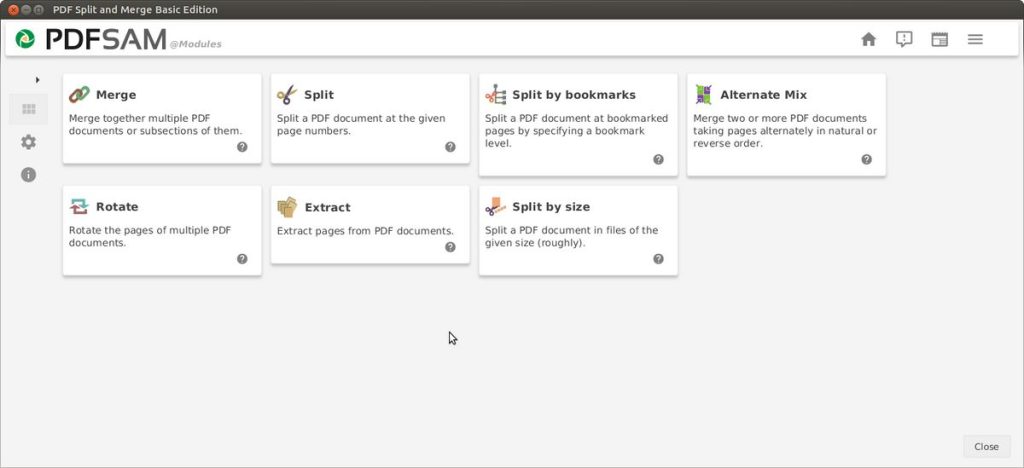
A multi-platform application that allows you to divide, combine, remove pages, mix and rotate PDF files. PDFsam Basic is a free download. A sophisticated tool for aesthetically combining PDF files, with a variety of options. Pages can be organized, pages may be deleted, etc. When the size of a particular text area changes, you may compress, crop, and split it. Divided into sections by pages, by bookmarks, and by size.
Official Link
GoodReader

GoodReader is a PDF Reader application and file system that allows you to easily generate, convert, edit, and annotate PDF files without the need for any other software or hardware. It is a comprehensive software that includes practically all of the most popular tools and functions, making it a one-stop solution for both people and professionals. One of the most unique aspects of this program is that it has a comprehensive file management system that allows you to effortlessly manage all of your files, categorize them, discover duplicate files, and do a variety of other tasks. Most noteworthy about this platform is that it provides an automated sync system that automatically syncs all of your files and folders to their distant counterparts maintained on multiple platforms' web servers, which is quite convenient.
Official Link
Sejda
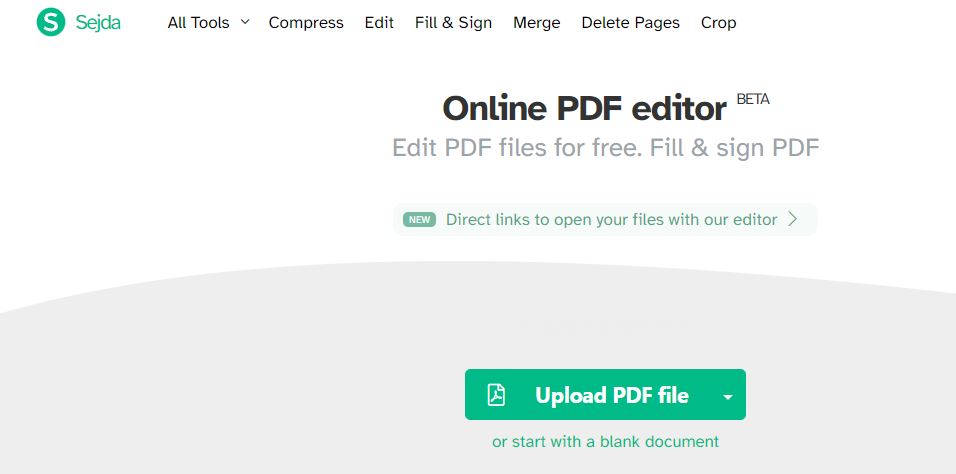
If you want to do PDF editing then there can be no better place than Sejda Online PDF Editor. In this you can edit the PDF files, Sign the files, fill out forms (PDF), you can change the PDF text, add the text to PDF, edit the existing text, add an image to PDF, create links, edit hyperlinks and annotate PDF. One of the best things that you will know is that in this, connections are encrypted and the files are safe.
Official Link
PDF24 Creator
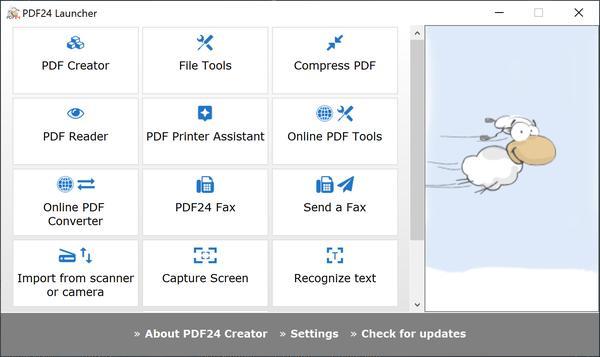
This application is designed to be used as a virtual printer in the operating system, and it allows pdf files to be created directly from any application that has a printing function. PDF24 Creator is a simple and user-friendly application for creating and converting files into pdf format from any application. The PDF24 Creator makes use of Ghostscript, a free pdf interpreter that is immediately installed as a private instance for the purpose of creating PDFs.A unique feature of this program is the ability to combine numerous documents into a single pdf file and extract pages, as well as the option to compress pdf files in order to reduce the file size.
Official Link
Adobe Acrobat

Adobe Acrobat is one of the PDF programs developed by Adobe Systems, and it was the first of its kind. It is possible to read PDFs both offline and online using this program. It also makes it simple to generate, edit, manage and print PDF files. Image-based files become legible, editable, and searchable when OCR capabilities are included in the file format. The ability to fill out PDF forms with text and signatures, as well as the creation of interactive PDF forms, is also available.
Official Link
Nitro Pro
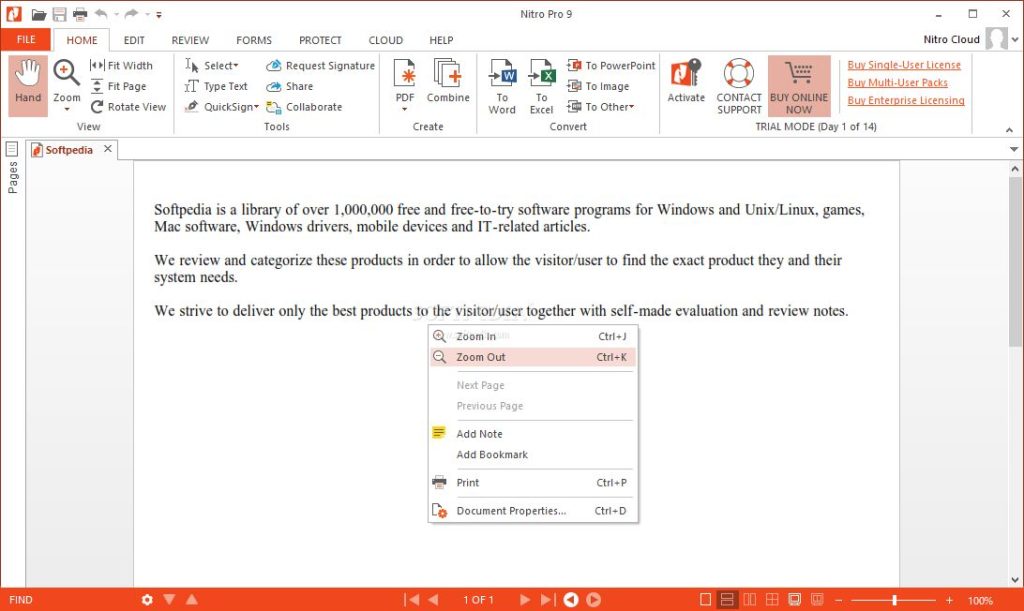
When working with PDF documents, Nitro Pro contains capabilities that allow you to easily add new text, make last-minute adjustments and modifications, and save time by not having to re-open the source files in the authoring application. The Type Text tool enables you to insert text anywhere on a PDF document, even if the document does not have interactive fields or other features.
Official Link
Master PDF Editor
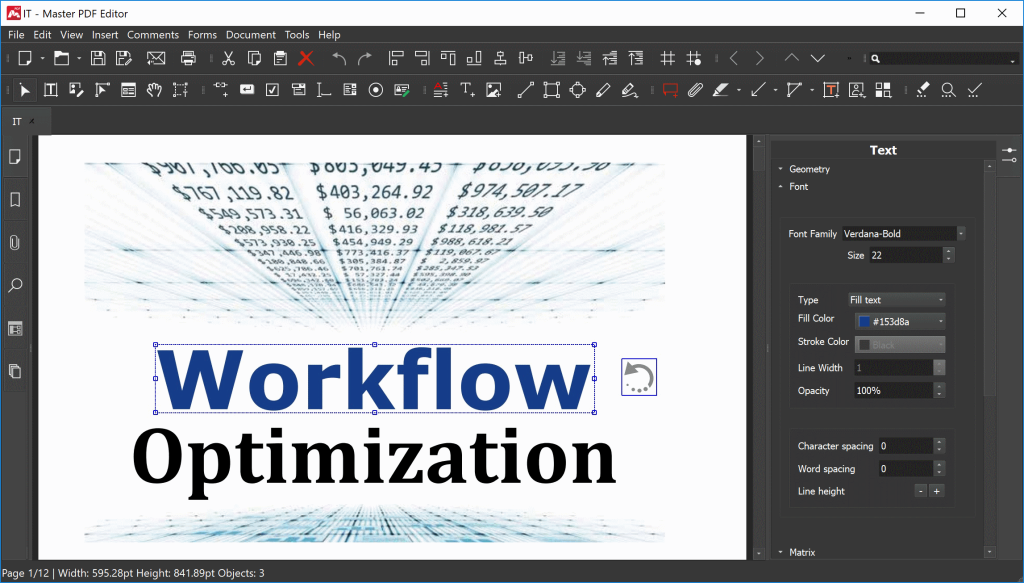
Master PDF Editor is a specialized PDF editor that is exclusively available for Linux operating systems. Some of the most notable features include the ability to create or edit existing PDF files, the ability to add and edit bookmarks, the ability to change font attributes from size to style, the ability to encrypt PDF files, the ability to convert XPS files into PDF, the availability of PDF control buttons, the ability to import and export files, and much more. It enables its users to authenticate their PDF documents by embedding digital signatures into the PDFs they generate.
Official Link
Smallpdf

Smallpdf is a PDF creator and document converting program that does everything. Smallpdf allows you to remove and number PDF pages, as well as modify PDF pages, and it also includes a PDF page editor. A unique feature of this program is the ability to generate signatures and sign in with a PDF signature, which makes it stand out from the competition. You may also lock or unlock your PDF at any moment simply removing the encryption from the document itself. Small PDF simplifies your life in a document management system by allowing you to collaborate with others.
Official Link
PDF Expert

It is possible to read PDF files using PDF Expert, which assists users in editing and viewing PDF files. The platform is equipped with a simple but powerful tool that enables users to process papers and access all of the capabilities that allow them to customize the documents to meet their own requirements and requirements. The program is regarded as superior to a book since it assists users in aligning all of the pages so that they can read them without having to flip through them.PDF Expert allows users to combine two or more PDF files into a single document, and they can also electronically sign the documents.
Official Link
iLovePDF
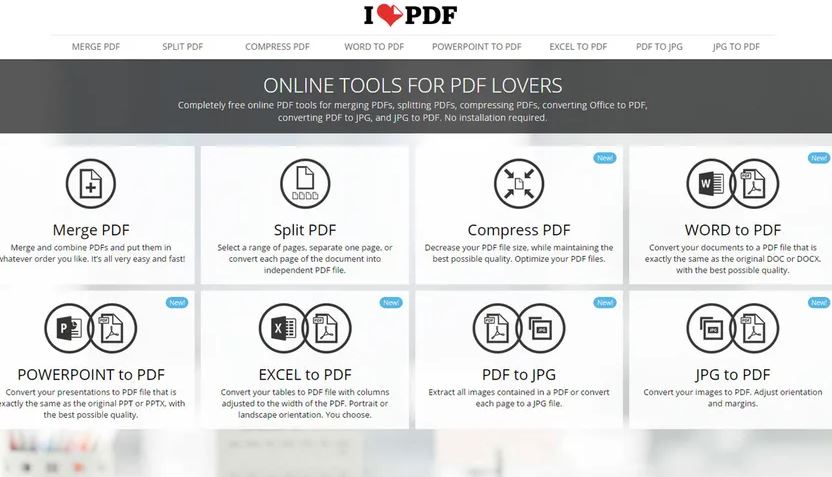
PDF files may be processed in a variety of ways with the help of iLovePDF, an online platform. It is simple and quick to use, and you have the ability to combine, divide, and compress PDF files. This is in addition to the fact that you can convert either a word document file into a PDF or an Adobe PDF file into a word document file.
Official Link
PDF reader

PDF reader enables you to open and view a PDF file. The format is simple to print and distribute, but it cannot be altered. Once a PDF file has been saved, it cannot be converted back to its original format without the use of specialized software.
Official Link
PDF-Shuffler
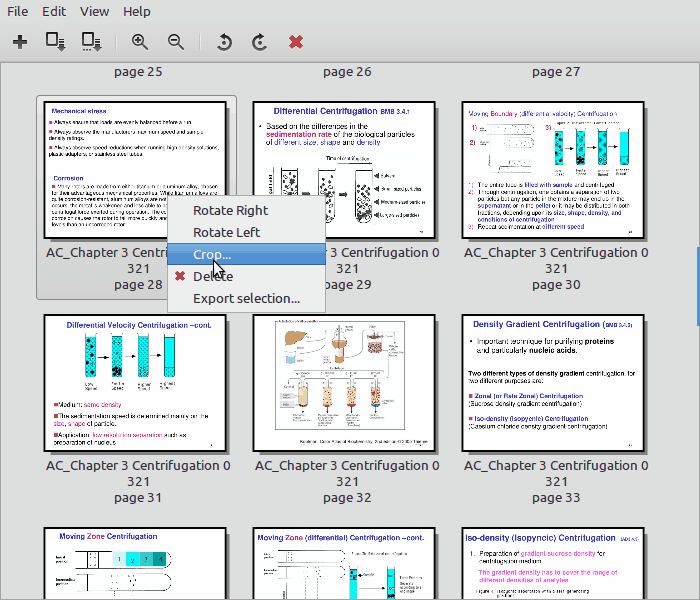
PDF-Shuffler is a simple-to-use Python-GTK application that allows you to combine or split PDF documents legally and quickly. Having the right collection of tools allows you to conduct a variety of activities such as rotating, rearranging, and cropping pages. The program makes it possible for you to edit your pdf documents and to give them a better form in order to boost readability. The program is lightweight and simple to install, and there is no need to go through the time-consuming installation method.
Official Link
PDF-XChange Editor

Individuals, small businesses, and large corporations may all benefit from PDF-XChange, which allows them to read, edit, and modify PDF documents on their own computers, as well as OCR images from PDF documents. The editor's fresh new variant contains all of the features included in the standard editor, as well as a newly designed fillable forms creator. A completely new designer tool is also included, which allows you to make dynamic stamps with the help of the software.
Official Link