Nowadays the handiest and most secure form of the document is PDF due to its versatility and ease of use it can be simply attached to any message, document and email. But to open these PDF files you need to download the PDF reader software that allows you to read, edit and manage all your PDF files. These PDFs can also be opened using web browsers or an inbuilt reader but these dedicated PDF readers come with some extra bunch of features for the convenience of the users. These features include annotations, highlights, digital signatures, form filling and much more.
We have gathered a list of some of the best PDF reader software and Apps for your smartphones that you must check to boost your experience with PDF files:
Best PDF Reader Software and Apps
iAnnotate

iAnnotate is an online file management application that provides one of the best ways to read, annotate and share documents and PDF files along with images and web pages. It is a free service that can be used by anyone, anywhere all across the globe. It is multi-purpose software that can also be used for managing various files, enhance web markup, shape annotations and much more.
Official Link
GoodReader

GoodReader is a PDF Reader application and file system that allows you to easily generate, convert, edit, and annotate PDF files without the need for any other software or hardware. It is a comprehensive software that includes practically all of the most popular tools and functions, making it a one-stop solution for both people and professionals. One of the most unique aspects of this program is that it has a comprehensive file management system that allows you to effortlessly manage all of your files, categorize them, discover duplicate files, and do a variety of other tasks. Most noteworthy about this platform is that it provides an automated sync system that automatically syncs all of your files and folders to their distant counterparts maintained on multiple platforms' web servers, which is quite convenient.
Official Link
Foxit Reader

Foxit Reader is a PDF reader and editor that is very safe to use and secure. It is now accessible for smartphones and other mobile devices. Users of this PDF reader may even exchange comments and debates with one another via the use of this tool. It is simple to submit one's thoughts and views on a discussion board, where they may be shared and debated with other users. This application also allows its users to produce ConnectedPDF documents, which are documents that are linked together. The document security mechanism provided by Foxit Reader is especially impressive, as it enables users to choose between limited and unrestricted access in order to keep the document safe.
Official Link
Evince

Evince is a document reader that supports a wide range of document types. It presently supports the following file formats: pdf, postscript, djvu, tiff, dvi, cbr, cbz, and more. The purpose of Evince is to consolidate all of the document readers currently available on the GNOME Desktop into a single, straightforward program. Aside from that, Evince has the capability of viewing, adding, and modifying PDF annotations.
Official Link
Adobe Acrobat

Adobe Acrobat is one of the PDF programs developed by Adobe Systems, and it was the first of its kind. It is possible to read PDFs both offline and online using this program. It also makes it simple to generate, edit, manage and print PDF files. Image-based files become legible, editable, and searchable when OCR capabilities are included in the file format. The ability to fill out PDF forms with text and signatures, as well as the creation of interactive PDF forms, is also available.
Official Link
Xodo

It is a PDF reader and annotator that is highly sophisticated and very fast, allowing users to quickly edit, annotate, sign and share PDF files and documents across a wide range of operating systems and devices, including mobile devices. The biggest feature of this product is its synchronization system, which enables users to have their data accessible and controllable on a variety of devices, including desktop, mobile, and even internet. Form filler functionality is another unique feature of Xodo, which enables users to complete forms in a matter of minutes by just typing on the screen to fill in the necessary information in the fields and pressing on the screen to select checkboxes.
Official Link
PDF Studio

PDF Studio is an all-in-one PDF editor that includes all of the capabilities required to generate, edit, sign, print, and convert PDF files for a fraction of the cost of competing software. A variety of editing options, such as adding photos, auto-removing pages, merging PDFs, changing page sizes, adding headers and footers, and others, may be applied to the document at this point. It includes all of the tools needed to generate and edit PDF files, including tools for images, tables, forms, stamps, signatures, encryption, redaction, templates, and much more.
Official Link
PDF Expert

It is possible to read PDF files using PDF Expert, which assists users in editing and viewing PDF files. The platform is equipped with a simple but powerful tool that enables users to process papers and access all of the capabilities that allow them to customize the documents to meet their own requirements and requirements. The program is regarded as superior to a book since it assists users in aligning all of the pages so that they can read them without having to flip through them.PDF Expert allows users to combine two or more PDF files into a single document, and they can also electronically sign the documents.
Official Link
PDF reader

PDF reader enables you to open and view a PDF file. The format is simple to print and distribute, but it cannot be altered. Once a PDF file has been saved, it cannot be converted back to its original format without the use of specialized software.
Official Link
GoodReader

GoodReader is a PDF Reader application and file system that allows you to easily generate, convert, edit, and annotate PDF files without the need for any other software or hardware. It is a comprehensive software that includes practically all of the most popular tools and functions, making it a one-stop solution for both people and professionals. One of the most unique aspects of this program is that it has a comprehensive file management system that allows you to effortlessly manage all of your files, categorize them, discover duplicate files, and do a variety of other tasks. Most noteworthy about this platform is that it provides an automated sync system that automatically syncs all of your files and folders to their distant counterparts maintained on multiple platforms' web servers, which is quite convenient.
Official Link
Sumatra PDF
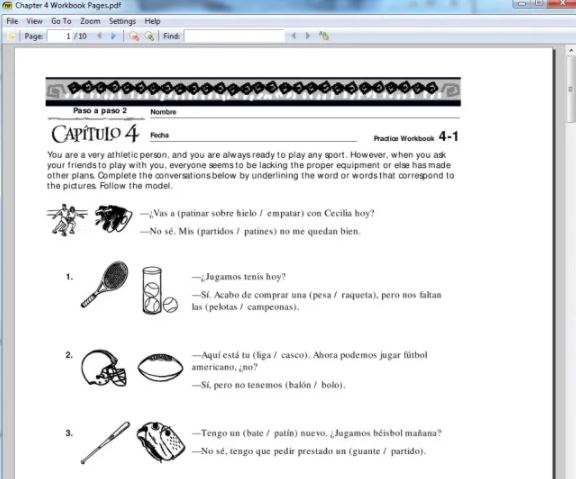
Sumatra PDF is a free PDF viewer and reader that is available for a variety of operating systems and devices. It is known for providing users with a fast reading speed and is often updated. The most appealing feature is that it supports a variety of different file formats, including MOBI, ePub, CHM, XPS, and others. The key characteristic of this PDF reader is its simplicity, which allows users to work with their PDF files and data in a straightforward manner.
Official Link
Calibre
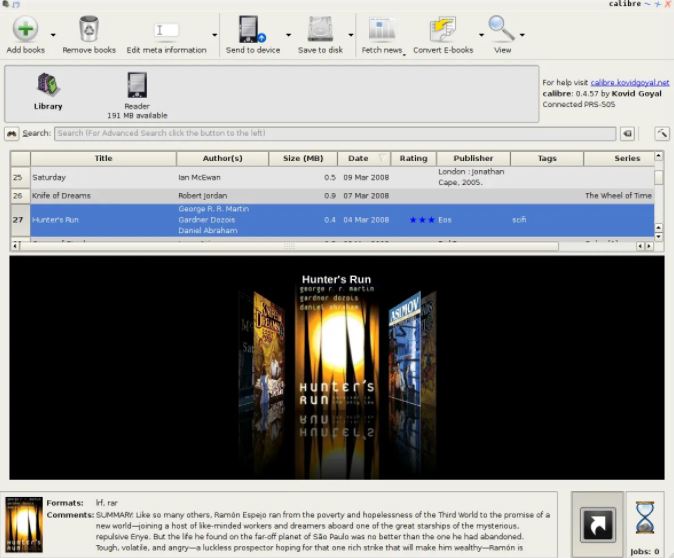
Calibre is a premier one-stop solution that provides a software platform for you to manage your eBooks. It includes all of the tools and functionalities you need to give your eBook a professional appearance, and it is easy to use. Save to disc option, delete any book, modify meta information, add new books, create preferences, and save every book with the title and author name are just a few of the options available. There are several advantages to using Calibre, including time savings in maintaining your ebook collection, access from anywhere, downloading the latest magazine, a complete reader, sharing and backing up your library, editing your book in the collection, and many more.
Official Link
Okular
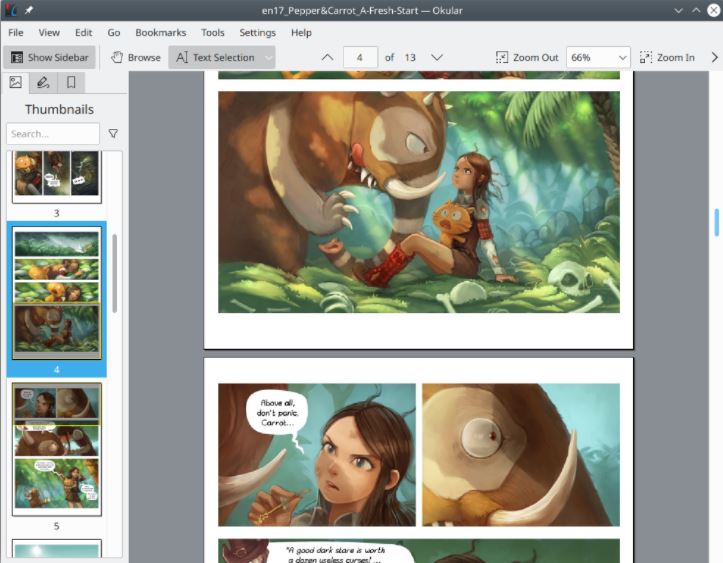
Okular is a multiplatform universal document reader tool to read PDF documents, comic books, and EPub books. Additionally, it is possible to choose specific sections of the document for copying text or pictures to the clipboard using the document selection tool. Other features include the ability to read text aloud using the Qt Speech module (part of Qt), the timing of white page borders, and the ability to create bookmarks.
Official Link