Having a physical copy of your documents can be a hectic task nowadays when you have a lot of them and searching for any specific information on any of your document’s physical copies. In such a scenario everyone wishes to have a soft copy on their phone in pdf format as it was much easier to look at or find any specific information that way in just a few clicks.
However, if you never made a soft copy before or do not have any of your documents in PDF format then in such scenarios there are some software that can help you scan your documents and convert them into pdf format easily.
Here we have listed the best PDF Software for Scanning Documents to PDF with just a few clicks:
Best PDF Software to Scanning Documents to PDF
Scanner 2 PDF
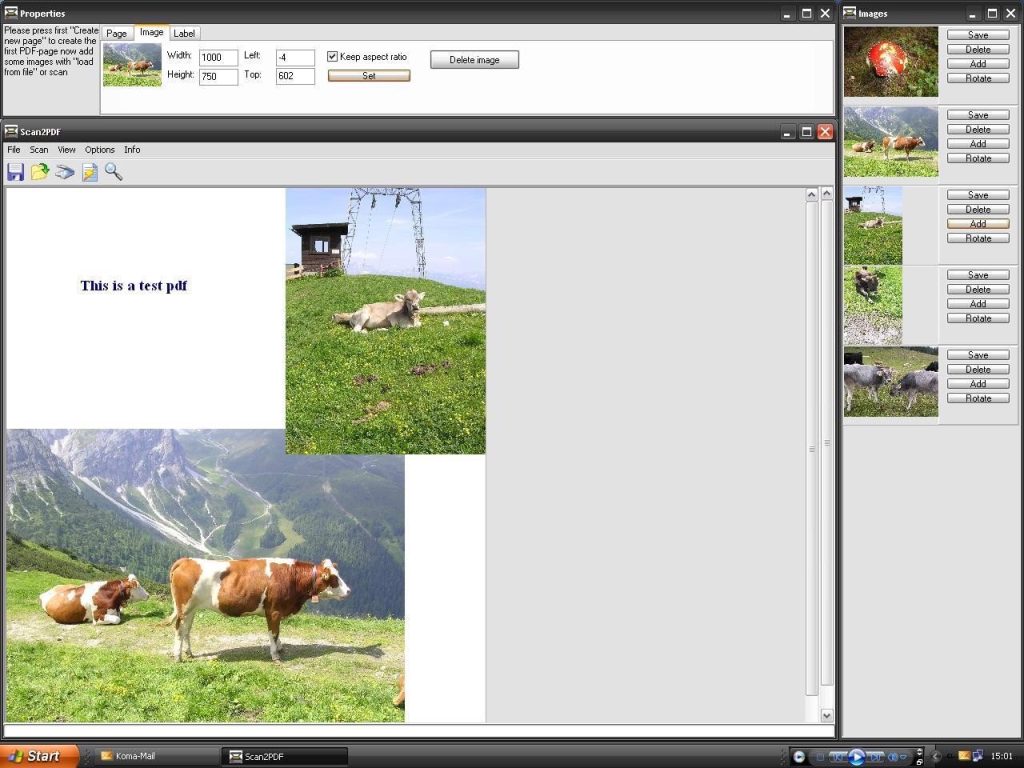
Scanner 2 PDF is a document scanner and PDF converter that lets you scan multipage documents, whiteboards, paper notes, and other such text-based documents. This simple application can turn your iPhone and iOS devices into a handy scanner in your pocket. With this application, you can quickly scan, store and share your documents with others via email as a multi-page PDF.
Official Link
metier Scan2PDF
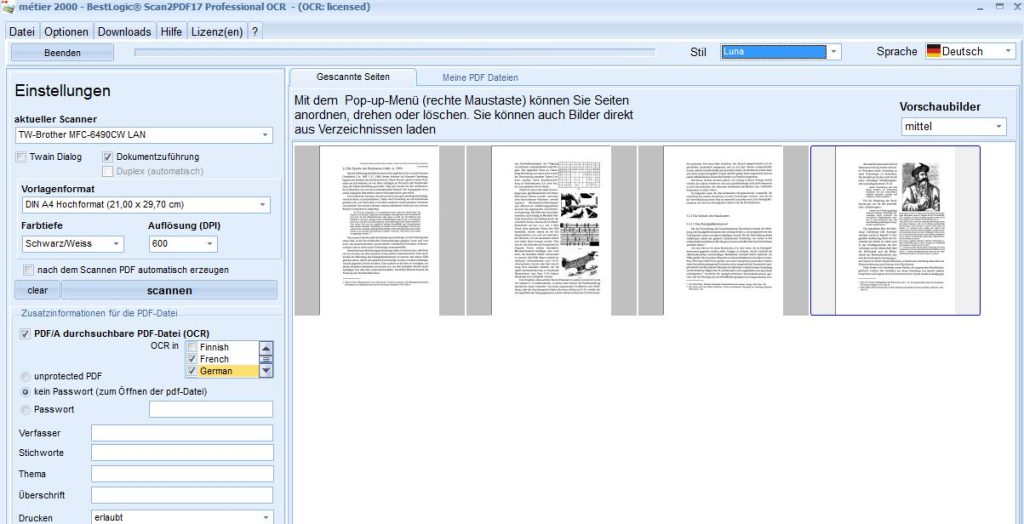
metier Scan2PDF is a powerful solution that provides the quickest and most convenient method to create PDF files from a variety of various types of documents, paper copies, images, or even slides, among other things. It is equipped with a variety of powerful tools and features that allow you to manage your entire scanning project. The métier Scan2PDF user interface is extremely excellent, and it includes comprehensive documentation that is easy to understand for novices. A few of the most notable features include OCR optical character recognition, scan with or without twain dialogue, automated identification of the scanner, network version, support for several languages, password security, and integration with a PDF reader, among others.
Official Link
gscan2pdf
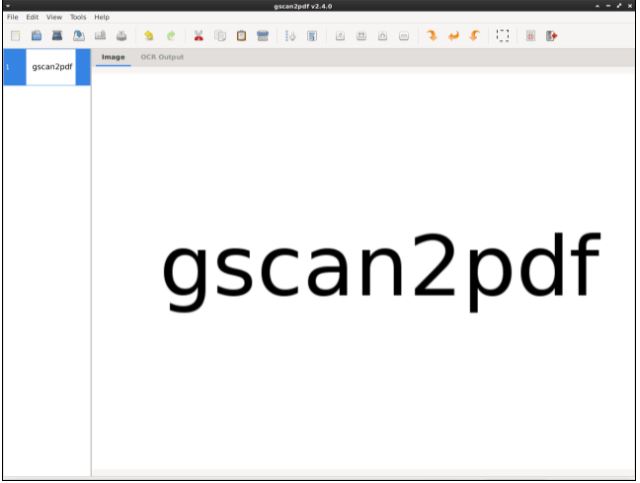
The user can scan many pages at once and store them in the chosen place with only a few clicks of a mouse using gscan2pdf, a versatile scanning program. In order to facilitate the administration of the results generated, gscan2pdf also provides thumbnail views of the scanned pages, as well as basic editing tools such as rotating, cropping, and removing pages, among others. In addition to being completely compatible with all SANE-enabled scanners, gscan2pdf is also capable of rearranging pages using DND, scanning multiple pages to a variety of different formats, and doing several other tasks.
Official Link
Document Scanner
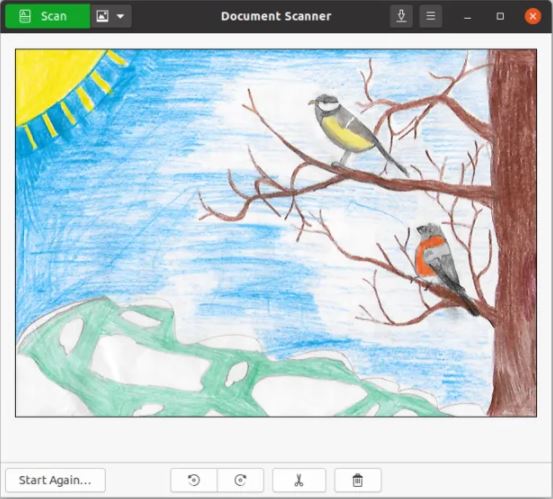
It is a program that enables you to scan various sorts of files in a short amount of time, as well as manage and share photographs with others. The primary advantage of this platform is that it can improve scan quality both automatically and manually, scan Q.R. Codes and Bar-codes. Document Scanner allows you to produce PDFs in a variety of sizes, ranging from A1 to A6, as well as formats such as postcards, letters, and motes. The OCR text recognition technology allows you to identify text from photos and alter any text in accordance with the needs of the situation. Another traditional feature of this platform is the ability to remove noise from an old picture by using a variety of sophisticated filter algorithms.
Official Link
Skanlite
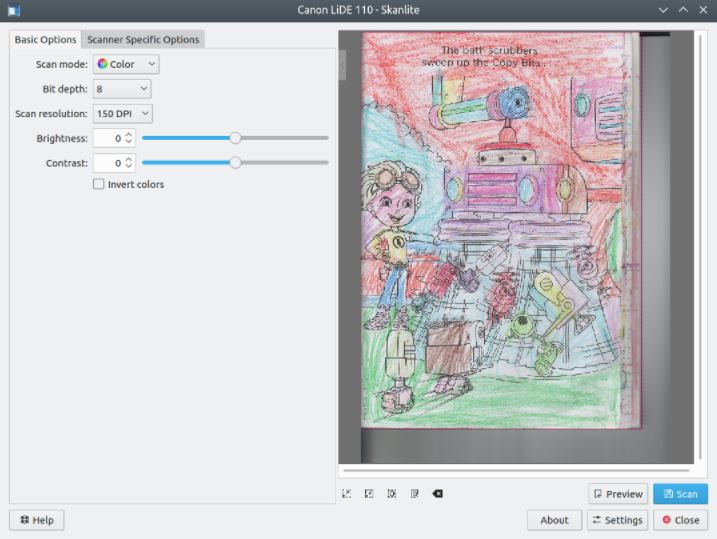
Skanlite is a scanning application that is both extremely professional and simple to use, and it is used to scan documents and save pictures in a variety of different formats. One of the most impressive aspects of this platform is that it supports practically all of the major formats that you would expect to find in a scanning platform of any kind. Another advantage of Skanlite is that it allows users to scan just a specified portion of the file, which is very useful for large files. Skanlite's user interface is clear and easy to use. The scanned result is shown in one area, while the configuration choices are displayed in another one.
Official Link
Genius Scan
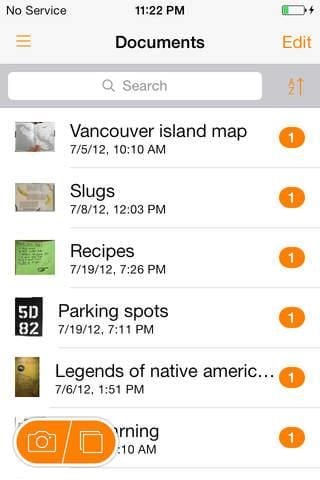
Genius Scan is a document scanning application that is the next generation of document scanning. This powerful scanning tool allows smartphone users to scan their documents in a matter of seconds and then export them as either a multi-page PDF file or a JPEG file once they have been scanned. With the addition of the batch scanning tool, Genius Scan now has the capability of scanning hundreds of pages in a matter of seconds. It imposes no limitations on the amount of papers that may be scanned and automatically recognizes the page frame on each document.
Official Link
NAPS2
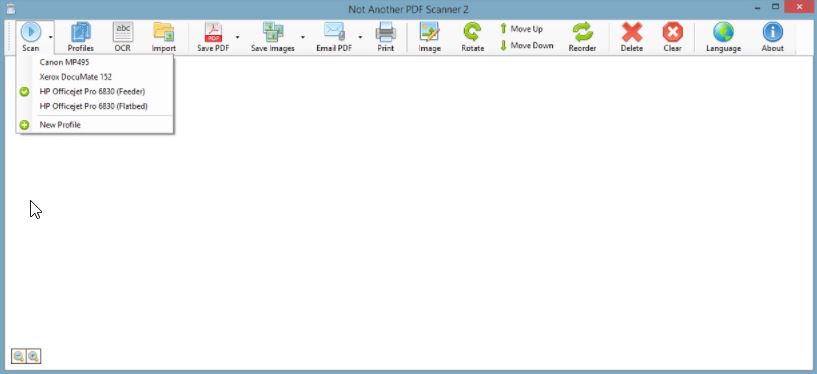
It is an optical character recognition (OCR) program for scanning documents into PDF and other sorts of formats. The software may also be used for converting PDG files as well as photos and scanned-based documents into a text-editable format, and subsequently for altering those documents. The most appealing feature of NAPS2 is that it is a user-friendly OCR that allows the user to do any operation with a single click. Some of the interactive benefits of using NAPS2 include compatibility with WIA and TWAIN, all editing options ranging from rotating to rearrange, the ability to identify text using OCR, the availability of 20 international languages, powerful command tools for automation and scripting, and many other features.
Official Link
VueScan

VueScan is a computer application that scans images, particularly pictures and negatives, and displays them on a computer screen. It facilitates the identification of text documents using optical character recognition (OCR). After downloading and installing the program, it will display a watermark on all scans unless a licence is paid for the product. If you want to get the highest possible quality out of whatever scanner you have, VueScan is well worth the money you spend to get it working.
Official Link
Skanlite
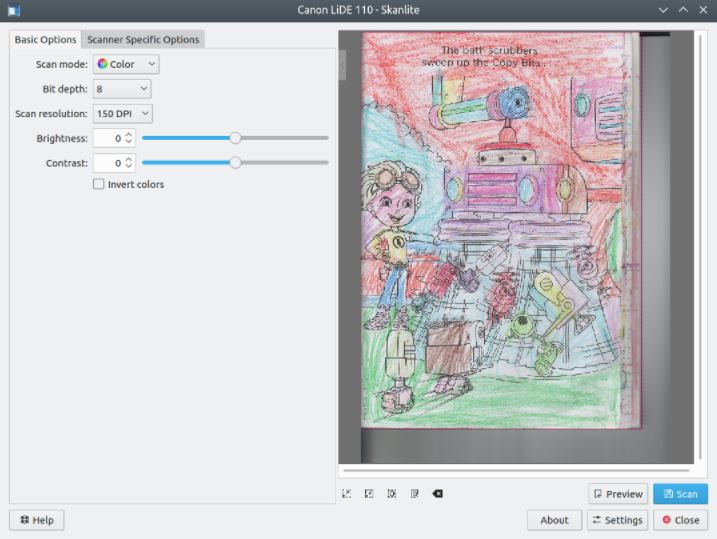
Skanlite is a scanning application that is both extremely professional and simple to use, and it is used to scan documents and save pictures in a variety of different formats. One of the most impressive aspects of this platform is that it supports practically all of the major formats that you would expect to find in a scanning platform of any kind. Another advantage of Skanlite is that it allows users to scan just a specified portion of the file, which is very useful for large files. Skanlite's user interface is clear and easy to use. The scanned result is shown in one area, while the configuration choices are displayed in another one.
Official Link