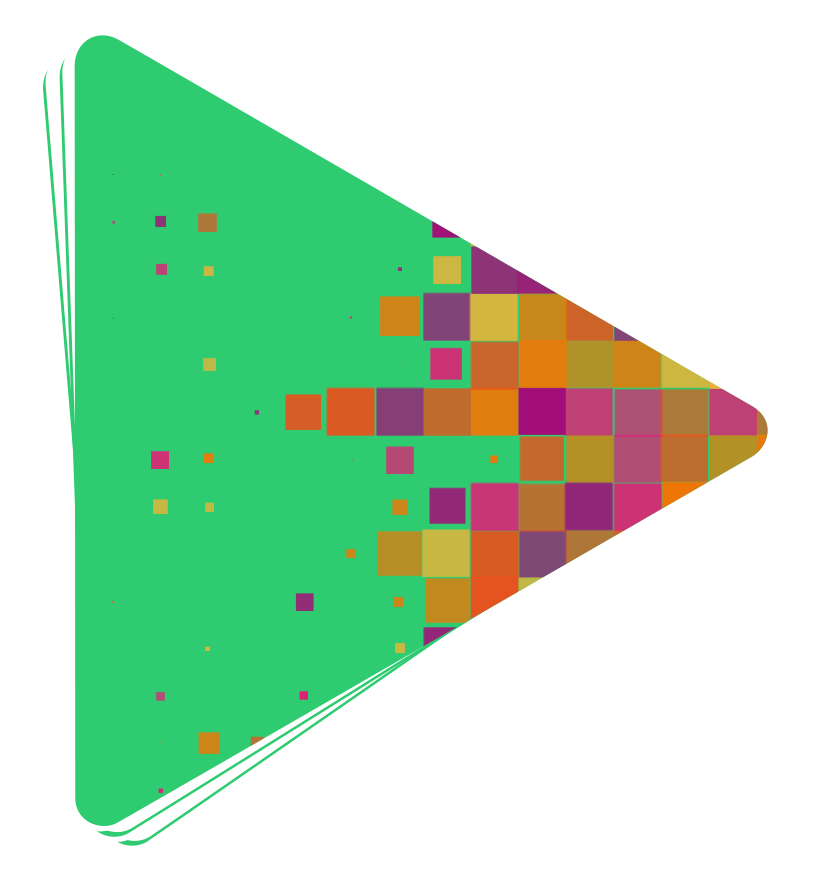
You can create numerous SD360 videos per day for free if the watermark or quality doesn’t bother you, or you can pay to upgrade or use subscription plans for better quality videos that you can export and easily share through social networks or web.
For Personal Use:
For personal use, Renderforest offers a variety of custom solutions for blog animations, photo and wedding slideshows, educational videos and video invitations.
For Business purpose:
As for businesses Renderforest provides easy-to-use options for promotional videos, kinetic typography, explainer animations, testimonials, business presentations, event invitations, and much more that you will know and explore when using it.
How Does it Work?
- Simply browse and select one of the video templates. Renderforest has literally 300+ customizable templates that you are free to use once you register.
- You will be offered a variety of categories running from Promotional templates to Logo Animation templates to Slideshows and anything in between.
- One feature that is absolutely amazing is that you can upload your high-quality photos, music, and voice-over at no charge.
- Once you are done editing, the video will take a few minutes to render before it’s ready for publishing. If you are not happy with the video or you would like to make a few changes to it, then you can click the edit button. You can edit the video until you are happy with it.
- Renderforest offers the option to directly share your videos on social media sites, including Facebook, Twitter, Google+, Pinterest, and Instagram. More importantly, Renderforest stores all your projects in your dashboard for a lifetime, so you don’t have to worry about losing your work.
About Pricing:
Renderforest offers 2 types of payment system: pay per export and subscription, which includes Free, Amateur, Pro, Business and Enterprise plans. Pay per export is being used for paying per video.
As for the free plan, you are allowed to download your videos in 360p quality with watermark, and you can watch and share them on social media sites. If you would like to download your videos without watermark and in High Quality, then you must use one of the paid plans.
If you have fewer projects or you just need one or two videos then the pay per export plan would be ideal for your business. Here, you are charged per video produced. As the video quality increases, so do the prices. For the highest quality — HD1080 quality videos — you will be charged $29.99 per export, for HD720 you will be charged $19.99 and for HD360 – $9.99.
Conclusion:
With Renderforest you can create videos for any events or occasions due to its vast variety of templates. They are perfect for both business promotional purposes and creative solutions for your events. It’s impressive product quality, style and speed of the website save you hours to create a stunning video with ease, and you are always sure to get the best customer service if needed.