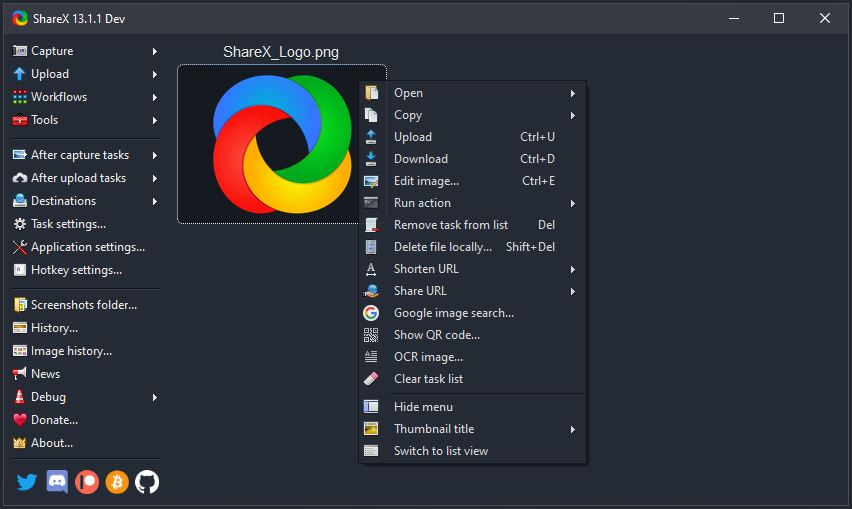ShareX is a Free and Open Source Snipping tool. You can Capture your full screen or a particular part of your screen. Also It, not just a screen capturing tool, it is more than that. It has many different and incredible features. ShareX can capture the screen in different capture methods such as web page capture, screen capture, Scrolling capture, text capture. With ShareX you can upload any screenshot/image, text and other types of files to over 80 supported destinations you can choose from. You can capture screen as .gif which is pretty useful because you don’t have to use another tool for converting your screen video recording to gif. After capturing you will have many basic and advance feature like you will get annotation tool so you perfectly do some cropping, highlighting, placing a speech balloon and many other features on your taken Screenshot image file.
However, if ShareX is not working for you anymore? due to some issues! or maybe it is down temporarily, but you don’t want to wait, then here are some of the best alternatives to ShareX which you will enjoy surely.
So, don’t worry, we’ve got your back! if you want to try some other programs like ShareX then here are some of the best ShareX alternatives which you should try:
Best Alternatives To ShareX
Greenshot
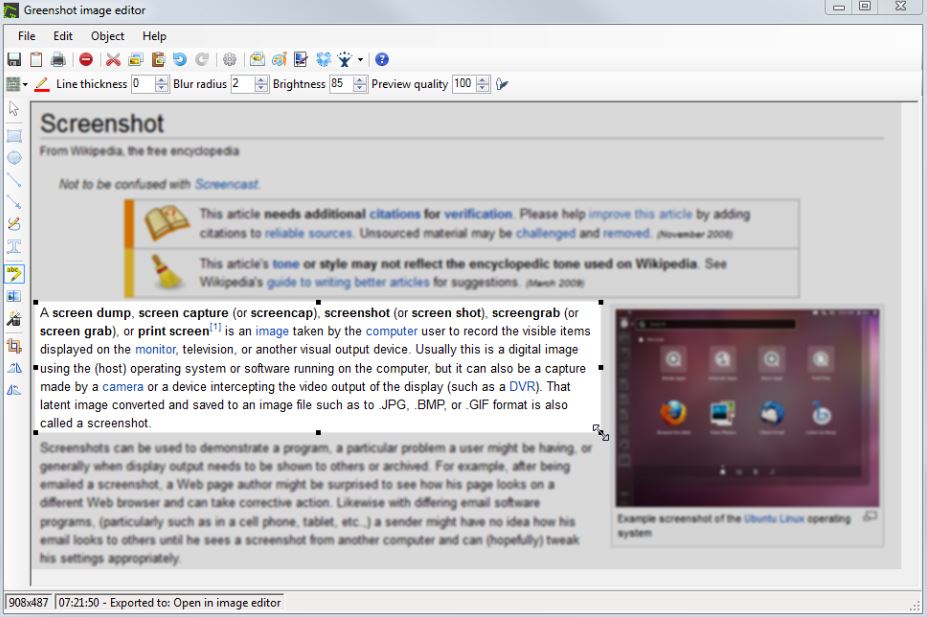
Greenshot is a light-weight Snipping tool for Windows. With its easy and handy features, you can create screenshots of a selected region, window or fullscreen. You can also capture the scrolling webpage from the browser. With greenshot, you can annotate, highlight any specific part or...
Alternative Details
Snagit

Snagit is known to be one of the best screen capture software that lets you quickly capture your PC screen and camera, using Snagit you can add additional context it, and share images, GIFs, or videos across your preferred platforms.
Alternative Details
Lightscreen
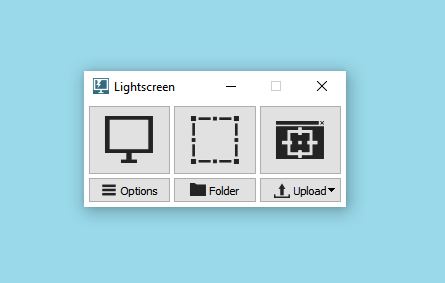
Lightscreen is one of the lightweight and easy screenshot tool for windows and Linux as well. It enhances your way of capturing screen, taking a screenshot. You can use Hotkeys to easily configure this tool. This works in the background so you can use it...
Alternative Details
Shutter

Shutter is the perfect solution for screen capturing and taking a screenshot. It is open source so you don't have to worry about purchasing this snipping tool. Shutter doesn't provide screen video recording like most of the screen capturing tool provides but it is one...
Alternative Details
Lightshot

Lightshot is another fastest and lightweight screen capture tool and Snipping tool. You can take a screenshot of any specific location of your desktop screen within 2 clicks. Lightshot also has similar image search feature with that you can Select any image on your screen and...
Alternative Details
Picpick
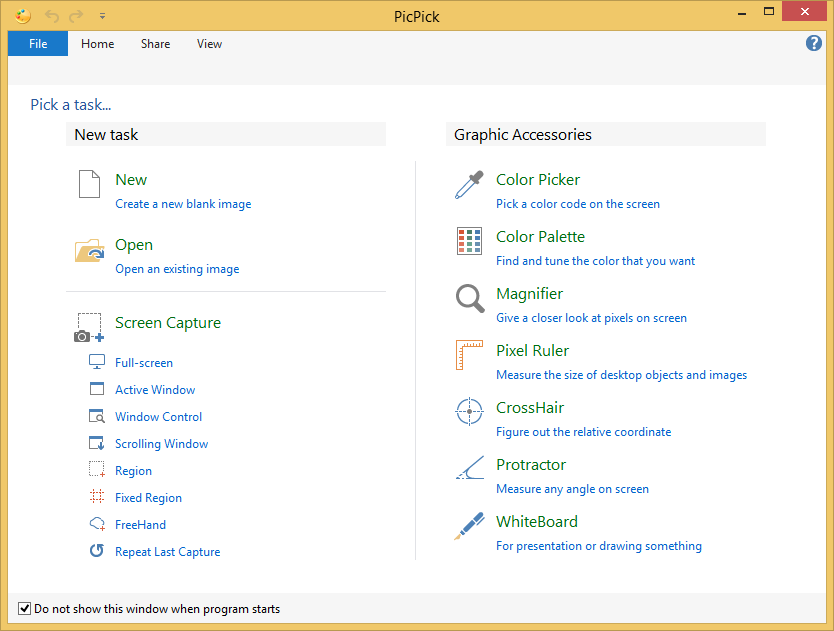
Picpick has same amount of basic screen capturing features, it is a pretty popular tool. It supports multiple monitor environments, auto-saving, capturing with cursor, etc. You can customize the keyboard shortcut to make this easier to use and fastly accessible. With its in-built image editor...
Alternative Details
Screenpresso

It provides you with incredible features of screen capturing just by pressing the print screen button(PrtScr) on your keyboard. With its built-in image editor, you can make changes on your snipped screen. Along with image capturing it has video screen capture as well to record...
Alternative Details
Screen Capturer
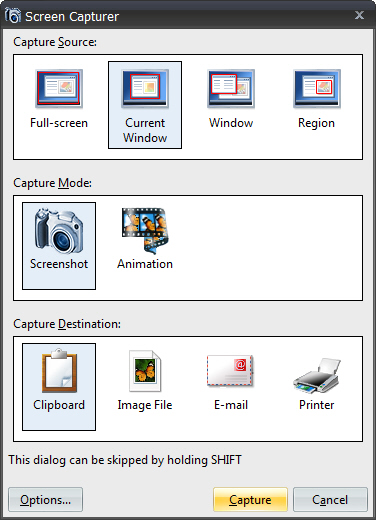
Screen Capturer is one of the easy lightweight and free tools for capturing your screen work. By using Screen Capturer you can capture the full screen, Capture active or selected window, and capture a selected area of the screen. You can save your screenshot image...
Alternative Details
Wink
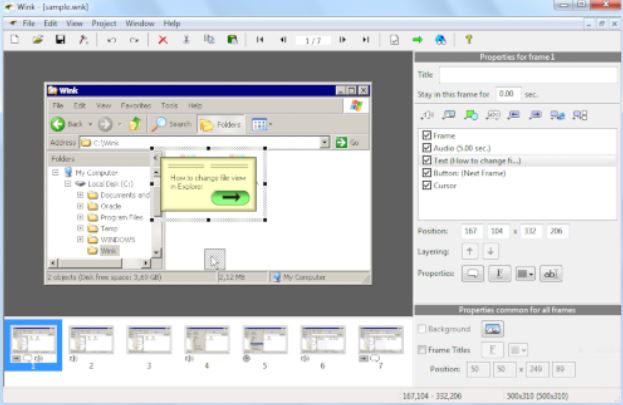
Wink is one of the freeware and cross-platform screen capturing or snipping tools. It can capture your screenshot automatically while you use your PC. It is multi-language supported. Also, it has some incredible drag and drops editing features as a free snipping tool. However, Wink...
Alternative Details