Sidebar Diagnostics is a tool that displays detailed information about the system and hardware, such as the GPU, RAM, ROM, load, and so on. This utility does not need any installation since all that is required is the execution of a file, after which the bar will appear on your screen instantaneously. Normally, the bar will show on the right side of the screen by default, but if you want to move it to a more convenient location, you may move it to the left or top of the screen. Furthermore, the user may hide it and then interact with it at any moment from the app tray since it will run in the background continually to keep an eye out for faults and mistakes.
However, if Sidebar Diagnostics is not working for you anymore? due to some issues! or maybe it is down temporarily, but you don’t want to wait, then here are some of the best alternatives to Sidebar Diagnostics which you will enjoy surely.
So, don’t worry, we’ve got your back! if you want to try some other programs like Sidebar Diagnostics then here are some of the best Sidebar Diagnostics alternatives which you should try:
Best Alternatives To Sidebar Diagnostics
Rainmeter

Rainmeter is one of the best desktop customization tools that have many customizable skins for your desktop which you can be used even to change hardware usage meters to fully functional audio visualizers. It gives you data of in the way you desire of your...
Alternative Details
XWidget

Desktop modification platform XWidget provides users with access to a wide range of useful widgets and the ability to construct their own custom-designed desktop environments. Users may use it as a tool for their regular job since it provides them with the information they need...
Alternative Details
Open Hardware Monitor
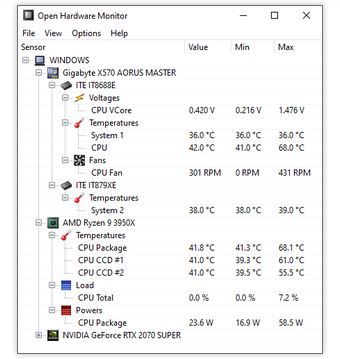
Open Hardware Monitor can be referred to as a free, open-source application that examines and analyses a computer's temperature readings, fan speeds, voltages, load, and clock rates. Most hardware monitoring chips present on today's mainboards are supported by Open Hardware Monitor. The core temperature sensors...
Alternative Details
Conky
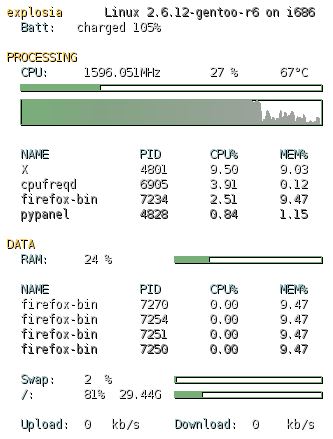
Conky is a desktop system monitoring widget that works with Linux-based operating systems to provide services for desktop system monitoring. Users may see whatever the program displays about their system on their desktop. Users may execute scripts and programs directly from the software, and the...
Alternative Details
CPU-Z
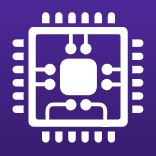
CPU-Z can be referred to as a freeware system profiler tool that is available for all versions of Microsoft Windows that assists in recognising the central processor unit, RAM, motherboard chipset, and several other hardware aspects of a contemporary personal computer and displaying the information...
Alternative Details
GKrellM

It is composed of a single process stack of system monitors that enable users to watch applications that track SMP CPUs, hard drives, network connections that are active, and much more. The solution includes several pre-installed features, such as a clock and calendar for scheduling...
Alternative Details
