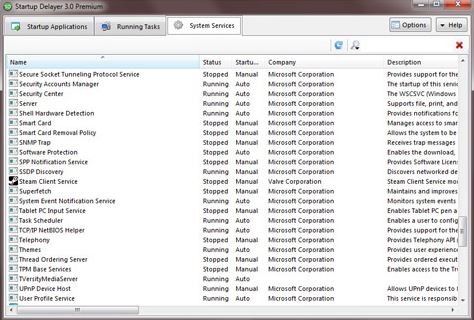In order to prevent a delayed system start, Startup Delayer provides users with commands over the applications that are automatically loaded as Windows begins to boot. This application has a straightforward user interface that is easy to navigate. The majority of the screen is taken up by a list of the apps that your computer launches when it first boots up. There is a small row of icons above this list that allows you to add and delete applications from the list as well as manage the time they are open.
However, if Startup Delayer is not working for you anymore? due to some issues! or maybe it is down temporarily, but you don’t want to wait, then here are some of the best alternatives to Startup Delayer which you will enjoy surely.
So, don’t worry, we’ve got your back! if you want to try some other programs like Startup Delayer then here are some of the best Startup Delayer alternatives which you should try:
Best Alternatives To Startup Delayer
Autoruns
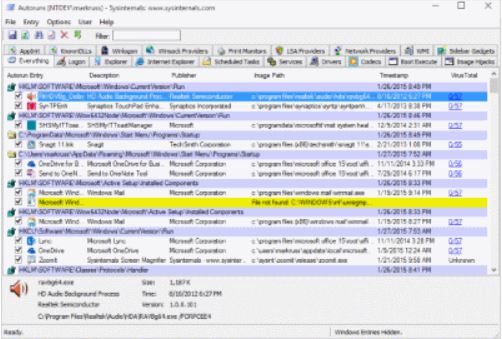
During system bootup or login, this utility, which has the most comprehensive knowledge of auto-starting locations of any startup monitor, displays a list of the programs that are configured to run during system bootup or login, as well as when you start various built-in Windows...
Alternative Details
WinPatrol
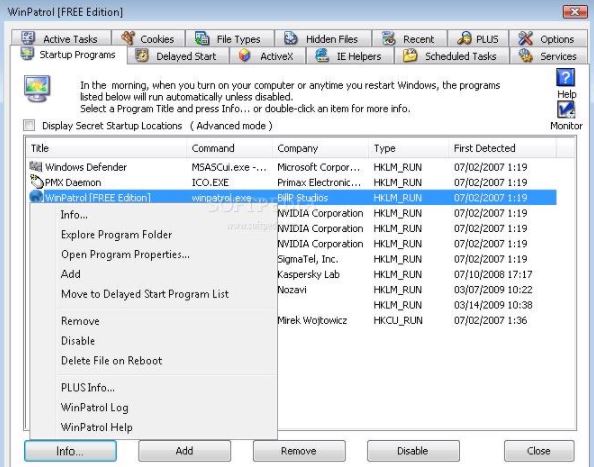
WinPatrol is a utility tool that helps you to take a closer look at Windows. So, it’s like you can detect the programs which should not be running in your system. Another best thing that you will know about Winpatrol is that it takes a...
Alternative Details
Autorun Organizer
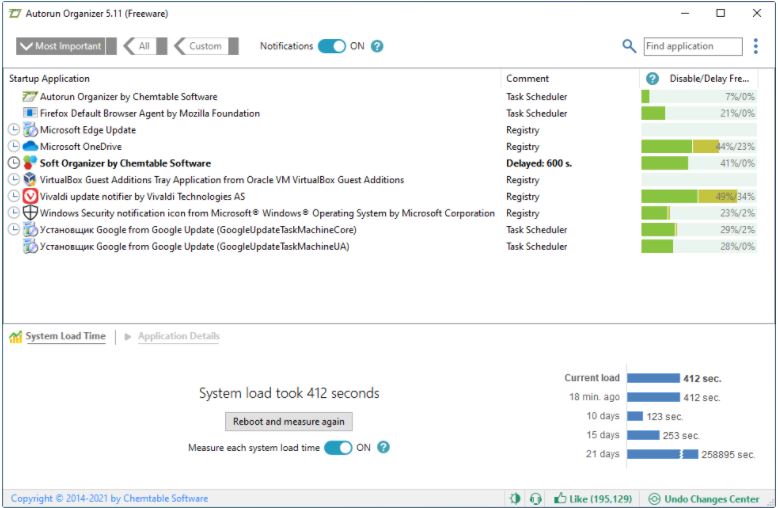
It is a straightforward start-up checker that is meant to assist in managing the list of apps that are launched when Windows is first booted. It is intended to enhance the boot-up time and general performance of your computer. Using the application, you may modify...
Alternative Details
Starter
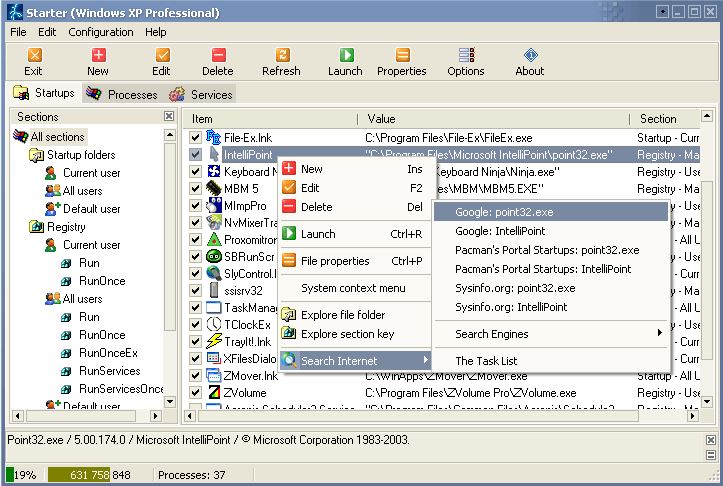
Starter enables to see and control all of the programs that are automatically launched as the operating system is loaded. It lists all of the hidden registry entries, startup folder items, and some of the initialization files, allowing the user to choose whether to temporarily...
Alternative Details
MSConfig
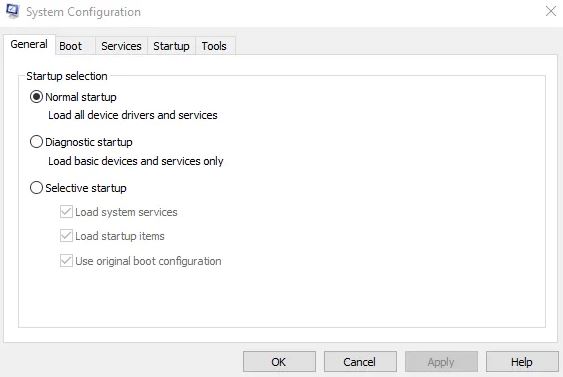
MSConfig is a system program that is used to diagnose issues with the Microsoft Windows starting process. MSConfig is a simple tool that may assist in troubleshooting a variety of Windows 7 boot difficulties. Users may simply adjust the way the system boots the system...
Alternative Details
KnockKnock
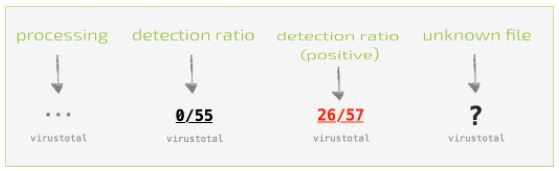
Malware may be tracked with KnockKnock, even if it is installed automatically when the system is started. Users may scan their scripts, highlight importers, login items, Quicklook plugins, and many other things using this feature. In the results area, users may see the types of...
Alternative Details