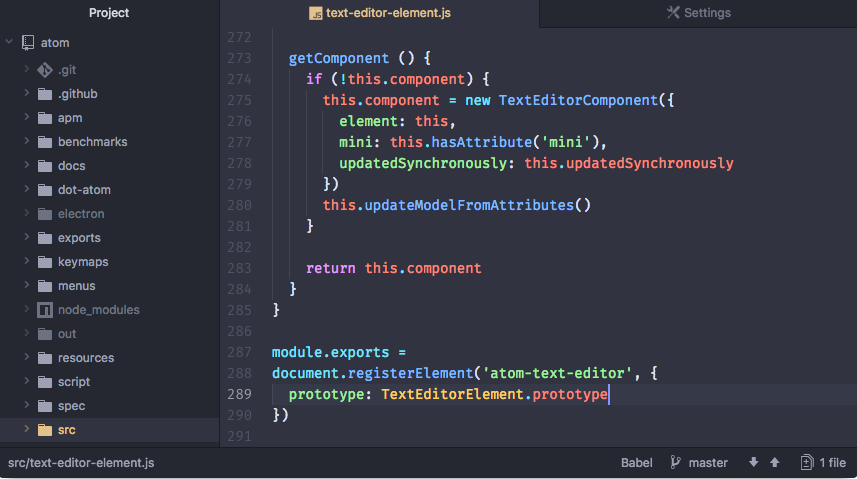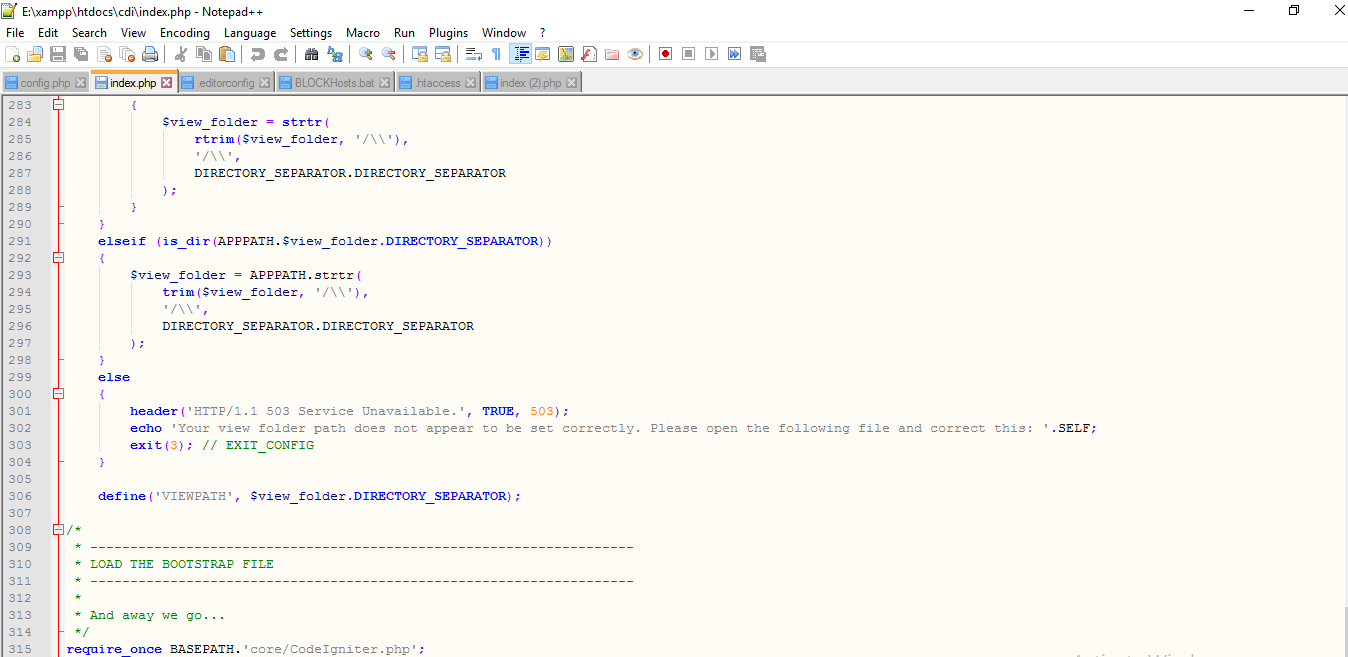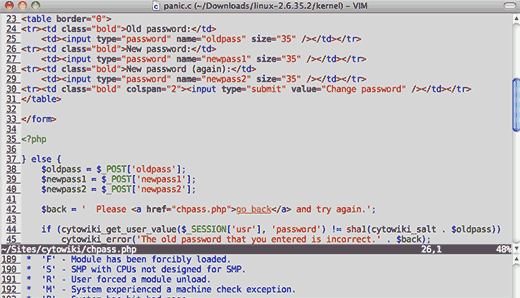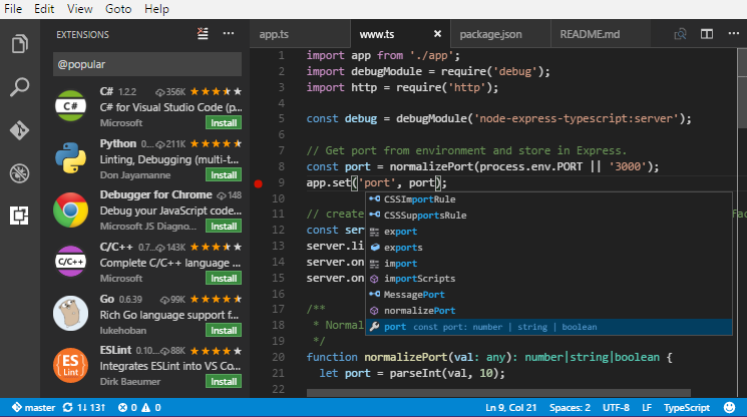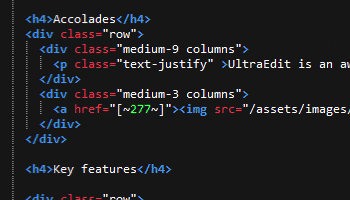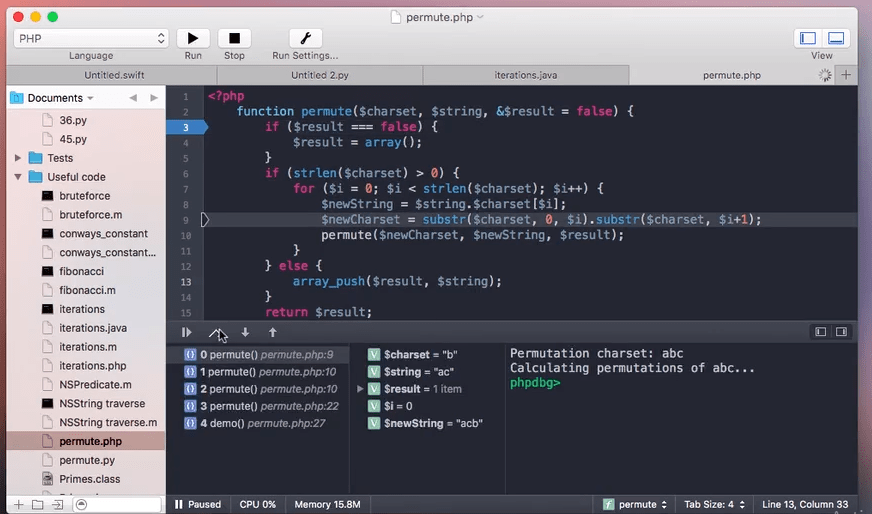Choosing the right or Best text editor is a Necessity of every beginner and good programmer. Having a good code/text editor decides how your journey will be as a beginner programmer. Because code can be written on the notepad so what’s the big deal with Text/code editors, so let us tell you how:
If you wrote a script of 2000 lines and then you instantly run your script but got an error message saying error in line 1024. The thing is that, the term “how you gonna solve the error” comes after but the initial step is how you are going to find the line of error, that is one of the very basic things which makes you use such editors, they give you very quick navigations, makes the map of code with all closing and opening tags, you can easily identify and understand the code. It heps you writing code by identifying the function names just with few initial alphabets when you type them and so on. It basically makes reduce the chances of common errors in code writing and helps you to write error-free code.
Text editors have such ability to recognize, what is variable or function and Accordingly it shows them in different colors and this is just a basic feature about code editor, you will find lot more after checking the list below. Not even for beginners it helps pro programmers to code nicely and expedites. The best part about code editors is, it almost supports all languages so you don’t have to worry, you just have to create a file with proper extension.
Now without wasting your time let’s jump into the top 10 best Text editors list:
Sublime Text
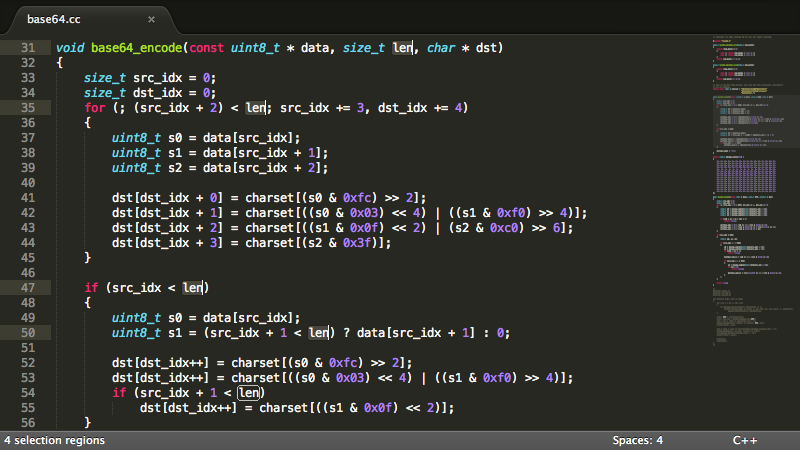
It’s a well-turned and sophisticated text editors for writing good quality and error free code. It has Multiple selections that allow you to interactively change many lines at once, rename variables with ease, and manipulate files faster than ever. It just natively supports many programming and markup languages. You can also add more functions just by using its plugin.
Sublime Text gives you such powerful python based API with Python console to interactively experiment in real time. It is a lightweight text editor which supports on Windows, Mac, and Linux. It has launched three versions so far with exclusive code writing features.
Features of Sublime Text
- Almost everything in Sublime Text is customizable with simple JSON files.
- Powerful Python based plugin API to experiment in real time.
- Available for OS X, Windows, and Linux.
- Make multiple changes at the same time.
- Multi-platform supported.
- Full-screen mode to get rid of pop-up notification and to concentrate on Code writing.
Atom
If you are one of those who doesn’t like restrictions on their work/programming then this is the right text editor for you. Atom is a fully customizable text editor, so you can do anything with it by choosing different packages to add new functionality and features to it. So it’s kind of more open source for you to add desired functions on it which just basically means adding functions to make your coding more convenient.
You don’t have to worry about which platform you are using if you are willing to use this text editor because it works on Windows, Mac, and Linux as well.
Features of Atom
- Autocompletion during writing code to help you write code faster and flexibly.
- File system browser to Easily browse and open a single file, a whole project, or multiple projects in one window.
- Compare and edit code across different files by using multiple panes.
- Atom Works across operating systems( OS X, Windows, or Linux).
- Find and replace any text in a single file or the whole project.
- Installation of new packages according to your need.
Coda
Coda is one of the paid text editors for Mac. Because it’s specialized for Mac so it has so many features that would like to try if you are a Mac user.
Syntax highlighting on Coda is much faster than any other text editor. You can preview your code in real-time. Coda has too many rich utilities that make your work better.
Features of Coda
- It has side-wide autocompletion of variables, classes, functions, it all done with the help of by local indexed files.
- You can edit and preview the site CSS in real time.
- Track and publish files modified outside of Coda.
- Manage existing plugins or discover new by Coda’s plugin preferences.
- Easy and fast switching between tabs.
Notepad++
Notepad++ is a free source text editor that helps to write programs in an easy way. It has such powerful editing component Scintilla, it helps and supports during editing, debugging code indicates errors and much more. This text editor is purely written in C++. It uses pure Win32 API and STL which ensures a higher execution speed and smaller program size for every code you write. You can change the editor language to your native language just by downloading and updating the XML file. The best part which every programmer likes about notepad++ is that it is one of the very lightweight software with extreme features.
Features of NOtepad++
- Very lightweight and starts rapidly.
- Macro recording and playback support.
- Multi-Document or Tab interface to work on multiple tabs.
- You can Launch it with different arguments.
- Auto completion on words, functions, parameters with hints.
- Zoom-in and out.
- Syntax highlighting and folding.
- You can add Bookmarks for future concerns.
Vim Text Editor
Vim is a powerful and portable text editor. With its bunch of advanced features, you can handle it pretty well to get your program done in very efficient and easy way. It works in Windows, macOS, and Android.
The developers behind this text editors keep on updating Vim and adding new features to it with every update.
Features of Vim
- Very lightweight and fast.
- Extensive plugin system
- Powerful search and replace for text.
- Integrates with many other tools.
- It Supports hundreds of programming languages and file formats.
- Works well for remote machines with slow connections.
Visual Studio Code
It is a free Text editor developed by Microsoft. It is released in April 2015. Visual Studio Code has built-in debugging tools for Node, TypeScript, and JavaScript and other languages. It supports on Windows(10,8,7), Mac(10.9+), Linux(Debian, Ubuntu, Fedora, SESU).
Features of Visual Studio Code
- It has Smart completions based on variable types, function definitions, and imported modules.
- You can Debug with breakpoints, call stacks, and an interactive console Using its advanced debugging.
- Supports a variety of languages to run and debug like CSS, Perl, PHP, Go, Clojure, HandleBars, Jade, Python, C++, F#, SQL, Lua, Typescript, Dockerfile etc.
UltraEdit
As the name specifies, UltraEdit is one of the text editor which comes with some ordinary editing features which every coder should try.
It is a multi-platform text editor for web development, text editing, system administration and desktop development. It is a Bunch of Incredible features to handle sophisticated software and web development projects. It has very flexible and customized interface. Even it is a paid text editor but you can take trail as well.
Features of UltraEdit
- Multi-platform- Windows, Mac, and Linux.
- Able to open and edit very large files without any crash.
- File compare and data sorting.
- Syntax highlighting for almost every programming language.
- Integrated FTP, SSH and telnet client.
- Multi-select to copy or edit on every row you select at the same moment.
- Column mode to add or edit code at the same time.
- Auto closing on XML/HTML tags.
BlueFish
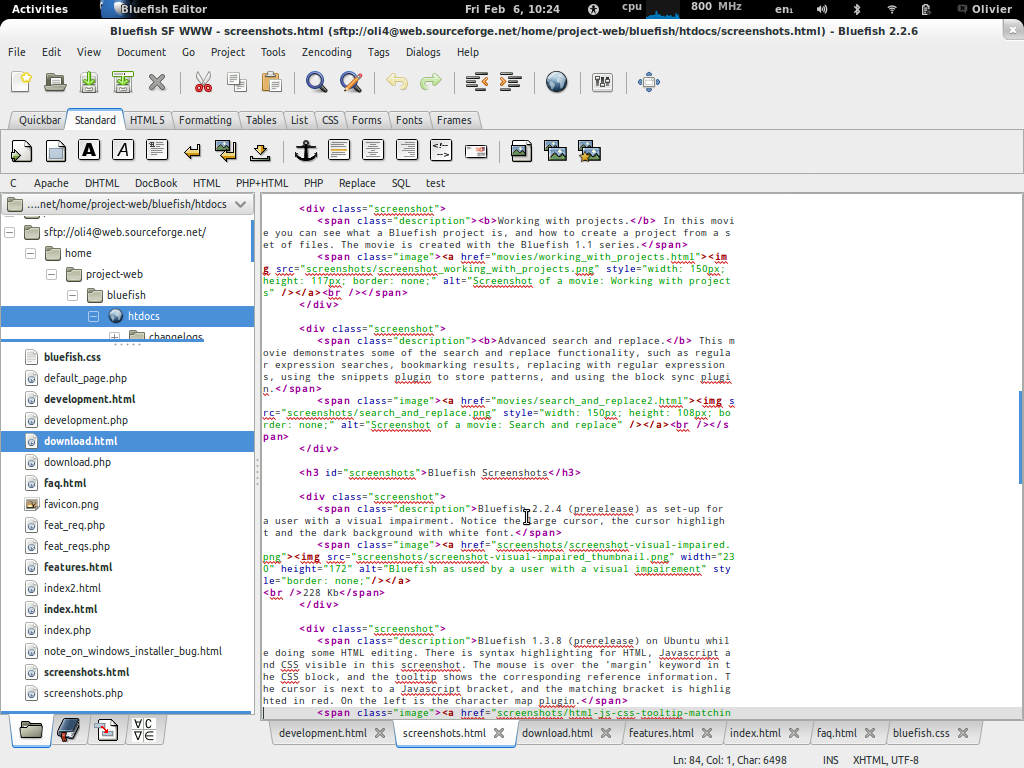
Bluefish is one of the Worthwhile text editors towards programmers and developers worldwide. So far, its five versions have been launched, Every time it comes with new features and improvement in it. It is multi-platform and runs on most of the desktop operating systems including Linux, FreeBSD, MacOS-X, Windows, OpenBSD, and Solaris.
Features of Bluefish
- Very fast and lightweight, Loads hundreds of files within seconds.
- Multiple document interface to open more than 1000+ documents simultaneously.
- undo or redo functionality.
- Auto-recover after any system crash, Kill or shutdown.
- Available full-screen editing.
- you can save your documents with any desired encoding.
- Bookmarking.
- Easily Open file based on content patterns.
Brackets
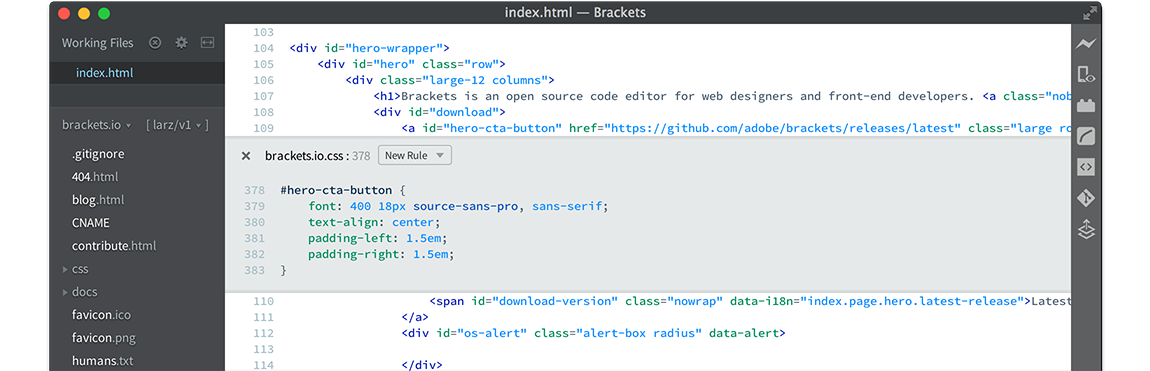
Brackets is another open source text/code editor with proper visual tools and preprocessor. It is very lightweight and sufficient for a beginner programmer. With a lot of functions as real-time editing preview and some features, it is a complete coding hub for a programmer. You can even get a real-time connection to your browser. You can also make changes to CSS and HTML and you will instantly see those changes on your screen.
Features of Brackets
- Advance Inline editor.
- Live preview of changes on your code.
- Live Highlight with LESS and SCSS files.
- Magnification Preprocessor support.
CodeRunner
If you are a Mac user then, it is pretty sure that CodeRunner is for you. It’s a purely Mac based text editor, supports large amount of languages. It is very lightweighted and Working on CodeRunner it very ingenue. With so many reliable features it also provides the easily and fully customizable templates to each language.
Features of CodeRunner
- Nailing Textmate theme support.
- File and Symbol Navigator.
- Very Intractive console .
- Automatic identation support.
- Intelligent bracket matching.