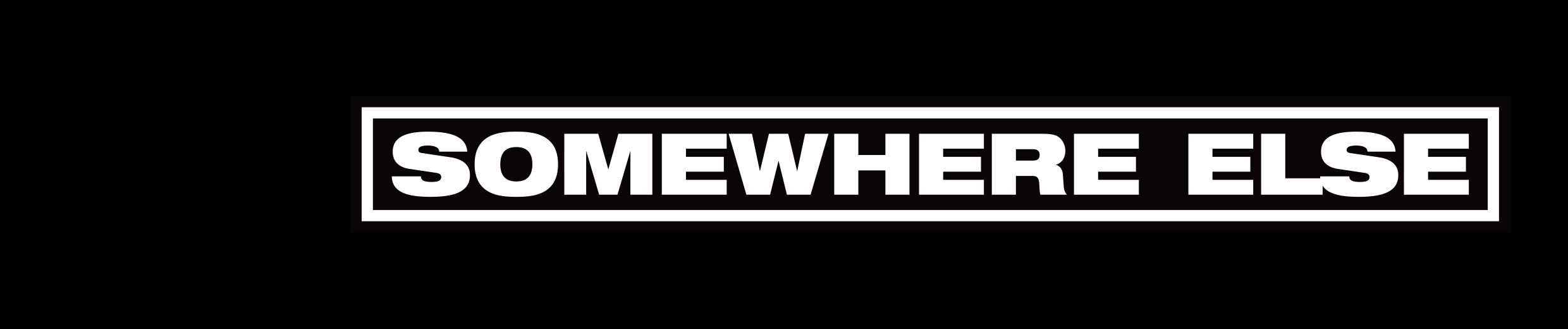Nowadays the best way to download big files or movies from the internet is torrents. Torrents make it easy and faster, to download any file. Some cases torrent sites provide the latest stuff on the internet which the usual sites can’t provide and that latest stuff mostly becomes the illegal content too. This much availability makes the torrent contents/sites popular. Yet there are lots of issues on the torrent contents. We are going to see one of the issue regarding the torrent bencoding and how to fix this. Bencoding or which is can be pronounced like B-encode is the type of encoding which is used by peer to peer file sharing system BitTorrent.
The Issue of torrent is not valid bencoding can be faced during torrenting. In other words, this error makes the torrenting frustrating for you. You can’t download the torrent file due to this error. In order to get rid of this problem you can follow below steps:
We have mentioned 3 easy methods that you can use to solve this issue of torrent is not valid bencoding.
#1 By Using Magnet Link
Mangnet links are best way to download such torrent files, it makes downloading easier for both bittorrent hosts and users. Usually this error or torrent invalid bencoding never comes with magnet links. In order to avail this your bittorrent provider must need to be associated with them. You need to click the magnet link and let the bittorrent client do the rest. Also, these magnet links work good on only some of the download managers, even some of them don’t even supports magnet link. So before downloading you need to download some best download managers such as Utorrent which works great for torrent services.
Usually, all sites provide magnet links nowadays, but if you don’t find the magnet link on the current site then you probably move to other torrent sites.
#2 By Using a VPN
VPN which is basically known as Virtual Private Network or abbreviation of Virtual Private Network. VPN keeps your activity private on the internet. You will not get revealed by anyone on the internet if you use VPN because it keeps your data encrypted. Whatever you do, type, search on the internet through any browser will be encrypted so that third party will never be able to know the data of yours. In this case, the error can come because of the ISP(Internet Service Provider) and because most of the ISP don’t allow such torrent sites or downloading from such torrent sites. But you already know what’s good for you, so you need to download that anyhow. The only solution to download the torrent file or to solve this issue if ISP is the real cause is by not letting your ISP know what you are doing. Because they do know what’s going on your system or which site you have entered to access.
By Using VPN your searches or any kind of data import/export information will remain encrypted or anonymous. Which means your ISP will never know your real screen.
Extras: Not only for torrent download issues, but VPN is usually advised by experts. Bad brokers on the internet always looking for such targets where they can get the info, because un-encrypted data is like an open book and anyone can access it or hack it by using some simple hacking tactics. Also, the encrypted data take a lot more time to hack, or even after hacking it’s almost impossible to decrypt the data.
#3 Downloading the Same File from Somewhere Else
If none of them can solve this issue but you still want to download that then you need to find out some other place to download that similar file. The issue can be with that specific file on that torrent site or even all of the torrent files on that site. Simply the thing you can do here is Try out some other Best Torrent download sites which have the similar file and download it from there. To search the file from other torrent sites you can simply use the search bar given above or somewhere on the site. Put you file keywords there, use search filter if available to remove unwanted results and to get desired specific file. Download the file from there.
These 3 quick solutions may solve your error issue of the Torrent is Not Valid Bencoding. If you Still having the error on downloading then leave a detailed comment on what exactly with you, in the comment section below.