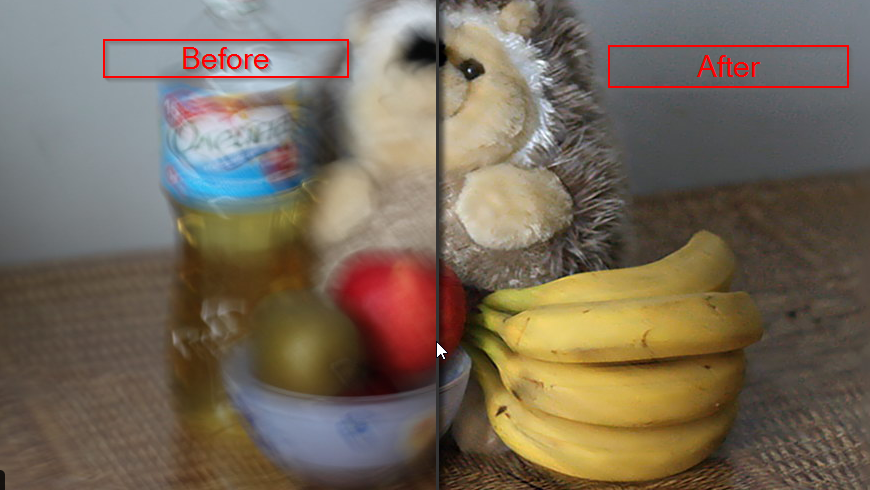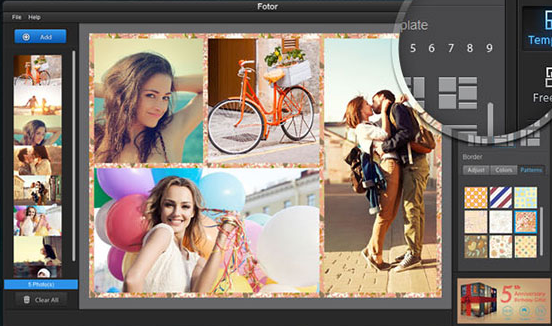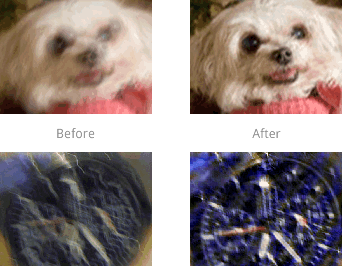Taking pictures of your enjoy moments is such a fun time. But when it comes to taking pictures from a low-quality camera then it can be something you are not interested in doing. Well, the reason is obvious, you don’t wanna spent your time and waste your enjoy moments to take images from a low-quality camera which is gonna lead to a blurry and cheap looking image. If somehow you are getting a perfect light in which your camera can take at least a fine photo. But that case also has a problem, and its, if someone will move a little bit, or even shake the camera a little bit while taking the shot or Clicking the capture button, it will make the image blurry.
But so what, people will take from that camera too if they don’t have the good one. At least something is better than nothing. And the good part is they can unblur images later on. There are various software which can do this task for you.
We will start by looking at the Online tool to Unblur image:
Online Tool for Unblur Images:
There are a bunch of software available it’s obvious but we have these two which will work perfectly for you.
#1. Photo Blur by Fotor:
Photo Blur is an amazing online tool you can use to unblur pictures you have taken. It is a Free online tool, so there is no way that it will ask you for anything, just a free and simple tool. Usually, this tool provides features to make them blur but it works vise-versa too. Here are some other features this tool provides:
Features of Fotor:
- Multi-platform supported, such as Windows, Mac, Linux, Android, iOS and others.
- Most Advanced editing.
- It provides you free photo sharpening tool.
- Comes with many other features by which you can make edits and do the fix on images.
#2. Lunapic
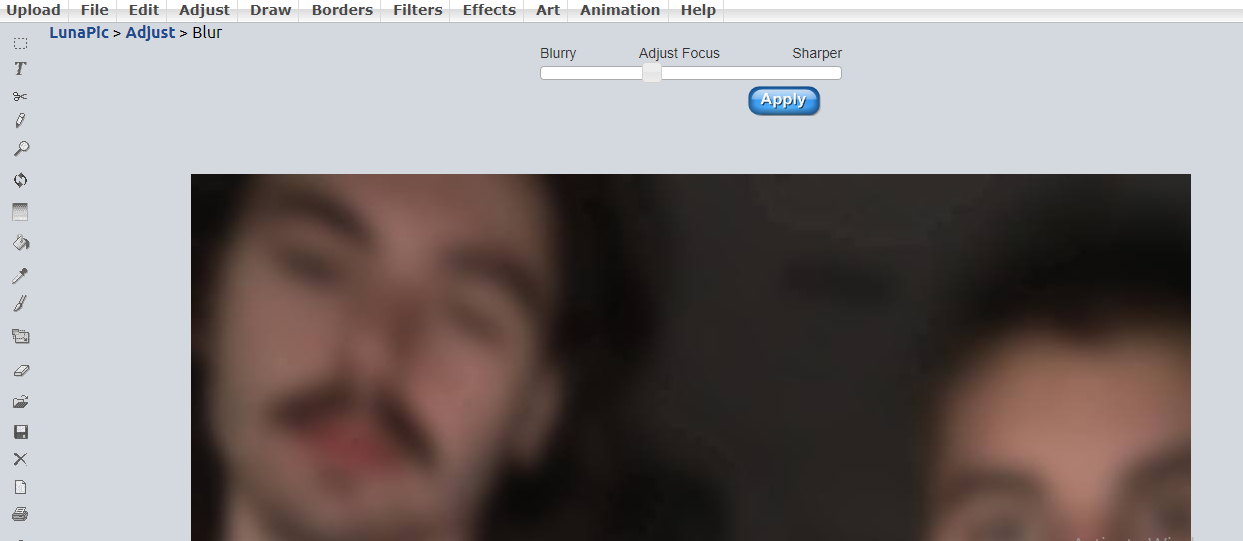
- It gives you advance editing for free.
- Add filters to images.
- Sharing options from to share your edited image on Facebook, Instagram, Google+, twitter, tumblr, imgur, Pinterest, and others.
There are many other tools available online but most of them are not specific to doing this task. We have seen found Fotor pretty useful and it’s totally free and that’s what you need.
Offline Tool to Unblur a Picture:
Offline tools are very useful when you don’t have an internet connection available. You can use these tools to unblur images as well as adding other effects and use a filter to them. Have a look at the some of the best offline unblur image maker:
#1. Blurity
Blurity is an amazing tool to fix your blurry images. This tool is very simple which works offline. All you need to do download the software from his official website. After done downloading, install it and open.
The Process of making blurry images, unblur is easy. You need to Open your blurry image there, select the area you want to unblur in and press process button. The one thing to note here is that this tool is not completely free however you can use it for free, by continuing as unregistered user. That will make the watermark in your image after doing the unblur process. You can buy one of its plans in order to access the non-watermarked image/picture.
#2. Smartdeblur
You can recognize the name that it can deblur your blurry image. It has very advanced features that you can make your blurry image unblur. Here is some feature it provides:
- You can Restore motion blurs in images.
- Makes defocused images readable easily
- It can undo Gaussian blur
- Smartdeblur Supports easy tuning
- Supports Windows and Mac as well.
These are the 4 Online and offline tools you can use. Using these tools is very easy and no special skills required to use them. It’s not like photoshop with too high advanced features, but these tools are capable enough to do what you are looking for right now.