WinWarden is a portable operating system software that automatically manages how a window is shown by employing navigation tools and controlling instructions to accomplish this task. It gives users a systray control option for active window display control, as well as the ability to employ hotkeys. When working with WinWarden, you may stay close to the edge of the screen, roll up and down, and morph wide/tall/zoom in or zoom out based on what operators are working on at any one time. Moving a window, minimizing or maximizing it, and restoring it are among its functions. It may also be placed on the top or bottom of the screen or always on the top. It can also be clipped, translucent, or colored, moved relative to another window, stuck to the edge of the screen, or executed by a program.
However, if WinWarden is not working for you anymore? due to some issues! or maybe it is down temporarily, but you don’t want to wait, then here are some of the best alternatives to WinWarden which you will enjoy surely.
So, don’t worry, we’ve got your back! if you want to try some other programs like WinWarden then here are some of the best WinWarden alternatives which you should try:
Best Alternatives To WinWarden
Sizer
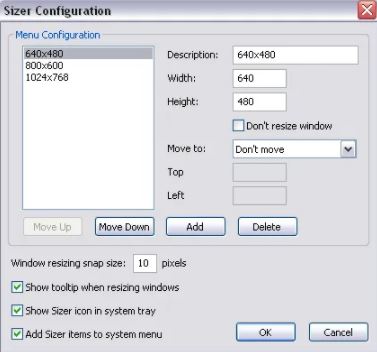
Freeware program Sizer enables you to resize any window to an exact, predetermined size by just dragging the mouse. When developing websites, this is highly helpful since it lets you preview how the page will seem when viewed at a lower size than the original....
Alternative Details
AutoSizer
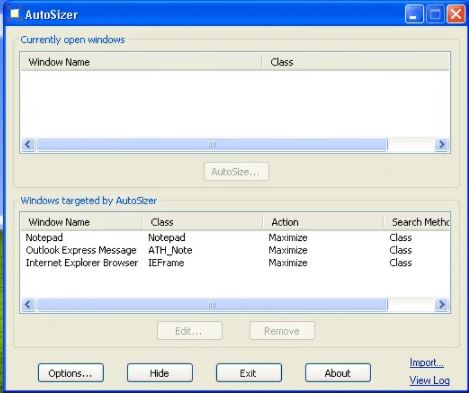
Using AutoSizer, you may have applications resized automatically for you, whether they are kept at a set size or kept maximized. It is compatible with the vast majority of software packages, and it allows you to maximize to certain displays on multi-monitor systems. It makes...
Alternative Details
WinSize2
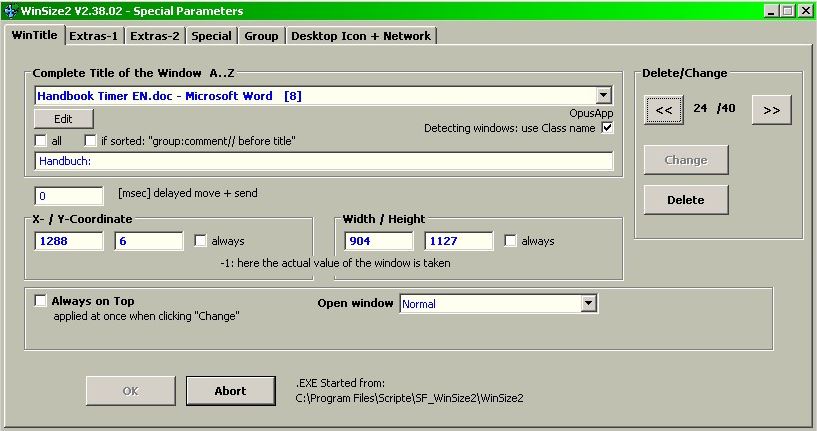
WinSize2 has the ability to relocate windows to a predetermined location and/or resize the width and/or height of windows to a predefined size automatically. If you utilise several screen resolutions you may keep distinct window positions for each of the resolutions.
Alternative Details
ZMover

ZMover is a desktop managing application that helps you to manage your desktop according to your specifications and preferences. It allows you to control the position, size and layering of the Window. It also lets you organize windows across various monitors with ease. Its smart...
Alternative Details
SmartSystemMenu
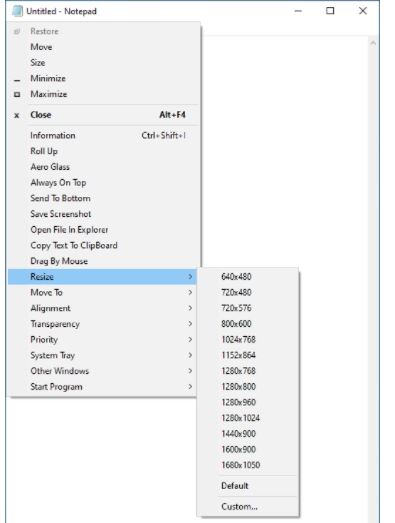
SmartSystemMenu is a lightweight Windows application that provides essential context menu choices to practically any program. These options include information, alignment, resizing, and a variety of other operational functions. The information option provides information about the current window, including the location, name, and caption of...
Alternative Details
MenuTools
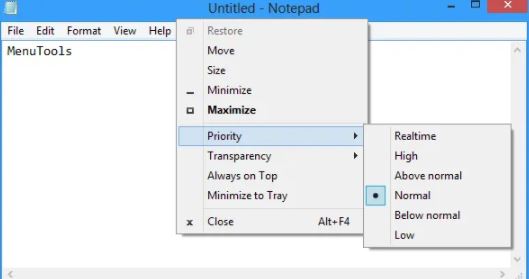
MenuTools provides choices for task prioritization, window transparency, and Always On Top for dialogue windows that are opened in the background. It is a free program that allows you to have complete control over the Windows context menus. It will automatically restart Windows Explorer and...
Alternative Details
RBTray
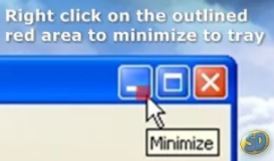
RBTray is a simple software that runs in the background and enables practically any window to be reduced to the system tray by right-clicking the minimize button on that window. The application has the ability to keep the chosen panel on top of other panels...
Alternative Details
WindowGrid
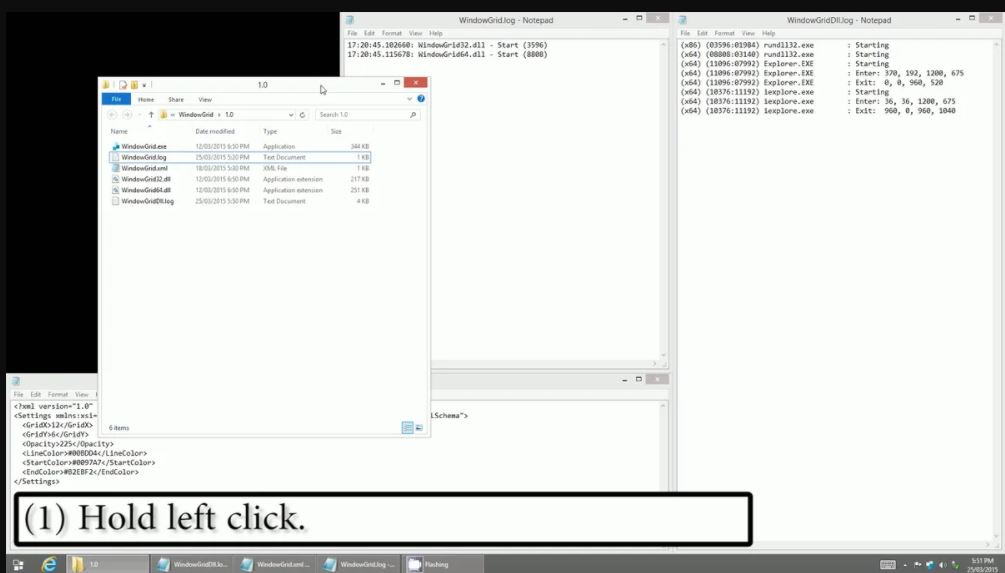
WindowGrid, is one of the most dependable platforms for Microsoft Windows devices. Because of this, users may reorganize the tabs on the dynamic grid in an instant and with great speed by just using their mouse. Among the many features of this tool are its...
Alternative Details
Dexpot
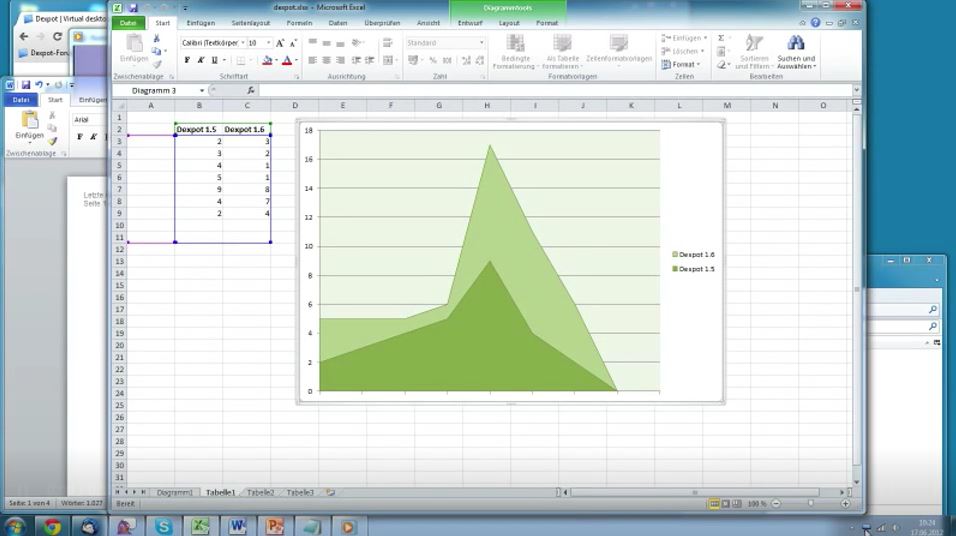
It is a full-featured virtual desktop manager that enhances your ordinary window by adding additional capabilities. Just having an integrated full-screen view is preferable, optimization is at its highest level for the user experience, and things become feasible with Dexpot's new technologies. You have all...
Alternative Details
