System information tools are software programs that provide accurate information about the hardware and software settings of a PC. They are frequently used for troubleshooting and spotting potential system faults. The System Information utility and the Device Manager are two built-in utilities in Windows that can be used to view system information. These tools basically provide loads of information about processors, motherboards, RAM, hard drives, and other hardware components of the PC. Not only this, but it also provides details on the operating system, network configuration, and installed software. Additionally, these system information tools offer extra features and functionality, such as the ability to monitor system performance, generate reports, and compare configurations with other systems.
So, here we have listed some of the best system information utility tools to get a better insight into your system:
Best System information Utility Tools
CPU-Z
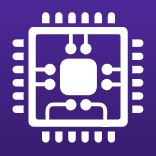
CPU-Z can be referred to as a freeware system profiler tool that is available for all versions of Microsoft Windows that assists in recognising the central processor unit, RAM, motherboard chipset, and several other hardware aspects of a contemporary personal computer and displaying the information in a single window. CPU-Z is more comprehensive in several areas than Windows XP's tools for identifying numerous hardware components, notably the core version and RAM clock rate, which is essential without opening the case.
Official Link
Open Hardware Monitor
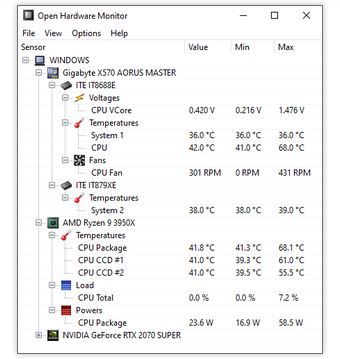
Open Hardware Monitor can be referred to as a free, open-source application that examines and analyses a computer's temperature readings, fan speeds, voltages, load, and clock rates. Most hardware monitoring chips present on today's mainboards are supported by Open Hardware Monitor. The core temperature sensors on Intel and AMD CPUs may be used to monitor the CPU temperature. The temperature of AMD and Nvidia visual cards, as well as the temperature of SMART hard drives, may be viewed. The monitored values can be presented in the main window, a desktop gadget, or the computer menu.
Official Link
NZXT CAM
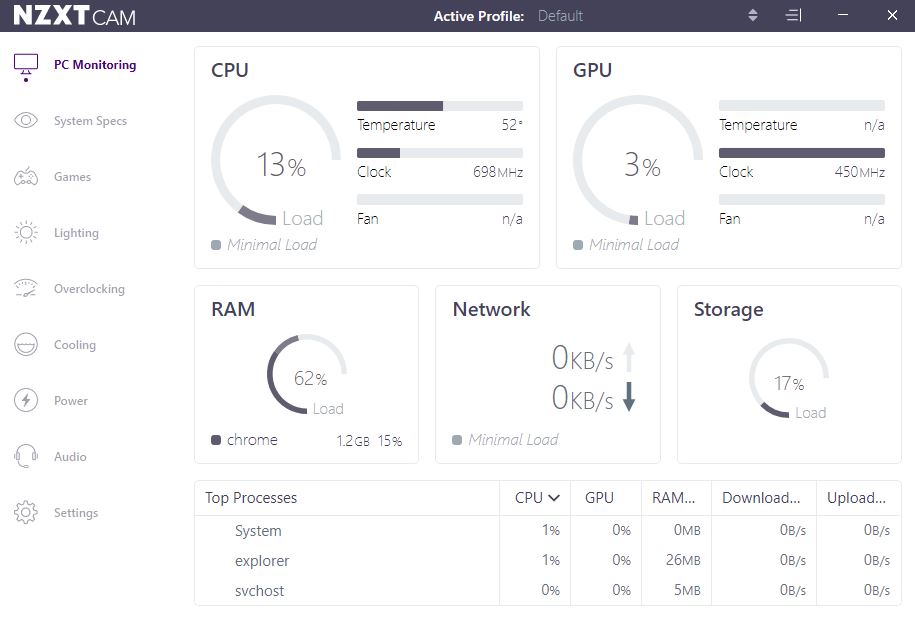
NZXT CAM is a free software for Monitoring CPU and GPU temperature. It helps you manage the performance of your PC by giving you a detailed view of what’s going on inside your PC with all the hardware and connected component. It lets your track every aspect of your PC such as processor load and bandwidth consumption especially if you are playing games then its more helpful for that purpose as it gives you in-game monitoring of your current FPS, CPU/GPU temperature, and its load, time played and many more details as well.
Official Link
GPU-Z
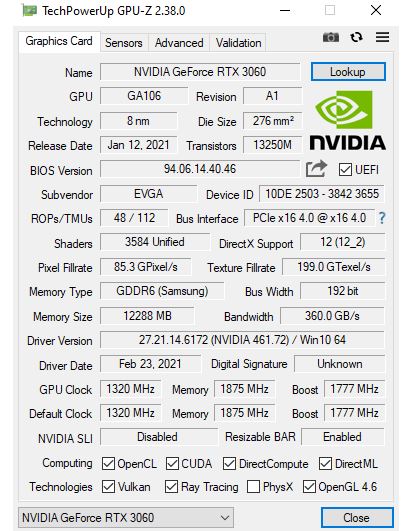
GPU-Z can be referred to as an easy system programme that displays sensitive details regarding video cards as well as graphics processors.It can display adapter, GPU, overclock, default clocks, and 3D clock as well as supports NVIDIA, AMD, and Intel graphics hardware.It contains a GPU load test in order to verify PCI-Express Lane configuration. GPU-Z has the capacity to create a backup of the user’s graphics card BIOS.
Official Link
AIDA64
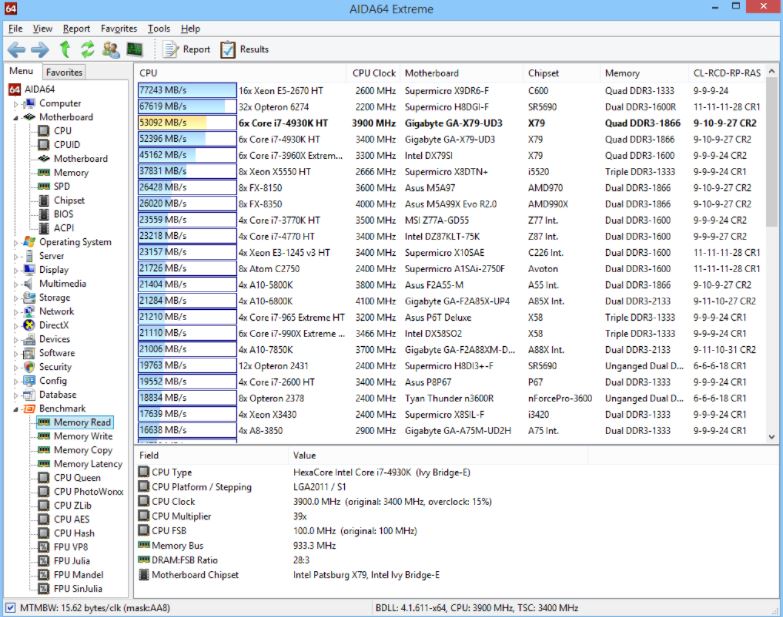
AIDA64 is a hardware and software utility for Android devices. AIDA64 has extensive hardware knowledge for Windows applications and thus it has the capability of showing multiple diagnostic information for phones, tablets, smartwatches, and many more. It helps in CPU detection, real-time core clock measurement, measuring screen dimensions, temperature monitoring, collecting Wi-Fi, cellular network information and device model detection, utilizing memory and storage, sensor polling, listing installed apps, codecs, system directories, and many more.
Official Link
Hardinfo
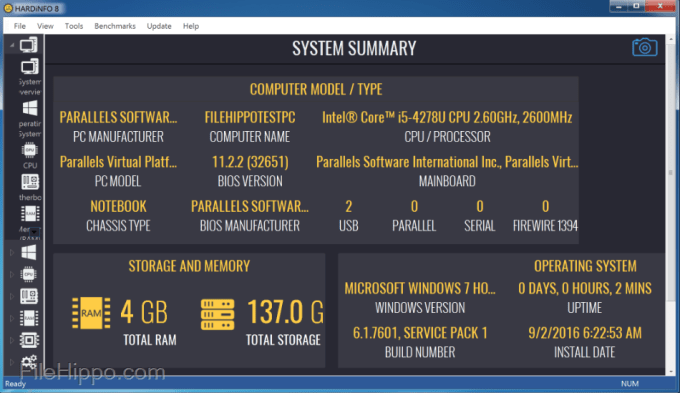
Hardinfo can be referred to as system information and benchmarking utility for Linux, which can collect data from both hardware and software and organize it in a user-friendly GUI interface. It helps in displaying extensive information on the system, including hardware, the environment, and the kernel. For temperature and battery information, it can use sensors and ACPI. There are additionally four CPU benchmarks, and two FPU benchmarks included. Besides being able to print hardware information, it also has the capacity to produce reports.
Official Link
Stats

Stats is an application that is integrated into the macOS operating system and may be kept on the menu bar for quick access. Users may monitor the current state of their CPU utilization, as well as information on how much performance the CPU is delivering to them, using it. The solution makes it simple for users to see how much memory is being used by all of the applications that are operating in the front-end or back-end. It assists in determining the value of a disc and allows users to monitor the performance of their drives. It is equipped with a sensor information function that provides users with information on the temperature, voltage, and power of the system.
Official Link
FPS Monitor
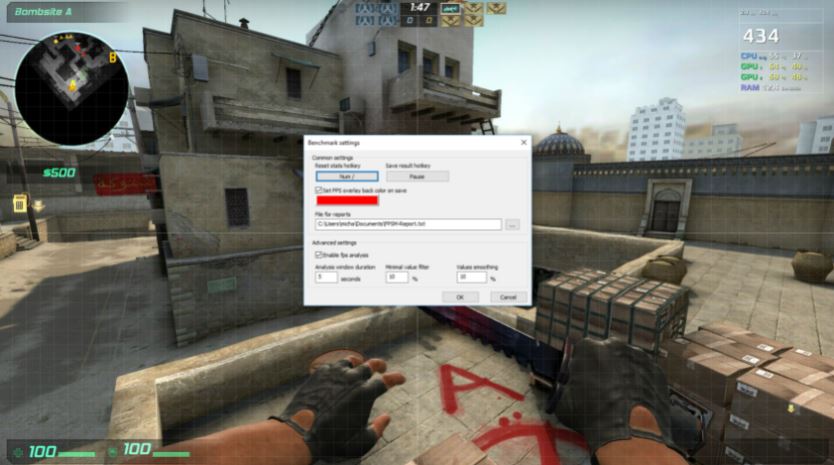
FPS Monitor can be referred to as the PC's hardware state, which helps in displaying the information as an overlay in-game. To control their hardware status, users no longer need to switch to the desktop or connect a second monitor. In-game, FPS Monitor will display all relevant data. PS Monitor is the first software tool that can display not only an FPS counter but also a variety of other statistics. This provides a clear picture of how the gaming gear is functioning.
Official Link
CPU Info
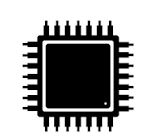
CPU Info is an application that provides main information about the hardware and software of the user's device. It provides the users with the CPU specification, GPU specification, RAM and storage state. It helps in displaying metrics and Android information. It also sensors data and battery service, and many more.
Official Link
PC Wizard
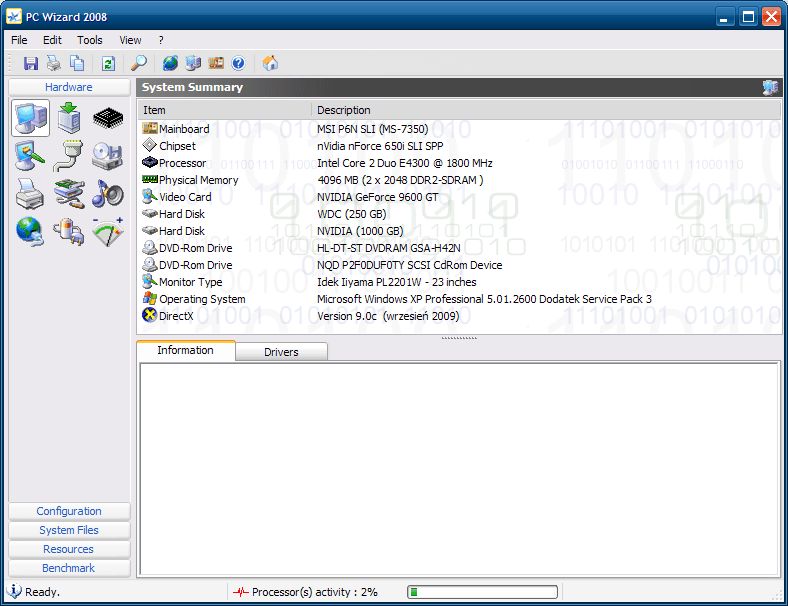
PC Wizard can be referred to as one of the most advanced system information programs on the market. PC Wizard, a System Information Application in the OS & Utilities category, is a strong utility built specifically for hardware detection, although it also does some more analyses. PC Wizard seeks to investigate the inner workings of the user's system and provide them with a comprehensive overview of its strengths and flaws. It allows the users to examine anything from CPUs to cache, RAM, and multimedia such as DirectX, MP3, and video.
Official Link
HWiNFO (32/64)
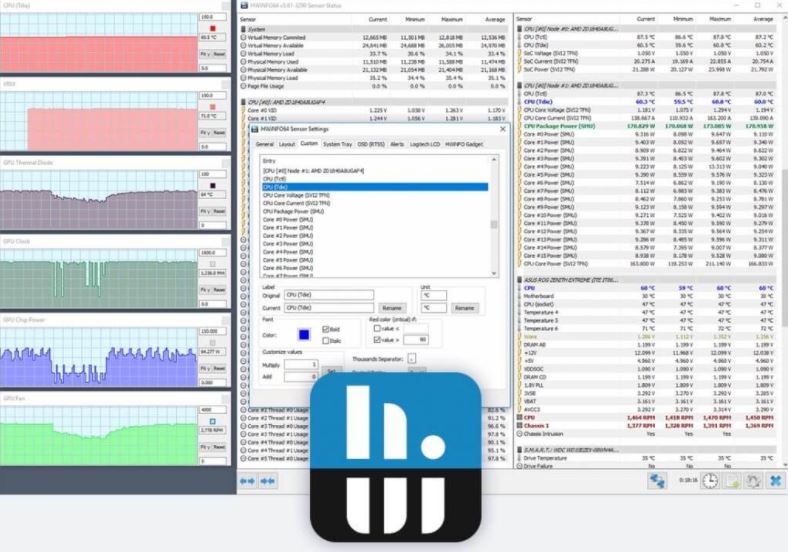
HWiNFO (32/64) is a system of information, monitoring, and diagnostic software that includes complete hardware analysis and reporting. The software improves the effectiveness of the monitoring operations by detecting computer faults in a proactive manner. The interface may be customized to provide a number of choices as well as a rapid overview of all the hardware components on your computer. HWiNFO (32/64) provides information on a wide range of hardware characteristics, including graphics processing units (GPUs), central processing units (CPUs), peripherals, hard drives, and mainboards.
Official Link
MSI Afterburner

MSI Afterburner is the most popular graphics card program for a good reason. In addition to being dependable, it works with any graphics card, provides total control, and allows you to monitor your hardware in real time. And best of all, it's absolutely free. Furthermore, it's a useful application in that it not only allows you to overclock your graphics card, but it also has the capability of perhaps lowering the temperature of your graphics card by modifying your GPU fan settings.
Official Link
SpeedFan
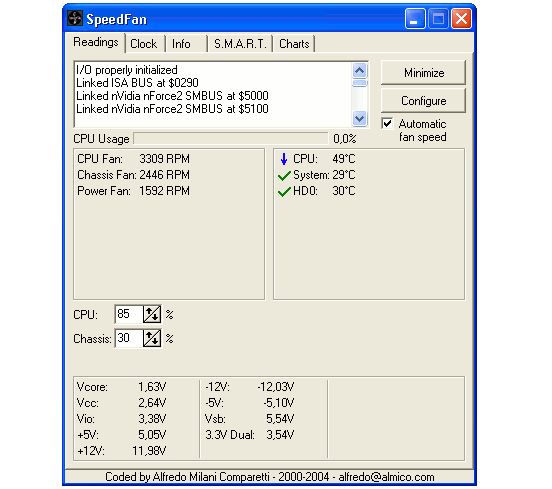
It is possible to read the temperatures, voltages, and fan speeds of computer components using SpeedFan, which is a system monitor for Microsoft Windows. It has the capability of adjusting computer fan speeds in response to the temperature of different components. System variables may be shown as charts or as an indication in the system tray, depending on the software. SpeedFan is capable of dynamically adjusting fan speeds in response to fluctuating PC temperatures.
Official Link
Corsair Link
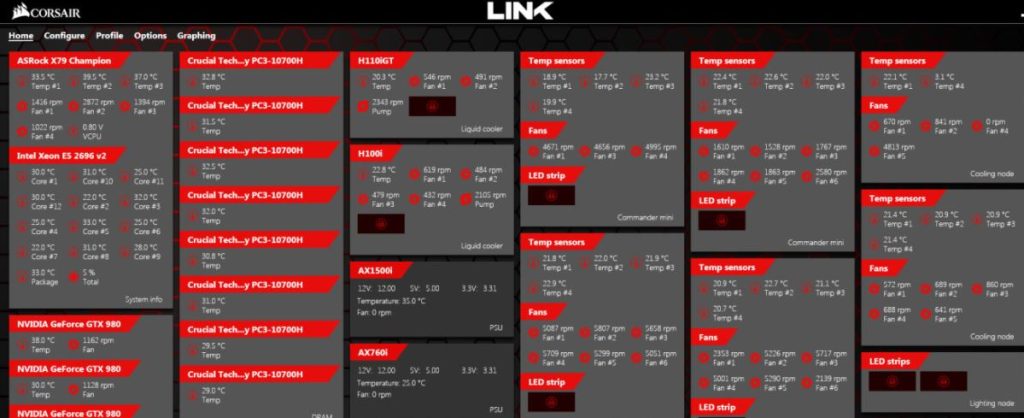
Corsair Link is an amazing system monitoring program that lets you monitor your system and provides all information related to your system. Along with this, it also provides complete control over various components of the CPU such as the system’s case fans, Hydro Series Fluid CPU cooler, RGB lighting, Corsair control supplies and much more. Also, it lets your system cool down without shutting it.
Official Link
iStat Menus
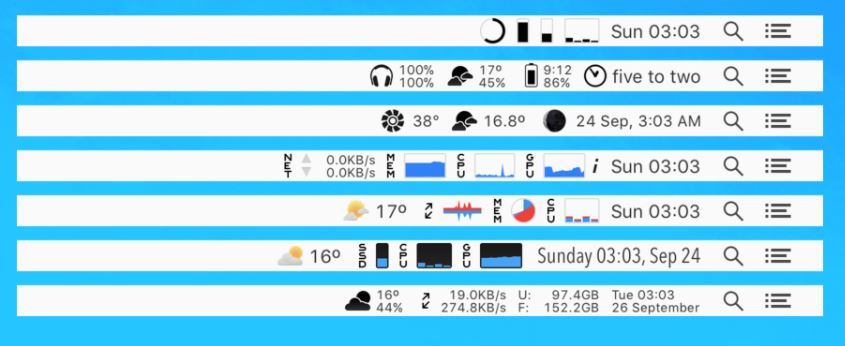
iStat Menus is a tool that allows you to monitor the performance of a system's internal component directly from the menubar of the system. t is concerned with regulating and monitoring the fan speed, disc utilization, CPU performance, RAM status, network situation, component temperatures, and Bluetooth capability, amongst other parameters. In addition to executing simple and straightforward activities, it generates extensive reports on the internal state of the system components. It makes it simple for users to understand what is going on inside the underlying structure of the system.
Official Link
Core Temp
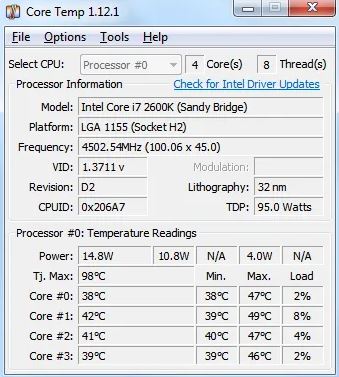
Core Temp is a program that detects the temperature of the screen processor and other essential data. It also analyses the whole motherboard operation and condition, allowing the user to be aware of whether the system is under more stress than usual or just under the standard amount of stress. Furthermore, the Digital Thermal Sensor, which is used by all of the main system makers, has been put in all of their systems. This sensor then communicates with this tool in order to give you precise and complete information on the system's operating temperature.
Official Link
Real Temp
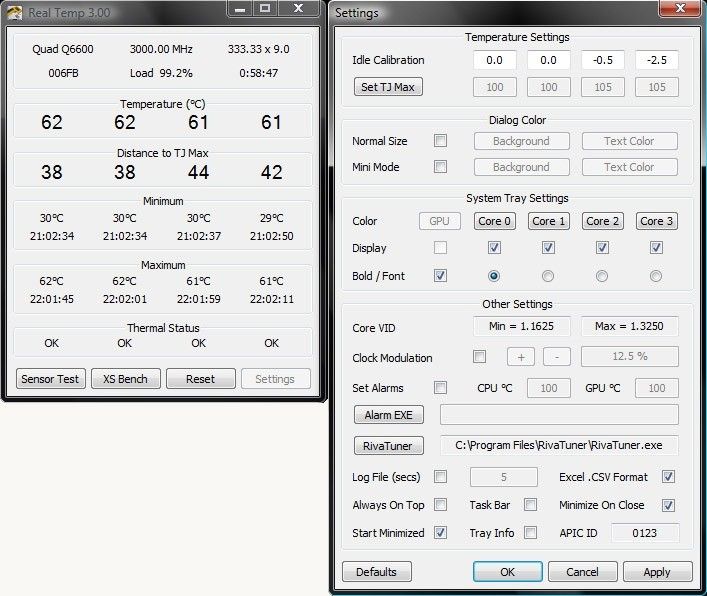
Real Temp is a temperature monitoring program. It has the power of monitoring each and every piece of hardware in the computer system. It is capable of delivering all information, whether it is about understanding the memory state or about how much power is being utilized. Its most notable features and functions include the ability to read temperature information from almost all processors, the ability to individually calibrate real temperature for each core of the CPU, the use of a Fluke62 IR Thermometer, the Test Sensors feature, the ability to keep track of minimum and maximum temperatures, the ability to shut down the system, the high-temperature alarm, and many other features.
Official Link